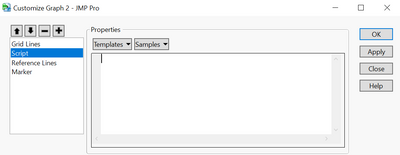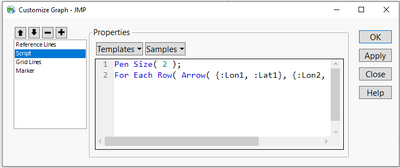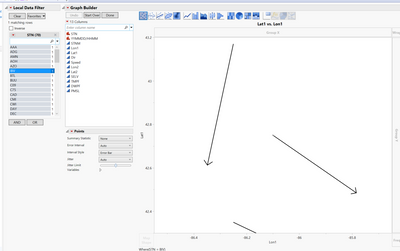- Subscribe to RSS Feed
- Mark Topic as New
- Mark Topic as Read
- Float this Topic for Current User
- Bookmark
- Subscribe
- Mute
- Printer Friendly Page
Discussions
Solve problems, and share tips and tricks with other JMP users.- JMP User Community
- :
- Discussions
- :
- Re: Vector Plot in JMP
- Mark as New
- Bookmark
- Subscribe
- Mute
- Subscribe to RSS Feed
- Get Direct Link
- Report Inappropriate Content
Vector Plot in JMP
Hi, I am trying to do a vector plot in JMP but I have not been able to. The following POST had a blog on it but it looks like the blog has been archived. I am doing some data exploration and I have my dx and dy columns figured out. Is there a way to do this in graph builder? I vaguely remember that you have to updated customize graph below to make this happen (see image below)
Accepted Solutions
- Mark as New
- Bookmark
- Subscribe
- Mute
- Subscribe to RSS Feed
- Get Direct Link
- Report Inappropriate Content
Re: Vector Plot in JMP
With a local data filter, you have to get the non-excluded rows on your own:
dt = Open( "$DOWNLOADS/ChicagoWind.jmp" );
biv = dt << Bivariate(
Y( :Lat1 ),
X( :Lon1 ),
Show Points( 1 ),
);
ldf = biv << Local Data Filter(
Add Filter(
columns( :STN ),
Where( :STN == "BIV" )
)
);
Report( biv )[FrameBox( 1 )] << Add Graphics Script(
Pen Size( 2 );
myRows = ldf << Get Filtered Rows;
For Each Row(
If( Loc( myRows, Row() ),
Arrow( {:Lon1, :Lat1}, {:Lon2, :Lat2} )
)
);
);- Mark as New
- Bookmark
- Subscribe
- Mute
- Subscribe to RSS Feed
- Get Direct Link
- Report Inappropriate Content
Re: Vector Plot in JMP
You can open the jmp file in the post that you linked.
wow, amazingly easy:
By the way, the development team seems to investigate if it is worth to add such a feature to Jmp by default:
Add vector fields to Graph Builder
- Mark as New
- Bookmark
- Subscribe
- Mute
- Subscribe to RSS Feed
- Get Direct Link
- Report Inappropriate Content
Re: Vector Plot in JMP
Thanks! One thing I noticed when using 'customize...' is that when I use local data filter does remove the other vectors drawings as seen below. Is there way to only have it draw based and filter based on what is inside the local data filter
- Mark as New
- Bookmark
- Subscribe
- Mute
- Subscribe to RSS Feed
- Get Direct Link
- Report Inappropriate Content
Re: Vector Plot in JMP
The easiest way : use a global data filter.
then you can restrict the vector plot to the non-excluded rows by:
For Each Row( If( Not( Excluded() ), Arrow( {:Lon1, :Lat1}, {:Lon2, :Lat2} ) ) );
- Mark as New
- Bookmark
- Subscribe
- Mute
- Subscribe to RSS Feed
- Get Direct Link
- Report Inappropriate Content
Re: Vector Plot in JMP
With a local data filter, you have to get the non-excluded rows on your own:
dt = Open( "$DOWNLOADS/ChicagoWind.jmp" );
biv = dt << Bivariate(
Y( :Lat1 ),
X( :Lon1 ),
Show Points( 1 ),
);
ldf = biv << Local Data Filter(
Add Filter(
columns( :STN ),
Where( :STN == "BIV" )
)
);
Report( biv )[FrameBox( 1 )] << Add Graphics Script(
Pen Size( 2 );
myRows = ldf << Get Filtered Rows;
For Each Row(
If( Loc( myRows, Row() ),
Arrow( {:Lon1, :Lat1}, {:Lon2, :Lat2} )
)
);
);Recommended Articles
- © 2026 JMP Statistical Discovery LLC. All Rights Reserved.
- Terms of Use
- Privacy Statement
- Contact Us