Go to this menu: Analyze>Specialized Modeling>Fit Curve.
Put in your X, Y and Group variables.
Try fitting Sigmoidal Curve, 4p Logistic, or a model like that.
After you fit the model, look under the red triangle menu for the fit to find inverse prediction:
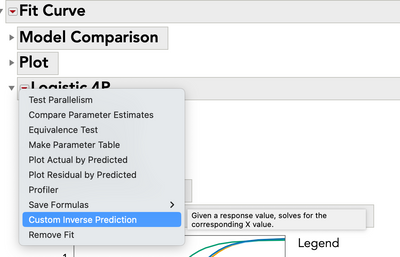
Here's an example using the sample data of what it will look like:
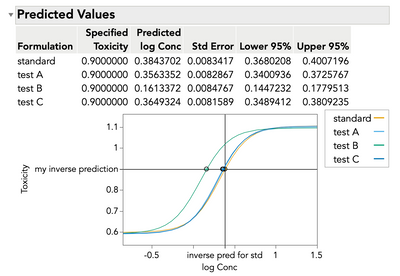
Note: I added the reference line annotations, those don't happen automatically .
Names Default To Here( 1 );
dt = Open( "$SAMPLE_DATA/Nonlinear Examples/Bioassay.jmp" );
Fit Curve(
Y( :Toxicity ),
X( :log Conc ),
Group( :Formulation ),
Fit Logistic 4P( Custom Inverse Prediction( Response( 0.9 ) ) ),
SendToReport(
Dispatch( {}, "Model Comparison", OutlineBox, {Close( 1 )} ),
Dispatch( {}, "Plot", OutlineBox, {Close( 1 )} ),
Dispatch( {"Logistic 4P"}, "Group Summary", OutlineBox, {Close( 1 )} ),
Dispatch(
{"Logistic 4P", "Inverse Prediction", "Predicted Values"},
"1",
ScaleBox,
{Add Ref Line( 0.3843702, "Solid", "Black", "inverse pred for std", 1 )}
),
Dispatch(
{"Logistic 4P", "Inverse Prediction", "Predicted Values"},
"2",
ScaleBox,
{Add Ref Line( 0.9, "Solid", "Black", "my inverse prediction", 1 )}
)
)
);
JMP Systems Engineer, Health and Life Sciences (Pharma)