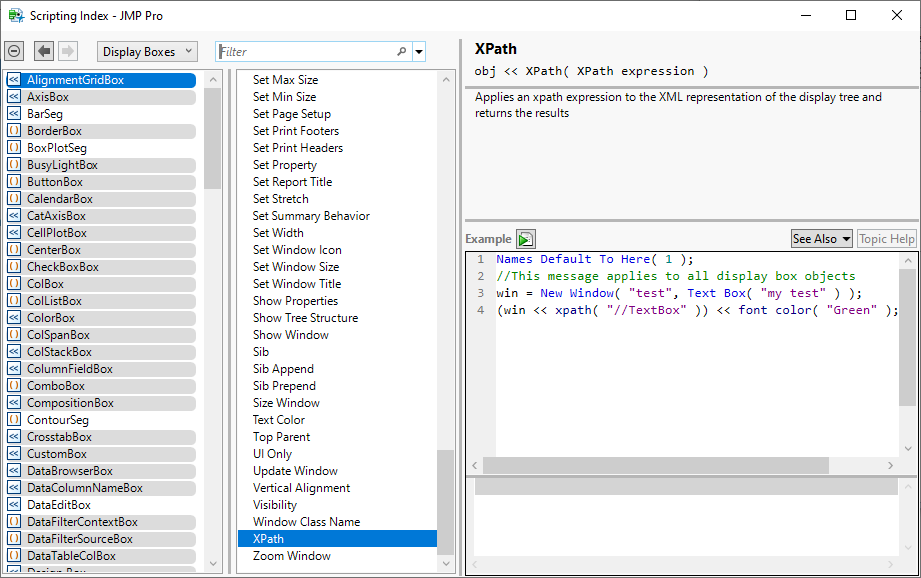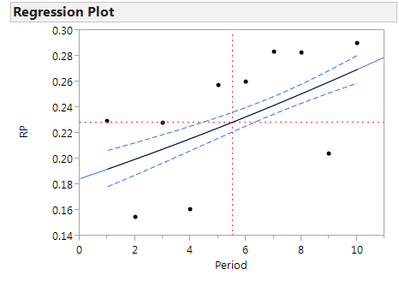- Subscribe to RSS Feed
- Mark Topic as New
- Mark Topic as Read
- Float this Topic for Current User
- Bookmark
- Subscribe
- Mute
- Printer Friendly Page
Discussions
Solve problems, and share tips and tricks with other JMP users.- JMP User Community
- :
- Discussions
- :
- Using JSL to copy the frame contents of one graph to a different graph?
- Mark as New
- Bookmark
- Subscribe
- Mute
- Subscribe to RSS Feed
- Get Direct Link
- Report Inappropriate Content
Using JSL to copy the frame contents of one graph to a different graph?
Hello,
I am trying to overlay the contents of two separate variability charts, using JSL. My JSL script already generates the two variability charts.
I can do the overlay manually using Copy frame contents one the 1st chart and Paste frame contents on the second chart, but I want to automate the process so the script does the overlay itself, after making the plots.
Are there JSL commands that can do this?
Accepted Solutions
- Mark as New
- Bookmark
- Subscribe
- Mute
- Subscribe to RSS Feed
- Get Direct Link
- Report Inappropriate Content
Re: Using JSL to copy the frame contents of one graph to a different graph?
NamesDefaultToHere(1);
dt = Open("$SAMPLE_DATA/Big Class.jmp");
v1 = dt << Variability Chart(Y( :height ), X( :age ), Std Dev Chart( 0 ), Points Jittered( 1 ));
v2 = dt << Variability Chart(Y( :weight ), X( :age ), Std Dev Chart( 0 ), Points Jittered( 1 ));
v1Rep = v1 << Report;
v2Rep = v2 << Report;
v1Rep[FrameBox(1)] << CopyFrameContents;
v2Rep[FrameBox(1)] << PasteFrameContents;
- Mark as New
- Bookmark
- Subscribe
- Mute
- Subscribe to RSS Feed
- Get Direct Link
- Report Inappropriate Content
Re: Using JSL to copy the frame contents of one graph to a different graph?
NamesDefaultToHere(1);
dt = Open("$SAMPLE_DATA/Big Class.jmp");
v1 = dt << Variability Chart(Y( :height ), X( :age ), Std Dev Chart( 0 ), Points Jittered( 1 ));
v2 = dt << Variability Chart(Y( :weight ), X( :age ), Std Dev Chart( 0 ), Points Jittered( 1 ));
v1Rep = v1 << Report;
v2Rep = v2 << Report;
v1Rep[FrameBox(1)] << CopyFrameContents;
v2Rep[FrameBox(1)] << PasteFrameContents;
- Mark as New
- Bookmark
- Subscribe
- Mute
- Subscribe to RSS Feed
- Get Direct Link
- Report Inappropriate Content
Re: Using JSL to copy the frame contents of one graph to a different graph?
Thanks for the quick answer Ian.
- Mark as New
- Bookmark
- Subscribe
- Mute
- Subscribe to RSS Feed
- Get Direct Link
- Report Inappropriate Content
Re: Using JSL to copy the frame contents of one graph to a different graph?
Thanks for the help,
I have 1 more question, I'm trying to get what I marked in red, how can I get the X Y Value?
it seems like I'm able to get only the title
if I do instead of "get text" --> "get xml" it shows ALOT of info including the X Y values but that looks like its a harder way to do it...
- Mark as New
- Bookmark
- Subscribe
- Mute
- Subscribe to RSS Feed
- Get Direct Link
- Report Inappropriate Content
Re: Using JSL to copy the frame contents of one graph to a different graph?
Names Default to Here( 1 );
dt = Open( "$SAMPLE_DATA/Big Class.jmp" );
biv = dt << Bivariate( X( :height ), Y( :weight ) );
bivr = biv << Report;
title = bivr[OutlineBox(1)] << Get Title;
x = Column( Regex( title, "Bivariate Fit of (.+) By (.+)", "\1" ) );
y = Column( Regex( title, "Bivariate Fit of (.+) By (.+)", "\2" ) );- Mark as New
- Bookmark
- Subscribe
- Mute
- Subscribe to RSS Feed
- Get Direct Link
- Report Inappropriate Content
Re: Using JSL to copy the frame contents of one graph to a different graph?
Use the XML code to find the tag for the information that you want. Then use the << XPath( expr ) message to work with it. You can get a reference to the node, the value associated with the node, and more. The expressions in the XPath Query Language make this task easy.
- Mark as New
- Bookmark
- Subscribe
- Mute
- Subscribe to RSS Feed
- Get Direct Link
- Report Inappropriate Content
Re: Using JSL to copy the frame contents of one graph to a different graph?
Hi folks,
I want to do something similar but with a twist. I'm doing a Fit Generalized Model, and I want to show confidence curves on the regression graph. I can right click on the profiler and select Edit > Copy frame contents. Then I right click on the regression graph and select Edit > Paste frame contents. This is my result:
My question is: how do I do this in JSL? This is my (feeble) attempt but it doesn't work:
fm = Fit Model(
Y( :Name( "Sum(One Effect)" ), :Total ),
Effects( :Period ),
Personality( Generalized Linear Model ),
GLM Distribution( Binomial ),
Link Function( Logit ),
Overdispersion Tests and Intervals( 0 ),
Name( "Firth Bias-adjusted Estimates" )(0),
Run( 1, Profiler( 1, Confidence Intervals( 1 ),
Term Value( Period( 5.5, Lock( 0 ), Show( 1 ) ) )
)
)
);
// Run this to find relevant portions of the tree
//fm << show tree structure;
fmrep = fm << report;
fmrep[framebox(3)] << copy frame contents;
fmrep[framebox(1)] << paste frame contents;
- Mark as New
- Bookmark
- Subscribe
- Mute
- Subscribe to RSS Feed
- Get Direct Link
- Report Inappropriate Content
Re: Using JSL to copy the frame contents of one graph to a different graph?
Hi @pmroz ,
I can't duplicate the error you are experiencing without using the same data table. But, your code should be working in general.
I tested something similar out on the Titanic Passengers.jmp file. The below JSL code works and it copy/pastes the contents from the one report (profiler) to the logistic fit plot of the other report. I followed your same basic JSL and it worked.
Names Default to Here( 1 );
fm = Fit Model(
Y( :Survived ),
Effects( :Age ),
Personality( "Generalized Linear Model" ),
GLM Distribution( "Binomial" ),
Link Function( "Logit" ),
Overdispersion Tests and Intervals( 0 ),
Name( "Firth Bias-Adjusted Estimates" )(0),
Run( 1, Profiler( 1, Confidence Intervals( 1 ), Term Value( Age( 29.881, Lock( 0 ), Show( 1 ) ) ) ) )
);
fmrep = fm << report;
lf = Logistic( Y( :Survived ), X( :Age ) );
lfrep = lf << report;
fmrep[framebox( 2 )] << Copy Frame Contents;
lfrep[framebox( 1 )] << paste frame Contents;I could also get it to work on the Desirability vs Age within the GLM report window.
Names Default to Here( 1 );
fm = Fit Model(
Y( :Survived ),
Effects( :Age ),
Personality( "Generalized Linear Model" ),
GLM Distribution( "Binomial" ),
Link Function( "Logit" ),
Overdispersion Tests and Intervals( 0 ),
Name( "Firth Bias-Adjusted Estimates" )(0),
Run(
1,
Profiler(
1,
Confidence Intervals( 1 ),
Desirability Functions( 1 ),
Term Value( Age( 29.881, Lock( 0 ), Show( 1 ) ) )
)
)
);
fmrep = fm << report;
fmrep[framebox( 2 )] << Copy Frame Contents;
fmrep[framebox( 3 )] << paste frame Contents;Can you share the data table you're working with?
Hope this helps!,
DS
- Mark as New
- Bookmark
- Subscribe
- Mute
- Subscribe to RSS Feed
- Get Direct Link
- Report Inappropriate Content
Re: Using JSL to copy the frame contents of one graph to a different graph?
Hi DS,
Thanks for your response, but I changed tactics a while ago. I do the regression analysis, save the results to a table, and use Graph Builder to display the results. No more copy/pasting.
Recommended Articles
- © 2026 JMP Statistical Discovery LLC. All Rights Reserved.
- Terms of Use
- Privacy Statement
- Contact Us