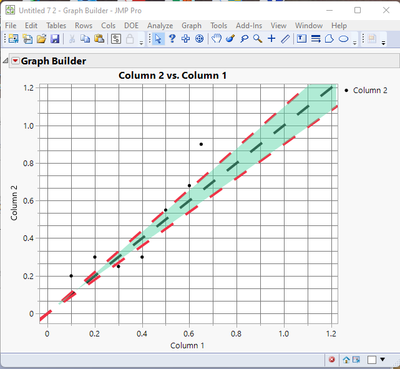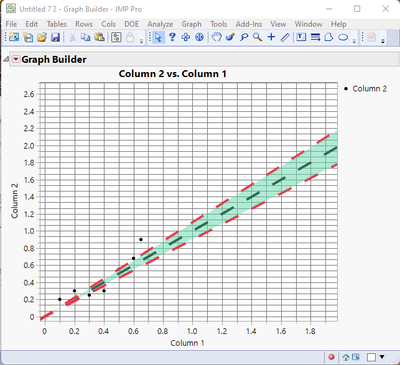- Subscribe to RSS Feed
- Mark Topic as New
- Mark Topic as Read
- Float this Topic for Current User
- Bookmark
- Subscribe
- Mute
- Printer Friendly Page
Discussions
Solve problems, and share tips and tricks with other JMP users.- JMP User Community
- :
- Discussions
- :
- Re: Use variable in graph builder customize script window
- Mark as New
- Bookmark
- Subscribe
- Mute
- Subscribe to RSS Feed
- Get Direct Link
- Report Inappropriate Content
Use variable in graph builder customize script window
Hi
I would like to plot 3 lines and a shaded area between the outer lines using the customize script in graph builder. The first is the line y0=x. The second and third lines are y1= a*x and y2 = b*x. (example a = 1.05 and b = 0.95 I want to shade between the lines y1 and y2. I use a polygon fill to do this, but the polygon function requires fixed values and does not scale with the graph axes. How can I make the shaded region scale with the graph as do the three lines? i.e. put a variable in the polygon function
Pen Size( 4 );
Line Style( dashed );
Pen Color( "black" );
Y Function( x, x );
Pen Size( 4 );
Line Style( dashed );
Pen Color( "red" );
Y Function( 1.1 * x, x );
Pen Size( 4 );
Line Style( dashed );
Pen Color( "red" );
Y Function( .9 * x, x );
Transparency( 0.5 );
Fill Color( {0.38, 0.84, 0.67} );
Polygon( [0.05, 1, 1, .05], [.045, .95, 1.05, .055] );
Accepted Solutions
- Mark as New
- Bookmark
- Subscribe
- Mute
- Subscribe to RSS Feed
- Get Direct Link
- Report Inappropriate Content
Re: Use variable in graph builder customize script window
Here is a simple example of how you can change the polygon to match the axis settings.
Names Default To Here( 1 );
dt = New Table( "Sample",
Add Rows( 7 ),
New Column( "Column 1",
Numeric,
"Continuous",
Format( "Best", 12 ),
Set Values( [0.1, 0.2, 0.3, 0.4, 0.5, 0.6, 0.65] )
),
New Column( "Column 2",
Numeric,
"Continuous",
Format( "Best", 12 ),
Set Values( [0.2, 0.3, 0.25, 0.3, 0.55, 0.68, 0.9] )
)
);
gb = Graph Builder(
Size( 528, 454 ),
Show Control Panel( 0 ),
Variables( X( :Column 1 ), Y( :Column 2 ) ),
Elements( Points( X, Y, Legend( 5 ) ) ),
SendToReport(
Dispatch(
{},
"Column 1",
ScaleBox,
{Min( -0.0389121338912134 ), Max( 1.21814306472226 ), Inc( 0.2 ), Minor Ticks( 1 ),
Label Row(
{Major Grid Line Color( 1 ), Minor Grid Line Color( 1 ), Show Major Grid( 1 ),
Show Minor Grid( 1 )}
)}
),
Dispatch(
{},
"Column 2",
ScaleBox,
{Min( -0.05302734375 ), Max( 1.20978927612305 ), Inc( 0.2 ), Minor Ticks( 2 ),
Label Row(
{Major Grid Line Color( 1 ), Minor Grid Line Color( 1 ), Show Major Grid( 1 ),
Show Minor Grid( 1 )}
)}
)
)
);
Report( gb )[FrameBox( 1 )] << Add Graphics Script(
Pen Size( 4 );
Line Style( dashed );
Pen Color( "black" );
Y Function( x, x );
Pen Size( 4 );
Line Style( dashed );
Pen Color( "red" );
Y Function( 1.1 * x, x );
Pen Size( 4 );
Line Style( dashed );
Pen Color( "red" );
Y Function( .9 * x, x );
Transparency( 0.5 );
Fill Color( {0.38, 0.84, 0.67} );
xMat = [0.05];
yMat = [.045];
xMax = Report( gb )[AxisBox( 2 )] << get max;
xMat = xMat || xMax || xMax || [0.045];
yMat = yMat || xMax * 1.1 || xMax * .9 || [0.055];
Polygon( xMat, yMat );
);
- Mark as New
- Bookmark
- Subscribe
- Mute
- Subscribe to RSS Feed
- Get Direct Link
- Report Inappropriate Content
Re: Use variable in graph builder customize script window
Thanks, I adapted this a bit and included Col Max (Column 2) as the upper limit so this all goes into the smaller script environment of script builder without having to define an entire graph builder script. Thanks for the help
Pen Size( 4 );
Line Style( dashed );
Pen Color( "black" );
Y Function( x, x );
Pen Size( 4 );
Line Style( dashed );
Pen Color( "red" );
Y Function( 1.1 * x, x );
Pen Size( 4 );
Line Style( dashed );
Pen Color( "red" );
Y Function( .9 * x, x );
Transparency( 0.5 );
Fill Color( {0.38, 0.84, 0.67} );
xMat = [0];
yMat = [0];
xMax = 2*Col Max (Column 1);
yMax = 2*Col Max (Column 2);
xMat = xMat || xMax || xMax || [0];
yMat = yMat || xMax * 1.1 || xMax * .9 || [0];
Polygon( xMat, yMat );- Mark as New
- Bookmark
- Subscribe
- Mute
- Subscribe to RSS Feed
- Get Direct Link
- Report Inappropriate Content
Re: Use variable in graph builder customize script window
Here is a simple example of how you can change the polygon to match the axis settings.
Names Default To Here( 1 );
dt = New Table( "Sample",
Add Rows( 7 ),
New Column( "Column 1",
Numeric,
"Continuous",
Format( "Best", 12 ),
Set Values( [0.1, 0.2, 0.3, 0.4, 0.5, 0.6, 0.65] )
),
New Column( "Column 2",
Numeric,
"Continuous",
Format( "Best", 12 ),
Set Values( [0.2, 0.3, 0.25, 0.3, 0.55, 0.68, 0.9] )
)
);
gb = Graph Builder(
Size( 528, 454 ),
Show Control Panel( 0 ),
Variables( X( :Column 1 ), Y( :Column 2 ) ),
Elements( Points( X, Y, Legend( 5 ) ) ),
SendToReport(
Dispatch(
{},
"Column 1",
ScaleBox,
{Min( -0.0389121338912134 ), Max( 1.21814306472226 ), Inc( 0.2 ), Minor Ticks( 1 ),
Label Row(
{Major Grid Line Color( 1 ), Minor Grid Line Color( 1 ), Show Major Grid( 1 ),
Show Minor Grid( 1 )}
)}
),
Dispatch(
{},
"Column 2",
ScaleBox,
{Min( -0.05302734375 ), Max( 1.20978927612305 ), Inc( 0.2 ), Minor Ticks( 2 ),
Label Row(
{Major Grid Line Color( 1 ), Minor Grid Line Color( 1 ), Show Major Grid( 1 ),
Show Minor Grid( 1 )}
)}
)
)
);
Report( gb )[FrameBox( 1 )] << Add Graphics Script(
Pen Size( 4 );
Line Style( dashed );
Pen Color( "black" );
Y Function( x, x );
Pen Size( 4 );
Line Style( dashed );
Pen Color( "red" );
Y Function( 1.1 * x, x );
Pen Size( 4 );
Line Style( dashed );
Pen Color( "red" );
Y Function( .9 * x, x );
Transparency( 0.5 );
Fill Color( {0.38, 0.84, 0.67} );
xMat = [0.05];
yMat = [.045];
xMax = Report( gb )[AxisBox( 2 )] << get max;
xMat = xMat || xMax || xMax || [0.045];
yMat = yMat || xMax * 1.1 || xMax * .9 || [0.055];
Polygon( xMat, yMat );
);
- Mark as New
- Bookmark
- Subscribe
- Mute
- Subscribe to RSS Feed
- Get Direct Link
- Report Inappropriate Content
Re: Use variable in graph builder customize script window
Thanks, I adapted this a bit and included Col Max (Column 2) as the upper limit so this all goes into the smaller script environment of script builder without having to define an entire graph builder script. Thanks for the help
Pen Size( 4 );
Line Style( dashed );
Pen Color( "black" );
Y Function( x, x );
Pen Size( 4 );
Line Style( dashed );
Pen Color( "red" );
Y Function( 1.1 * x, x );
Pen Size( 4 );
Line Style( dashed );
Pen Color( "red" );
Y Function( .9 * x, x );
Transparency( 0.5 );
Fill Color( {0.38, 0.84, 0.67} );
xMat = [0];
yMat = [0];
xMax = 2*Col Max (Column 1);
yMax = 2*Col Max (Column 2);
xMat = xMat || xMax || xMax || [0];
yMat = yMat || xMax * 1.1 || xMax * .9 || [0];
Polygon( xMat, yMat );Recommended Articles
- © 2026 JMP Statistical Discovery LLC. All Rights Reserved.
- Terms of Use
- Privacy Statement
- Contact Us