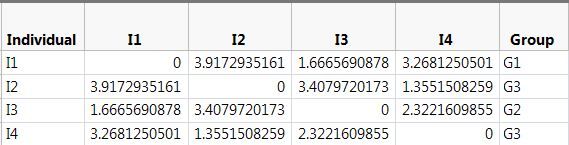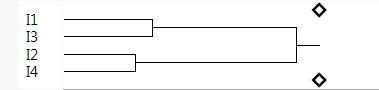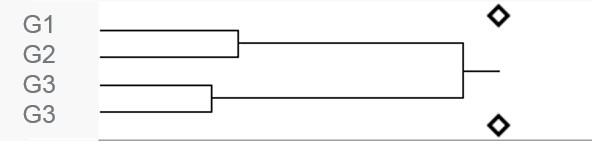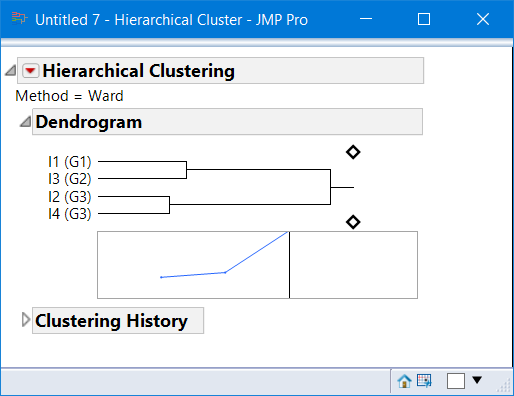- Subscribe to RSS Feed
- Mark Topic as New
- Mark Topic as Read
- Float this Topic for Current User
- Bookmark
- Subscribe
- Mute
- Printer Friendly Page
Discussions
Solve problems, and share tips and tricks with other JMP users.- JMP User Community
- :
- Discussions
- :
- Use label with a dendrogram built from a distance matrix
- Mark as New
- Bookmark
- Subscribe
- Mute
- Subscribe to RSS Feed
- Get Direct Link
- Report Inappropriate Content
Use label with a dendrogram built from a distance matrix
Hello everybody,
I want to run a Hierachical Clustering , with a distance matrix. In addition my individuals are part of different groups and I would like to display this information on the dendrogram.
For example here is my matrix distance:
Here is the dendrogram that I get, using the option "Data is matrix distance":
And I would like to have:
I tried to change the Value Labels property of the Individual column but with no sucess...
Any idea of how I could do that?
Thanks in advance for your help!
Accepted Solutions
- Mark as New
- Bookmark
- Subscribe
- Mute
- Subscribe to RSS Feed
- Get Direct Link
- Report Inappropriate Content
Re: Use label with a dendrogram built from a distance matrix
@anne_sa, I changed the name of the Individual to reflect its group e.g. I2 (G3). Here is the result. It isn't identical to what you want, but it is simple and might be enough.
- Mark as New
- Bookmark
- Subscribe
- Mute
- Subscribe to RSS Feed
- Get Direct Link
- Report Inappropriate Content
Re: Use label with a dendrogram built from a distance matrix
@anne_sa, I changed the name of the Individual to reflect its group e.g. I2 (G3). Here is the result. It isn't identical to what you want, but it is simple and might be enough.
- Mark as New
- Bookmark
- Subscribe
- Mute
- Subscribe to RSS Feed
- Get Direct Link
- Report Inappropriate Content
Re: Use label with a dendrogram built from a distance matrix
Thanks for your input! Indeed it's a way to display the required inforamtion. However if we want to use another information column we have to change again the name of all individuals and also the headers of the distance matrix columns, right?
- Mark as New
- Bookmark
- Subscribe
- Mute
- Subscribe to RSS Feed
- Get Direct Link
- Report Inappropriate Content
Re: Use label with a dendrogram built from a distance matrix
There are only two ways that I can think of :
- Rename the variables and the Individual values, or
- Edit the report, by find all display boxes with the names then edit them. The structure of the dendogram is not as simple as XY graphics, so I chose #1.
As you know the column names must be unique and the column used to identify the matching row must match the column name.
It will be interesting if one of the JMP experts has another solution. Are you wanting the dendogram renamed and still interactive (live) or are you just wanting the "picture" (journal) to be renamed?
- Mark as New
- Bookmark
- Subscribe
- Mute
- Subscribe to RSS Feed
- Get Direct Link
- Report Inappropriate Content
Re: Use label with a dendrogram built from a distance matrix
I would like to keep the interactivity.
I think we can probably write a short script to automate the process you described (choose a Label column and rename in consequence the content of the column names and the columns of the distance matrix). It is not as quick as if we would have a dedicated field in the interface (like when we have the option Data as usual) but I guess it will do the job! :)
Another way to display the information is also to color the rows based on the desired Label column.
Recommended Articles
- © 2026 JMP Statistical Discovery LLC. All Rights Reserved.
- Terms of Use
- Privacy Statement
- Contact Us