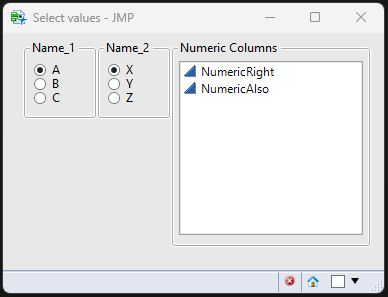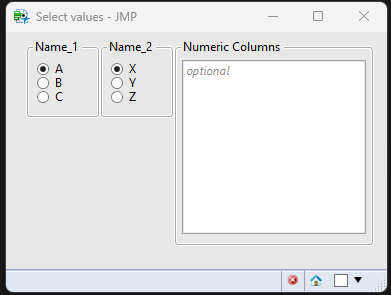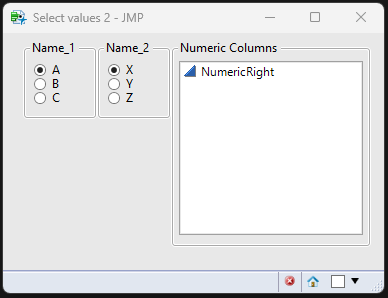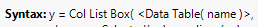- Due to inclement weather, JMP support response times may be slower than usual during the week of January 26.
To submit a request for support, please send email to support@jmp.com.
We appreciate your patience at this time. - Register to see how to import and prepare Excel data on Jan. 30 from 2 to 3 p.m. ET.
- Subscribe to RSS Feed
- Mark Topic as New
- Mark Topic as Read
- Float this Topic for Current User
- Bookmark
- Subscribe
- Mute
- Printer Friendly Page
Discussions
Solve problems, and share tips and tricks with other JMP users.- JMP User Community
- :
- Discussions
- :
- Re: Updating column list box using list stored in variable not working as expect...
- Mark as New
- Bookmark
- Subscribe
- Mute
- Subscribe to RSS Feed
- Get Direct Link
- Report Inappropriate Content
Updating column list box using list stored in variable not working as expected. Is this how it is meant to be?
I am trying to correct previous "sins" in a script I wrote by updating it with unambiguous references, so that the script refers to the one table I (want to) tell it to, even though another table may be the current (or an "interfering") table. I've tried to reconstruct the problem below.
Names Default To Here( 1 );
// this is the table i want to work with
dt = New Table( "Target table", invisible,
Add Rows( 3 ),
New Column( "Name_1",
Character( 1 ),
"Nominal",
Set Values( {"A", "B", "C"} ),
Set Display Width( 45 )
),
New Column( "Name_2",
Character( 1 ),
"Nominal",
Set Values( {"X", "Y", "Z"} ),
Set Display Width( 45 )
),
New Column( "NumericRight",
Numeric,
"Continuous",
Format( "Best", 12 ),
Set Values( [1, 2, 3] ),
Set Display Width( 78 )
),
New Column( "NumericAlso",
Numeric,
"Continuous",
Format( "Best", 12 ),
Set Values( [7, 8, 9] )
)
);
dt2 = New Table( "Interfering table", invisible,
Add Rows( 3 ),
New Column( "Name_1",
Character( 1 ),
"Nominal",
Set Values( {"D", "E", "F"} ),
Set Display Width( 45 )
),
New Column( "Name_2",
Character( 1 ),
"Nominal",
Set Values( {"U", "V", "W"} ),
Set Display Width( 45 )
),
New Column( "NumericInterference",
Numeric,
"Continuous",
Format( "Best", 12 ),
Set Values( [4, 5, 6] )
),
New Column( "MoreNumeric",
Numeric,
"Continuous",
Format( "Best", 12 ),
Set Values( [7, 8, 9] )
)
);
// get lists
lstName_1 = Associative Array( dt:Name_1 ) << Get Keys;
lstName_2 = Associative Array( dt:Name_2 ) << Get Keys;
colList = dt << Get Column Names( "Numeric" );
// window with radio buttons & col list box
New Window( "Select values",
Show Menu( 0 ),
Show Toolbars( 0 ),
Border Box( Top( 0 ), Bottom( 20 ), Left( 20 ), Right( 10 ),
H List Box(
Panel Box( "Name_1",
Radio Box(
Eval List( lstName_1 )
)
),
Panel Box( "Name_2",
Radio Box(
Eval List( lstName_2 )
)
),
Panel Box( "Numeric Columns",
clb = Col List Box( )
),
clb << Append( colList ); // making me cry ...
)
)
);
What I want to see:
What I invariably see if my "target table" is not the current table:
What completely confuses me is that when I change the name of dt2:NumericInterference to dt2:NumericRight, I get this result:
Why is dt2 not letting my script do the work I want it to do? Why is the name change of a column in dt2 affecting what gets into the column list box? I've tried a few variations of moving the colList variable and also tried wrapping it into Eval List(), without "luck".
Searching again in the community I found this Need help with populating Col List Box. If there's another solution, thanks for letting me know. Alternatively, is this how it is meant to be, and if so, what is the meaning of this?
- Mark as New
- Bookmark
- Subscribe
- Mute
- Subscribe to RSS Feed
- Get Direct Link
- Report Inappropriate Content
Re: Updating column list box using list stored in variable not working as expected. Is this how it is meant to be?
This is what puzzles me.
We learned that the Columns("height" )in
Distribution(Columns("height"));is an (optional) named argument.
So, what is Columns in Distribution(Columns("height")); ?
From grammatical point of view it could be the "name" - which was given to the named argument.
But this will collide with the standard definition of name in JSL. (compare: as name(x))
I guess I am not the first one who asks this question - and I guess there is an official name for the name of a named parameter.
But I was not lucky enough to find it in the documentation.
@Mark_Bailey ?
- Mark as New
- Bookmark
- Subscribe
- Mute
- Subscribe to RSS Feed
- Get Direct Link
- Report Inappropriate Content
Re: Updating column list box using list stored in variable not working as expected. Is this how it is meant to be?
previous post:
Seems that the col list box just accepts columns from the data table which was "current" when the col list box was created.
If dt2 doesn't contain the respective column, it cannot be added.
I guess
current data table(dt);
// window with radio buttons & col list box
New Window( "Select values",is no option for you?
If not, then use
clb = Col List Box( Data Table(dt) )to specify which data table should be used for the col list box:
- Mark as New
- Bookmark
- Subscribe
- Mute
- Subscribe to RSS Feed
- Get Direct Link
- Report Inappropriate Content
Re: Updating column list box using list stored in variable not working as expected. Is this how it is meant to be?
@hogi , thanks, I will also try this tomorrow and let you know the result.
- Mark as New
- Bookmark
- Subscribe
- Mute
- Subscribe to RSS Feed
- Get Direct Link
- Report Inappropriate Content
Re: Updating column list box using list stored in variable not working as expected. Is this how it is meant to be?
@hogi, I am amazed! Thank you for your help.
- Making the desired table the current table works, of course. Somehow, I still wanted to avoid this.
- But also the below code works
Panel Box( "Numeric Columns",
clb = Col List Box(Data Table( dt ))
),
clb << Append( colList ); // this is still required, which I find interesting, since I thought the clb was already added above via Col List Box(...)In contrast, the below does not work. Rather, it adds the numeric columns from dt2, which makes no sense to me.
Panel Box( "Numeric Columns",
clb = Col List Box(dt, all, << Set Data Type ( "numeric" )) // adds numeric columns from dt2 :(...
),
/*clb << Append( colList );*/ // doesn't matter whether this is commented out or not- Mark as New
- Bookmark
- Subscribe
- Mute
- Subscribe to RSS Feed
- Get Direct Link
- Report Inappropriate Content
Re: Updating column list box using list stored in variable not working as expected. Is this how it is meant to be?
Hi @Ressel .
I have to admit, it also puzzled me a bit :)
They should have used
Col List Box(<From Data Table(name|table reference)>as the optional argument ... or anything else - but different from Data Table("table name")
- kind of misleading, right?
After years as Jmp user one is too tempted to replace the whole expression with dt - and thereby forget the "indicator".
On the other hand, it's nice that one can use the table reference instead of the table name as argument of Data Table :)
- Mark as New
- Bookmark
- Subscribe
- Mute
- Subscribe to RSS Feed
- Get Direct Link
- Report Inappropriate Content
Re: Updating column list box using list stored in variable not working as expected. Is this how it is meant to be?
The presence and help of users like you is what lifts a lot of people, including me, up when it comes to scripting and other JMP-related skills. This is kindness and this is greatly appreciated.
- « Previous
-
- 1
- 2
- Next »
Recommended Articles
- © 2026 JMP Statistical Discovery LLC. All Rights Reserved.
- Terms of Use
- Privacy Statement
- Contact Us