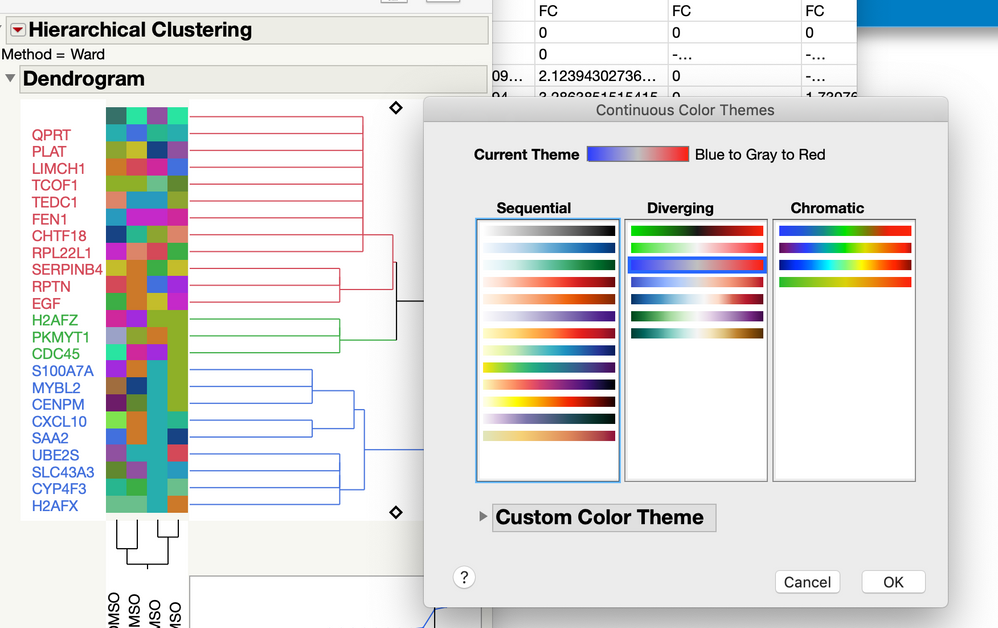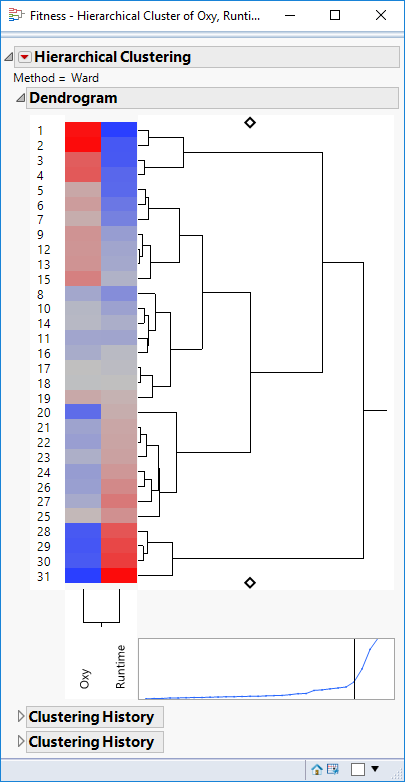- Subscribe to RSS Feed
- Mark Topic as New
- Mark Topic as Read
- Float this Topic for Current User
- Bookmark
- Subscribe
- Mute
- Printer Friendly Page
Discussions
Solve problems, and share tips and tricks with other JMP users.- JMP User Community
- :
- Discussions
- :
- Re: Unable to apply any color theme to heat map
- Mark as New
- Bookmark
- Subscribe
- Mute
- Subscribe to RSS Feed
- Get Direct Link
- Report Inappropriate Content
Unable to apply any color theme to heat map
Hi evryone
I just start using JMP. I am dealing with apparently a very small issue. I cant seem to apply any color theme to my graph. If you see in the image below my current theem is blue to red but in graph it s default multiple colors. Hw do I change it? Thanks in Advance
Accepted Solutions
- Mark as New
- Bookmark
- Subscribe
- Mute
- Subscribe to RSS Feed
- Get Direct Link
- Report Inappropriate Content
Re: Unable to apply any color theme to heat map
I am guessing that your input data are not numeric, but rather set to a Data Type of "Character", which forces them to have unique color value rather than a color gradient. You need to change your data type to numeric and your modeling type to continuous.
- Mark as New
- Bookmark
- Subscribe
- Mute
- Subscribe to RSS Feed
- Get Direct Link
- Report Inappropriate Content
Re: Unable to apply any color theme to heat map
I am guessing that your input data are not numeric, but rather set to a Data Type of "Character", which forces them to have unique color value rather than a color gradient. You need to change your data type to numeric and your modeling type to continuous.
- Mark as New
- Bookmark
- Subscribe
- Mute
- Subscribe to RSS Feed
- Get Direct Link
- Report Inappropriate Content
Re: Unable to apply any color theme to heat map
- Mark as New
- Bookmark
- Subscribe
- Mute
- Subscribe to RSS Feed
- Get Direct Link
- Report Inappropriate Content
Re: Unable to apply any color theme to heat map
- Mark as New
- Bookmark
- Subscribe
- Mute
- Subscribe to RSS Feed
- Get Direct Link
- Report Inappropriate Content
Re: Unable to apply any color theme to heat map
You are confused. The red to gray to blue color theme is applied to the color map if you add one. This theme is not about the cluster color. I don't think you can change the color theme used for clusters.
Someone else might have a better idea.
- Mark as New
- Bookmark
- Subscribe
- Mute
- Subscribe to RSS Feed
- Get Direct Link
- Report Inappropriate Content
Re: Unable to apply any color theme to heat map
Can someone help how do I chnage the color of heat map?
- Mark as New
- Bookmark
- Subscribe
- Mute
- Subscribe to RSS Feed
- Get Direct Link
- Report Inappropriate Content
Re: Unable to apply any color theme to heat map
I just took another data set in the Samples folder, Fitness, and performed a two-way clustering using only default settings and changing nothing:
My guess is that you have some column properties or row states for color that are interfering with the default coloring.
- Mark as New
- Bookmark
- Subscribe
- Mute
- Subscribe to RSS Feed
- Get Direct Link
- Report Inappropriate Content
Re: Unable to apply any color theme to heat map
- Mark as New
- Bookmark
- Subscribe
- Mute
- Subscribe to RSS Feed
- Get Direct Link
- Report Inappropriate Content
Re: Unable to apply any color theme to heat map
Recommended Articles
- © 2026 JMP Statistical Discovery LLC. All Rights Reserved.
- Terms of Use
- Privacy Statement
- Contact Us