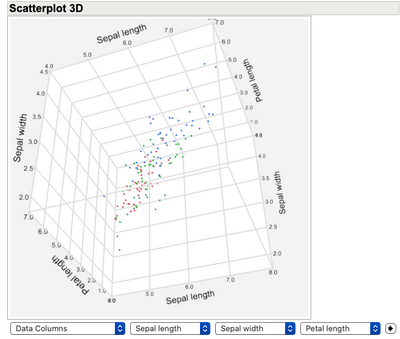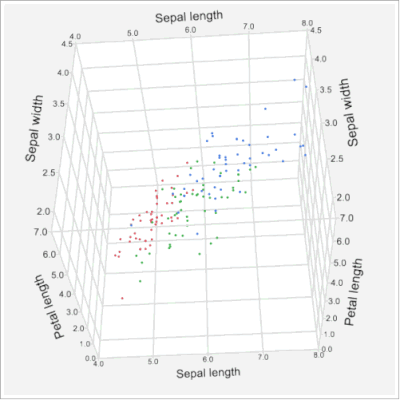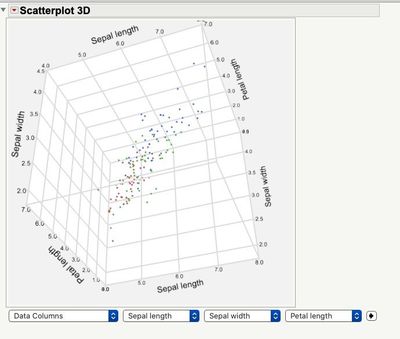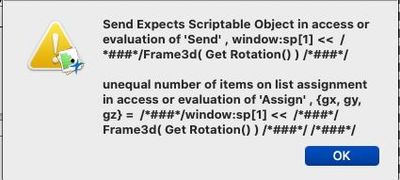- Subscribe to RSS Feed
- Mark Topic as New
- Mark Topic as Read
- Float this Topic for Current User
- Bookmark
- Subscribe
- Mute
- Printer Friendly Page
Discussions
Solve problems, and share tips and tricks with other JMP users.- JMP User Community
- :
- Discussions
- :
- Re: Test 3D Plot Tools on a Mac
- Mark as New
- Bookmark
- Subscribe
- Mute
- Subscribe to RSS Feed
- Get Direct Link
- Report Inappropriate Content
Test 3D Plot Tools on a Mac
@adamjacks pointed out that the 3D Plot Tools add-in is not configured to run on a Mac. Is anyone with a Mac willing to test that the attached add-in works as expected? It would be nice to work out any bugs before updating that post.
- Tags:
- macOS
- Mark as New
- Bookmark
- Subscribe
- Mute
- Subscribe to RSS Feed
- Get Direct Link
- Report Inappropriate Content
Re: Test 3D Plot Tools on a Mac
I'd be happy to test, but don't know what is to be expected. Here is a png of the output of the Iris data table
Seems to load just fine and runs fine. Tested on
1. Catalina JMP 16.2
2. Monterey JMP V 17
- Mark as New
- Bookmark
- Subscribe
- Mute
- Subscribe to RSS Feed
- Get Direct Link
- Report Inappropriate Content
Re: Test 3D Plot Tools on a Mac
The two things that might have an issue are:
- Saving an animated GIF - use the select file and make gif buttons on the bottom of the UI, and
- the tilt and rotate function, where dragging your mouse from within the blue areas in the 'Move Chart' section should move the scatterplot 3D window.
There are animations on this article 3D Plot Tools showing the expected output of the first item, and an animation showing how the second item should behave.
Thank you @statman
- Mark as New
- Bookmark
- Subscribe
- Mute
- Subscribe to RSS Feed
- Get Direct Link
- Report Inappropriate Content
Re: Test 3D Plot Tools on a Mac
Sorry, I might not know exactly what to expect, but when I select the make .gif button on the sample data with the same options as yours, On the Mac running Catalina (10.15.7) JMP V 16.2 all I get is a picture:
As far as scrolling, I can move by axis or rotate freely moving my mouse in the cube.
Here is what the output looks like:
On the Mac running Monterey (12.5.1) with JMP V 17 when I select the Make .gif button, I get a shining gif output. Eventually it saves it as a static .gif. This is the default output without me trying to save the file as something special.
- Mark as New
- Bookmark
- Subscribe
- Mute
- Subscribe to RSS Feed
- Get Direct Link
- Report Inappropriate Content
Re: Test 3D Plot Tools on a Mac
Hi @statman, it looks like I not only dropped this thread, but I forgot about it completely! Here is an updated add-in, is there any chance you (or anyone else) could give the rotating gif function another go? It should no create a rotating gif and then open it in the default editor, which is hopefully a browser or another application that will render it as an animation. If it is static, opening it in chrome, firefox, or safari should show the spinning chart.
- Mark as New
- Bookmark
- Subscribe
- Mute
- Subscribe to RSS Feed
- Get Direct Link
- Report Inappropriate Content
Re: Test 3D Plot Tools on a Mac
Just running the Iris data table I get the following error:
- Mark as New
- Bookmark
- Subscribe
- Mute
- Subscribe to RSS Feed
- Get Direct Link
- Report Inappropriate Content
Re: Test 3D Plot Tools on a Mac
Recommended Articles
- © 2026 JMP Statistical Discovery LLC. All Rights Reserved.
- Terms of Use
- Privacy Statement
- Contact Us