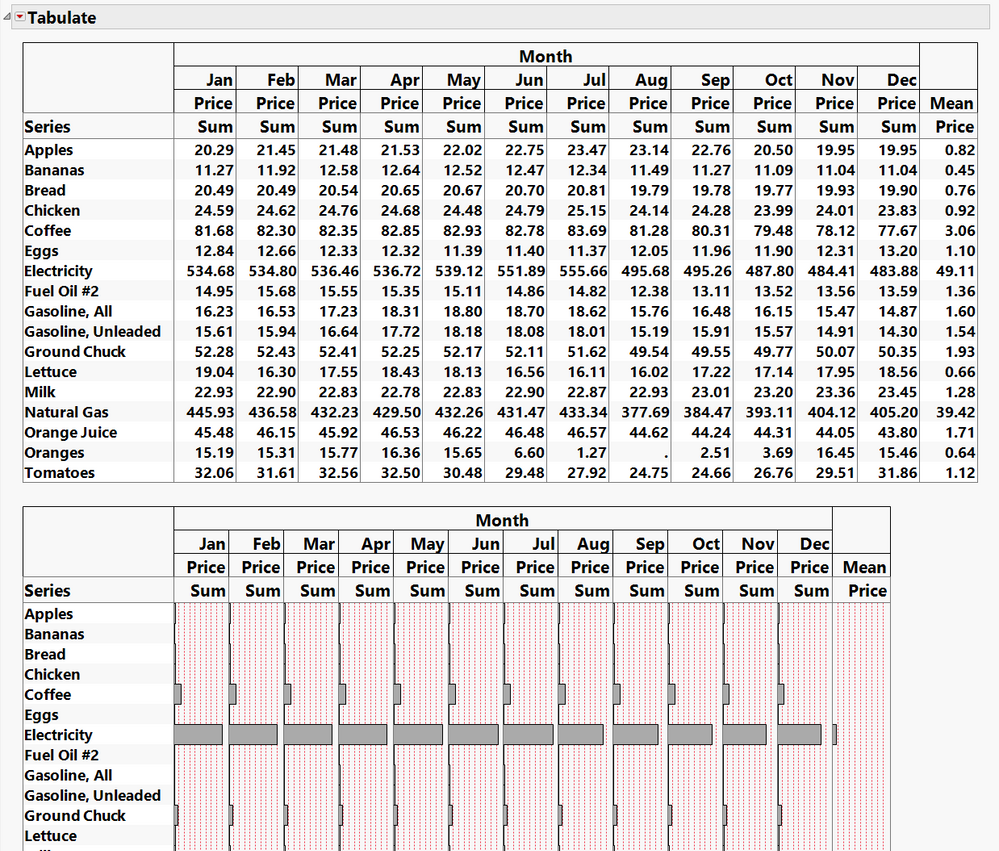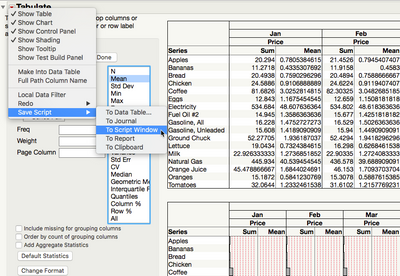- Subscribe to RSS Feed
- Mark Topic as New
- Mark Topic as Read
- Float this Topic for Current User
- Bookmark
- Subscribe
- Mute
- Printer Friendly Page
Discussions
Solve problems, and share tips and tricks with other JMP users.- JMP User Community
- :
- Discussions
- :
- Tabulate - Add Monthly Average?
- Mark as New
- Bookmark
- Subscribe
- Mute
- Subscribe to RSS Feed
- Get Direct Link
- Report Inappropriate Content
Tabulate - Add Monthly Average?
I'm trying to add the monthly average to my tabulate table... what am I doing wrong? It's not averaging the price by month...
For display purposes I'm using the sample data - consumer prices.
Script:
Tabulate(
Show Chart( 1 ),
Show Shading( 1 ),
Show Control Panel( 0 ),
Set Format( Uniform Format( 10, 2 ) ),
Add Table(
Column Table( Grouping Columns( :Month ), Analysis Columns( :Price ) ),
Column Table( Statistics( Mean ), Analysis Columns( :Price ) ),
Row Table( Grouping Columns( :Series ) )
)
);
Result:
Accepted Solutions
- Mark as New
- Bookmark
- Subscribe
- Mute
- Subscribe to RSS Feed
- Get Direct Link
- Report Inappropriate Content
Re: Tabulate - Add Monthly Average?
Hi @MariaK,
One way to do what you want is to create a summary table and then run tabulate on the summary table.
dt = Open( "$SAMPLE_DATA\Consumer Prices.jmp" );
dt << Summary(
Group( :Series, :Month ),
Sum( :Price ),
Freq( "None" ),
Weight( "None" )
);
dt2 = Current Data Table();
dt2:Name("Sum(Price)")<<Set Name("Monthly Total");
dt2 << Tabulate(
Change Item Label(
Statistics( Mean, " " ),
Grouping Columns( :Month( "All" ), "Monthly Average" )
),
Show Control Panel( 0 ),
Set Format( Mean( :Monthly Total( 12, 2 ) ) ),
Add Table(
Column Table(
Grouping Columns( :Month ),
Add Aggregate Statistics( :Month ),
Analysis Columns( :Monthly Total ),
Statistics( Mean )
),
Row Table( Grouping Columns( :Series ) )
)
);
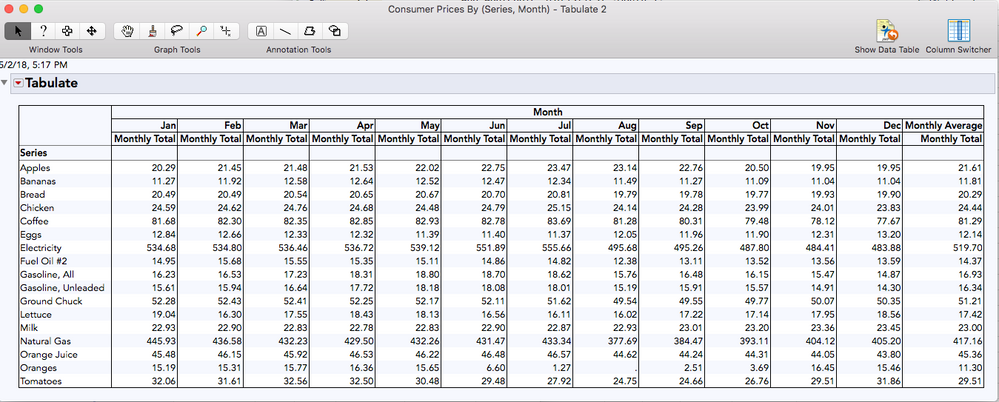
Stan
- Mark as New
- Bookmark
- Subscribe
- Mute
- Subscribe to RSS Feed
- Get Direct Link
- Report Inappropriate Content
Re: Tabulate - Add Monthly Average?
You're adding Mean as a Column Table in your script with the statement:
Column Table( Statistics( Mean ), Analysis Columns( :Price ) )
Instead you want to add it as an analysis column in the existing column table.
dt = Open( "$SAMPLE_DATA\Consumer Prices.jmp" );
dt << Tabulate(
Show Chart( 1 ),
Add Table(
Column Table(
Grouping Columns( :Month ),
Analysis Columns( :Price ),
Statistics( Sum, Mean )
),
Row Table( Grouping Columns( :Series ) )
)
);
To get this syntax I built the table interactive and then asked JMP for the script from the red triangle hotspot.
- Mark as New
- Bookmark
- Subscribe
- Mute
- Subscribe to RSS Feed
- Get Direct Link
- Report Inappropriate Content
Re: Tabulate - Add Monthly Average?
Jeff,
I want to show the sum per month and the average for the year by month.
In excel I would take the average of all months.
| Series | Sum(Price, Jan) | Sum(Price, Feb) | Sum(Price, Mar) | Sum(Price, Apr) | Sum(Price, May) | Sum(Price, Jun) | Sum(Price, Jul) | Sum(Price, Aug) | Sum(Price, Sep) | Sum(Price, Oct) | Sum(Price, Nov) | Sum(Price, Dec) | Monthly Average |
| Apples | 20.29 | 21.45 | 21.48 | 21.53 | 22.02 | 22.75 | 23.47 | 23.14 | 22.76 | 20.50 | 19.95 | 19.95 | 21.61 |
| Bananas | 11.27 | 11.92 | 12.58 | 12.64 | 12.52 | 12.47 | 12.34 | 11.49 | 11.27 | 11.09 | 11.04 | 11.04 | 11.81 |
| Bread | 20.49 | 20.49 | 20.54 | 20.65 | 20.67 | 20.70 | 20.81 | 19.79 | 19.78 | 19.77 | 19.93 | 19.90 | 20.29 |
| Chicken | 24.59 | 24.62 | 24.76 | 24.68 | 24.48 | 24.79 | 25.15 | 24.14 | 24.28 | 23.99 | 24.01 | 23.83 | 24.44 |
| Coffee | 81.68 | 82.30 | 82.35 | 82.85 | 82.93 | 82.78 | 83.69 | 81.28 | 80.31 | 79.48 | 78.12 | 77.67 | 81.29 |
| Eggs | 12.84 | 12.66 | 12.33 | 12.32 | 11.39 | 11.40 | 11.37 | 12.05 | 11.96 | 11.90 | 12.31 | 13.20 | 12.14 |
| Electricity | 534.68 | 534.80 | 536.46 | 536.72 | 539.12 | 551.89 | 555.66 | 495.68 | 495.26 | 487.80 | 484.41 | 483.88 | 519.70 |
| Fuel Oil #2 | 14.95 | 15.68 | 15.55 | 15.35 | 15.11 | 14.86 | 14.82 | 12.38 | 13.11 | 13.52 | 13.56 | 13.59 | 14.37 |
| Gasoline, All | 16.23 | 16.53 | 17.23 | 18.31 | 18.80 | 18.70 | 18.62 | 15.76 | 16.48 | 16.15 | 15.47 | 14.87 | 16.93 |
| Gasoline, Unleaded | 15.61 | 15.94 | 16.64 | 17.72 | 18.18 | 18.08 | 18.01 | 15.19 | 15.91 | 15.57 | 14.91 | 14.30 | 16.34 |
| Ground Chuck | 52.28 | 52.43 | 52.41 | 52.25 | 52.17 | 52.11 | 51.62 | 49.54 | 49.55 | 49.77 | 50.07 | 50.35 | 51.21 |
| Lettuce | 19.04 | 16.30 | 17.55 | 18.43 | 18.13 | 16.56 | 16.11 | 16.02 | 17.22 | 17.14 | 17.95 | 18.56 | 17.42 |
| Milk | 22.93 | 22.90 | 22.83 | 22.78 | 22.83 | 22.90 | 22.87 | 22.93 | 23.01 | 23.20 | 23.36 | 23.45 | 23.00 |
| Natural Gas | 445.93 | 436.58 | 432.23 | 429.50 | 432.26 | 431.47 | 433.34 | 377.69 | 384.47 | 393.11 | 404.12 | 405.20 | 417.16 |
| Orange Juice | 45.48 | 46.15 | 45.92 | 46.53 | 46.22 | 46.48 | 46.57 | 44.62 | 44.24 | 44.31 | 44.05 | 43.80 | 45.36 |
| Oranges | 15.19 | 15.31 | 15.77 | 16.36 | 15.65 | 6.60 | 1.27 | 2.51 | 3.69 | 16.45 | 15.46 | 11.30 | |
| Tomatoes | 32.06 | 31.61 | 32.56 | 32.50 | 30.48 | 29.48 | 27.92 | 24.75 | 24.66 | 26.76 | 29.51 | 31.86 | 29.51 |
- Mark as New
- Bookmark
- Subscribe
- Mute
- Subscribe to RSS Feed
- Get Direct Link
- Report Inappropriate Content
Re: Tabulate - Add Monthly Average?
Hi @MariaK,
One way to do what you want is to create a summary table and then run tabulate on the summary table.
dt = Open( "$SAMPLE_DATA\Consumer Prices.jmp" );
dt << Summary(
Group( :Series, :Month ),
Sum( :Price ),
Freq( "None" ),
Weight( "None" )
);
dt2 = Current Data Table();
dt2:Name("Sum(Price)")<<Set Name("Monthly Total");
dt2 << Tabulate(
Change Item Label(
Statistics( Mean, " " ),
Grouping Columns( :Month( "All" ), "Monthly Average" )
),
Show Control Panel( 0 ),
Set Format( Mean( :Monthly Total( 12, 2 ) ) ),
Add Table(
Column Table(
Grouping Columns( :Month ),
Add Aggregate Statistics( :Month ),
Analysis Columns( :Monthly Total ),
Statistics( Mean )
),
Row Table( Grouping Columns( :Series ) )
)
);
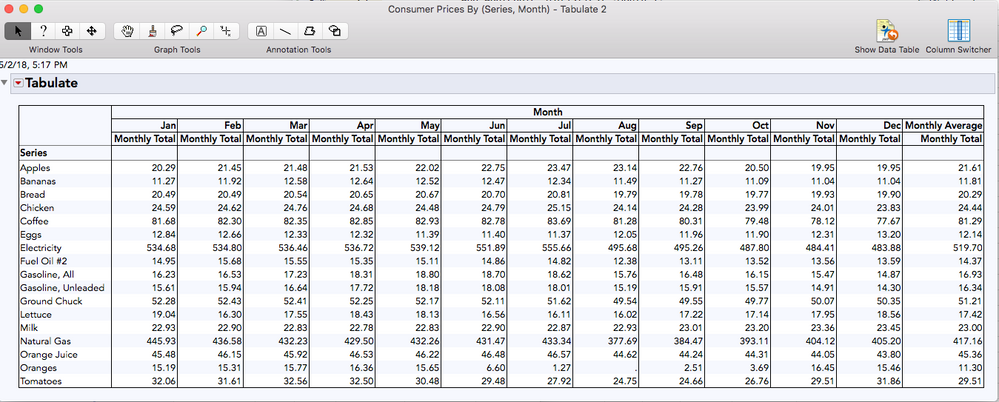
Stan
- Mark as New
- Bookmark
- Subscribe
- Mute
- Subscribe to RSS Feed
- Get Direct Link
- Report Inappropriate Content
Re: Tabulate - Add Monthly Average?
Thank you Stan! Worked like a charm. :)
Recommended Articles
- © 2026 JMP Statistical Discovery LLC. All Rights Reserved.
- Terms of Use
- Privacy Statement
- Contact Us