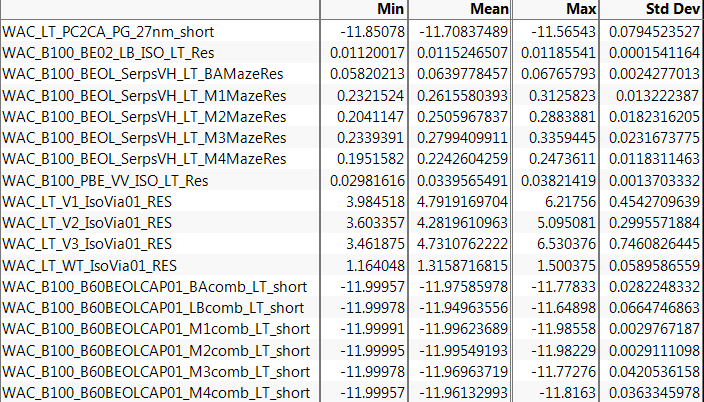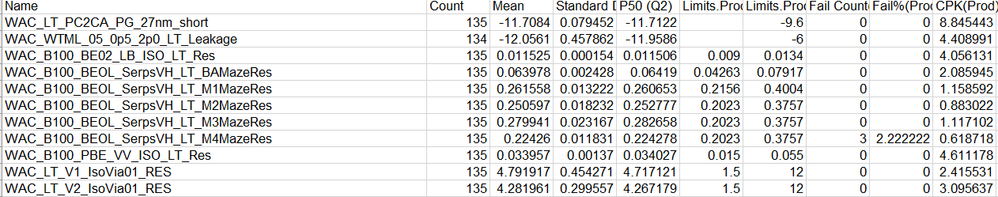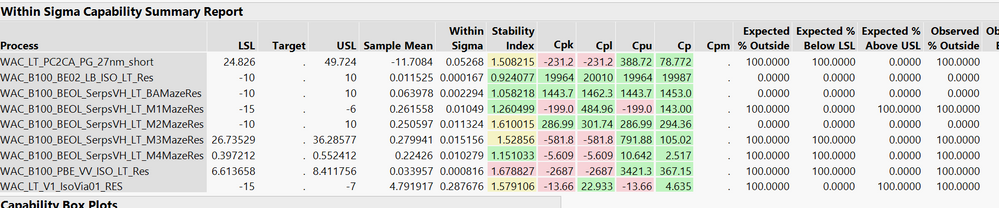- Subscribe to RSS Feed
- Mark Topic as New
- Mark Topic as Read
- Float this Topic for Current User
- Bookmark
- Subscribe
- Mute
- Printer Friendly Page
Discussions
Solve problems, and share tips and tricks with other JMP users.- JMP User Community
- :
- Discussions
- :
- Statistic Summary Table of Multiple Parameters (Min, Max, Mean, Std, Count, Limi...
- Mark as New
- Bookmark
- Subscribe
- Mute
- Subscribe to RSS Feed
- Get Direct Link
- Report Inappropriate Content
Statistic Summary Table of Multiple Parameters (Min, Max, Mean, Std, Count, Limit, Fail Count, Fail % & CPK)
I have a input table with hundreds of tests with embeded spec. I want to generate a quick summary statistic table of multiple parameters with all below info (Min, Max, mean, Std, Count, lower spec limit, upper spect limit, fail count, fail % & Cpk).
I understand that i can use tabulate function to get the min, max , mean, std, count, pretty quickly. But i have no idea how to generate lower spec limit, upper spec limit, fail count, fail % & cpk in one table.
Can any JMP expert can advise me? Thanks. Attached my jmp file for reference.
Accepted Solutions
- Mark as New
- Bookmark
- Subscribe
- Mute
- Subscribe to RSS Feed
- Get Direct Link
- Report Inappropriate Content
Re: Statistic Summary Table of Multiple Parameters (Min, Max, Mean, Std, Count, Limit, Fail Count, Fail % & CPK)
My suggestion is to use the Process Capability Platform to do this.
Analyze==>Quality and Process==>Process Capability
I think it may get you close to what you want.. You may need to write a scrip to generate the fail counts and then join the results of that back into the table generated from the Process Capability
- Mark as New
- Bookmark
- Subscribe
- Mute
- Subscribe to RSS Feed
- Get Direct Link
- Report Inappropriate Content
Re: Statistic Summary Table of Multiple Parameters (Min, Max, Mean, Std, Count, Limit, Fail Count, Fail % & CPK)
My suggestion is to use the Process Capability Platform to do this.
Analyze==>Quality and Process==>Process Capability
I think it may get you close to what you want.. You may need to write a scrip to generate the fail counts and then join the results of that back into the table generated from the Process Capability
- Mark as New
- Bookmark
- Subscribe
- Mute
- Subscribe to RSS Feed
- Get Direct Link
- Report Inappropriate Content
Re: Statistic Summary Table of Multiple Parameters (Min, Max, Mean, Std, Count, Limit, Fail Count, Fail % & CPK)
Thanks for feedback. It is close enough to what i want to accomplish.
- Mark as New
- Bookmark
- Subscribe
- Mute
- Subscribe to RSS Feed
- Get Direct Link
- Report Inappropriate Content
Re: Statistic Summary Table of Multiple Parameters (Min, Max, Mean, Std, Count, Limit, Fail Count, Fail % & CPK)
How did you get your process capability to output into a table like this?
- Mark as New
- Bookmark
- Subscribe
- Mute
- Subscribe to RSS Feed
- Get Direct Link
- Report Inappropriate Content
Re: Statistic Summary Table of Multiple Parameters (Min, Max, Mean, Std, Count, Limit, Fail Count, Fail % & CPK)
Using the data table supplied above, I then selected
Analyze==>Quality and Process==>Process Capability
Within the dialog box then displayed, Move all of the WAC columns to the Y Process selection area. Then click OK.
The Spec Limits dialog box then opens. Just click on OK and then Continue in the next displayed box. After some processing an output display will be presented. Under the red triangle, select
Summary Reports=>Within Sigma Summary Report
Recommended Articles
- © 2026 JMP Statistical Discovery LLC. All Rights Reserved.
- Terms of Use
- Privacy Statement
- Contact Us