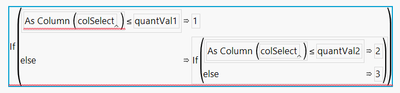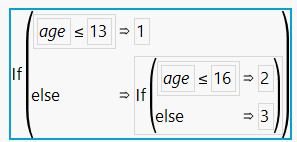- Subscribe to RSS Feed
- Mark Topic as New
- Mark Topic as Read
- Float this Topic for Current User
- Bookmark
- Subscribe
- Mute
- Printer Friendly Page
Discussions
Solve problems, and share tips and tricks with other JMP users.- JMP User Community
- :
- Discussions
- :
- Use column variable in IF expression
- Mark as New
- Bookmark
- Subscribe
- Mute
- Subscribe to RSS Feed
- Get Direct Link
- Report Inappropriate Content
Use column variable in IF expression
Dear Cummunity,
Below, I'm using several variables brought by a Dialog:
- colSelect: the column to be analyzed
- quantVal1 & quantVal2: Quantile values
In the following piece of script, I'm creating a "Categories" column, that will then be tabulated to obtain amounts for each quantile.
Two problems:
- replacing the hardcodedl column name with an Eval() method does not work
- how could I test if the column already exists, and if yes, update its formula?
This would allow to refresh my whole analysis process with new column and quantiles, with out having to restart from scratch loading and processing the data table.
//Custom Quantiles amounts
dt << New Column( "Categories",
Numeric, "Continuous",
Format( "Best", 9 ),
Formula(
If( Eval( colSelect )/*:Total Time From CheckIn Collector To Exit*/ <= quantVal1,
1,
If( Eval( colSelect )/*:Total Time From CheckIn Collector To Exit*/ <= quantVal2,
2,
3
)
)
),
Set Property( "Value Order", {} ),
Set Property(
"Color Gradient",
{{"Green to Orange to Red", 4099, {{0, 227, 0}, {255, 255, 0}, {252, 11, 11}}, {0, 0.5, 1}}, Range( {1, 3, 1} )}
),
Color Cell by Value,
Set Display Width( 74 )
);Thanks!
Senior Simulation & Planning Engineer
Accepted Solutions
- Mark as New
- Bookmark
- Subscribe
- Mute
- Subscribe to RSS Feed
- Get Direct Link
- Report Inappropriate Content
Re: Use column variable in IF expression
Thanks again Byron,
After trying both, and reading some of the links provided, it was finally a mix of both whihc worked: AsColumn()
Thanks all!
Names Default To Here(1);
dt = Open("$SAMPLE_DATA/Big Class.jmp");
colSelect = "age";
quantVal1 = 13;
quantVal2 = 16;
//Custom Quantiles amounts
Eval(Eval Expr(dt << New Column( "Categories",
Numeric, "Continuous",
Format( "Best", 9 ),
Formula(
If( AsColumn( colSelect )/*:age*/ <= quantVal1,
1,
If( AsColumn( colSelect )/*:age*/ <= quantVal2,
2,
3
)
)
),
Set Property( "Value Order", {} ),
Set Property(
"Color Gradient",
{{"Green to Orange to Red", 4099, {{0, 227, 0}, {255, 255, 0}, {252, 11, 11}}, {0, 0.5, 1}}, Range( {1, 3, 1} )}
),
Color Cell by Value,
Set Display Width( 74 )
)));
colList = dt << Get Column Names("String");
Show(Contains(colList, "Categories")); //will return indexSenior Simulation & Planning Engineer
- Mark as New
- Bookmark
- Subscribe
- Mute
- Subscribe to RSS Feed
- Get Direct Link
- Report Inappropriate Content
Re: Use column variable in IF expression
A slight disadvantage of this code: The variables in the Formula will not be defined anymore at a later time.
This can be seen by the red wiggles in the Formula Editor:
The result: When a value in the table changes in the future, the column will not be updated automatically.
A more robust code can be generated with an approach that I learned from @jthi :
Put NameExpr(As Column()) inside Expr().
Then the Formula will look like this:
and column values will update in the future if input values get updated :)
Names Default To Here(1);
dt = Open("$SAMPLE_DATA/Big Class.jmp");
colSelect ="age";
quantVal1 = 13;
quantVal2 = 16;
//Custom Quantiles amounts
Eval(Eval Expr(dt << New Column( "Categories",
Numeric, "Continuous",
Format( "Best", 9 ),
Formula(
If( Expr( NameExpr(As Column(dt, colSelect)) )/*:Total Time From CheckIn Collector To Exit*/ <= Expr(quantVal1),
1,
If( Expr( Name Expr(As Column(dt, colSelect)) )/*:Total Time From CheckIn Collector To Exit*/ <= Expr(quantVal2),
2,
3
)
)
),
Set Property( "Value Order", {} ),
Set Property(
"Color Gradient",
{{"Green to Orange to Red", 4099, {{0, 227, 0}, {255, 255, 0}, {252, 11, 11}}, {0, 0.5, 1}}, Range( {1, 3, 1} )}
),
Color Cell by Value,
Set Display Width( 74 )
)));
dt:age[12]=40;
- Mark as New
- Bookmark
- Subscribe
- Mute
- Subscribe to RSS Feed
- Get Direct Link
- Report Inappropriate Content
Re: Use column variable in IF expression
1. Good thread how to replace values in formula:
Insert one expression into another using Eval Insert, Eval Expr, Parse, and Substitute
If you don't need formula I would suggest using << Set Each Value.
2. You can get column name list with dt << Get Column Names("String") and use Contains() to check for columns in that list
This should work:
Names Default To Here(1);
dt = Open("$SAMPLE_DATA/Big Class.jmp");
colSelect = 1;
quantVal1 = 1;
quantVal2 = 2;
//Custom Quantiles amounts
Eval(Eval Expr(dt << New Column( "Categories",
Numeric, "Continuous",
Format( "Best", 9 ),
Formula(
If( Expr( colSelect )/*:Total Time From CheckIn Collector To Exit*/ <= Expr(quantVal1),
1,
If( Expr( colSelect )/*:Total Time From CheckIn Collector To Exit*/ <= Expr(quantVal2),
2,
3
)
)
),
Set Property( "Value Order", {} ),
Set Property(
"Color Gradient",
{{"Green to Orange to Red", 4099, {{0, 227, 0}, {255, 255, 0}, {252, 11, 11}}, {0, 0.5, 1}}, Range( {1, 3, 1} )}
),
Color Cell by Value,
Set Display Width( 74 )
)));
colList = dt << Get Column Names("String");
Show(Contains(colList, "Categories")); //will return index
- Mark as New
- Bookmark
- Subscribe
- Mute
- Subscribe to RSS Feed
- Get Direct Link
- Report Inappropriate Content
Re: Use column variable in IF expression
Thanks a lot Jarmo,
I have partial solutions in your reply.
Still, the colSelect trick only works with a given numeric value, not a column name (forgot to mention)
Thanks to your example, here is more what it would look like (Expr (colSelect) not working in this updated context):
Names Default To Here(1);
dt = Open("$SAMPLE_DATA/Big Class.jmp");
colSelect = "age";
quantVal1 = 13;
quantVal2 = 16;
//Custom Quantiles amounts
Eval(Eval Expr(dt << New Column( "Categories",
Numeric, "Continuous",
Format( "Best", 9 ),
Formula(
If( /*Expr( colSelect )*/:age <= quantVal1,
1,
If( /*Expr( colSelect )*/:age <= quantVal2,
2,
3
)
)
),
Set Property( "Value Order", {} ),
Set Property(
"Color Gradient",
{{"Green to Orange to Red", 4099, {{0, 227, 0}, {255, 255, 0}, {252, 11, 11}}, {0, 0.5, 1}}, Range( {1, 3, 1} )}
),
Color Cell by Value,
Set Display Width( 74 )
)));
colList = dt << Get Column Names("String");
Show(Contains(colList, "Categories")); //will return index
Senior Simulation & Planning Engineer
- Mark as New
- Bookmark
- Subscribe
- Mute
- Subscribe to RSS Feed
- Get Direct Link
- Report Inappropriate Content
Re: Use column variable in IF expression
since ColSelect is coming from a dialog, it may in fact be a list of one item.
If you evaluate ColSelect, what is returned? if it is {:colname}, then it is a list of one item
Try evaluating ColSelect[1], if it is from a list then :colname will be returned.
In this case eval() returns the list.
take a look at Eval list() too
there is a pdf that is SUPER helpful for understanding expressions attached to this post.
Expression Handling Functions: Part I - Unraveling the Expr(), NameExpr(), Eval(), ... Conundrum
- Mark as New
- Bookmark
- Subscribe
- Mute
- Subscribe to RSS Feed
- Get Direct Link
- Report Inappropriate Content
Re: Use column variable in IF expression
The Show(colSelect) returns a simple string, not a list (I took care of this when passing the Dialog arguments):
colSelect = "Total Time From Check-In To Exit";
I will explore this PDF, Thanks
Senior Simulation & Planning Engineer
- Mark as New
- Bookmark
- Subscribe
- Mute
- Subscribe to RSS Feed
- Get Direct Link
- Report Inappropriate Content
Re: Use column variable in IF expression
maybe also look at these two arguments also:
Column()
As name()
you script might be trying to parse ColSelect as a text string rather than a column name
- Mark as New
- Bookmark
- Subscribe
- Mute
- Subscribe to RSS Feed
- Get Direct Link
- Report Inappropriate Content
Re: Use column variable in IF expression
Thanks again Byron,
After trying both, and reading some of the links provided, it was finally a mix of both whihc worked: AsColumn()
Thanks all!
Names Default To Here(1);
dt = Open("$SAMPLE_DATA/Big Class.jmp");
colSelect = "age";
quantVal1 = 13;
quantVal2 = 16;
//Custom Quantiles amounts
Eval(Eval Expr(dt << New Column( "Categories",
Numeric, "Continuous",
Format( "Best", 9 ),
Formula(
If( AsColumn( colSelect )/*:age*/ <= quantVal1,
1,
If( AsColumn( colSelect )/*:age*/ <= quantVal2,
2,
3
)
)
),
Set Property( "Value Order", {} ),
Set Property(
"Color Gradient",
{{"Green to Orange to Red", 4099, {{0, 227, 0}, {255, 255, 0}, {252, 11, 11}}, {0, 0.5, 1}}, Range( {1, 3, 1} )}
),
Color Cell by Value,
Set Display Width( 74 )
)));
colList = dt << Get Column Names("String");
Show(Contains(colList, "Categories")); //will return indexSenior Simulation & Planning Engineer
- Mark as New
- Bookmark
- Subscribe
- Mute
- Subscribe to RSS Feed
- Get Direct Link
- Report Inappropriate Content
Re: Use column variable in IF expression
A slight disadvantage of this code: The variables in the Formula will not be defined anymore at a later time.
This can be seen by the red wiggles in the Formula Editor:
The result: When a value in the table changes in the future, the column will not be updated automatically.
A more robust code can be generated with an approach that I learned from @jthi :
Put NameExpr(As Column()) inside Expr().
Then the Formula will look like this:
and column values will update in the future if input values get updated :)
Names Default To Here(1);
dt = Open("$SAMPLE_DATA/Big Class.jmp");
colSelect ="age";
quantVal1 = 13;
quantVal2 = 16;
//Custom Quantiles amounts
Eval(Eval Expr(dt << New Column( "Categories",
Numeric, "Continuous",
Format( "Best", 9 ),
Formula(
If( Expr( NameExpr(As Column(dt, colSelect)) )/*:Total Time From CheckIn Collector To Exit*/ <= Expr(quantVal1),
1,
If( Expr( Name Expr(As Column(dt, colSelect)) )/*:Total Time From CheckIn Collector To Exit*/ <= Expr(quantVal2),
2,
3
)
)
),
Set Property( "Value Order", {} ),
Set Property(
"Color Gradient",
{{"Green to Orange to Red", 4099, {{0, 227, 0}, {255, 255, 0}, {252, 11, 11}}, {0, 0.5, 1}}, Range( {1, 3, 1} )}
),
Color Cell by Value,
Set Display Width( 74 )
)));
dt:age[12]=40;
Recommended Articles
- © 2026 JMP Statistical Discovery LLC. All Rights Reserved.
- Terms of Use
- Privacy Statement
- Contact Us