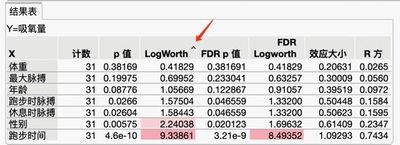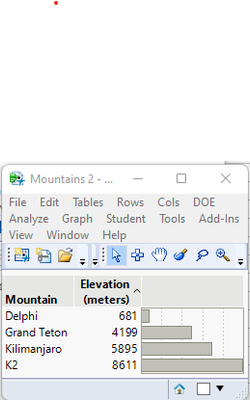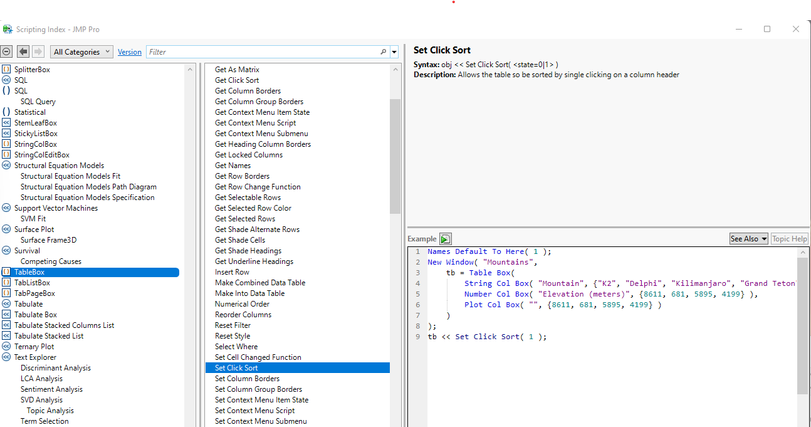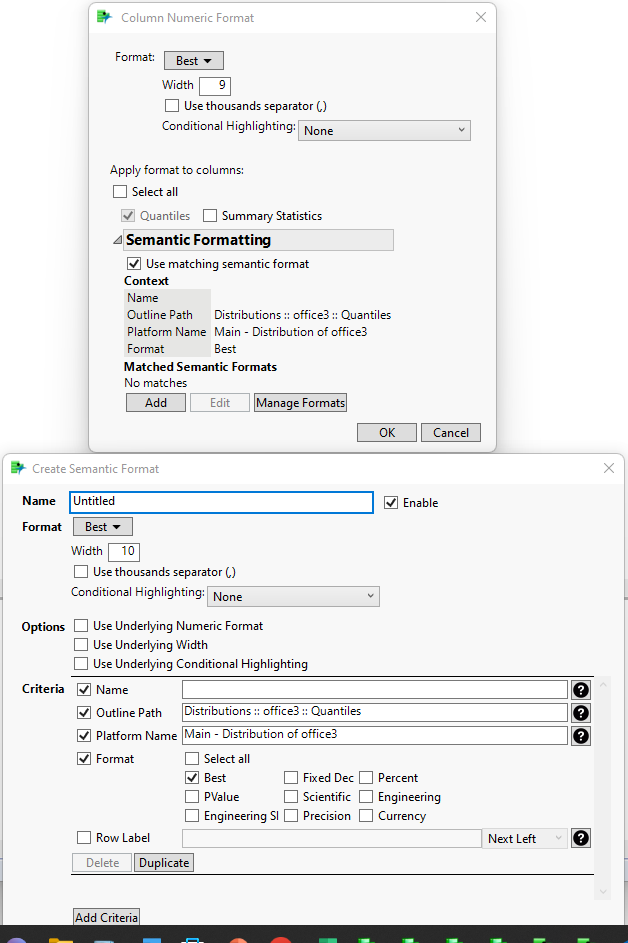- Subscribe to RSS Feed
- Mark Topic as New
- Mark Topic as Read
- Float this Topic for Current User
- Bookmark
- Subscribe
- Mute
- Printer Friendly Page
Discussions
Solve problems, and share tips and tricks with other JMP users.- JMP User Community
- :
- Discussions
- :
- 如何对table box进行设置实现自动排序以及条件颜色设定?
- Mark as New
- Bookmark
- Subscribe
- Mute
- Subscribe to RSS Feed
- Get Direct Link
- Report Inappropriate Content
如何对table box进行设置实现自动排序以及条件颜色设定?
我准备用new window,把图中的表格放入报告中(jmp15),有两个问题,如何编写JSL,通过点击列名实现自动排序的;第二个问题如何对表中的颜色根据值的大小进行设定(也是JSL)。
- Tags:
- macOS
Accepted Solutions
- Mark as New
- Bookmark
- Subscribe
- Mute
- Subscribe to RSS Feed
- Get Direct Link
- Report Inappropriate Content
Re: 如何对table box进行设置实现自动排序以及条件颜色设定?
To set the one click sorting for a Table Box() this is done by passing the
tb << Set Click Sort( 1 );message to the table box.
Documentation can be found in the Scripting Index
The conditional Highlighting is found under the Format Column Option of a Table Box(). Look to the Semantic Formatting and Use Underlying Conditional Highlighting.
- Mark as New
- Bookmark
- Subscribe
- Mute
- Subscribe to RSS Feed
- Get Direct Link
- Report Inappropriate Content
Re: 如何对table box进行设置实现自动排序以及条件颜色设定?
To set the one click sorting for a Table Box() this is done by passing the
tb << Set Click Sort( 1 );message to the table box.
Documentation can be found in the Scripting Index
The conditional Highlighting is found under the Format Column Option of a Table Box(). Look to the Semantic Formatting and Use Underlying Conditional Highlighting.
- Mark as New
- Bookmark
- Subscribe
- Mute
- Subscribe to RSS Feed
- Get Direct Link
- Report Inappropriate Content
Re: 如何对table box进行设置实现自动排序以及条件颜色设定?
谢谢,我在17版的scipt index才发现第一个问题的代码,15版没有;第二个问题,在15版本中没有相应的选项,只有17版有,我现在只能用15版本,应该是只能通过jsl编程实现。
- Mark as New
- Bookmark
- Subscribe
- Mute
- Subscribe to RSS Feed
- Get Direct Link
- Report Inappropriate Content
Re: 如何对table box进行设置实现自动排序以及条件颜色设定?
I guess you will have to wait until you can upgrade your version of JMP.
Recommended Articles
- © 2026 JMP Statistical Discovery LLC. All Rights Reserved.
- Terms of Use
- Privacy Statement
- Contact Us