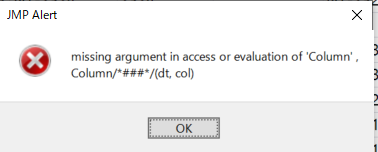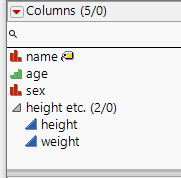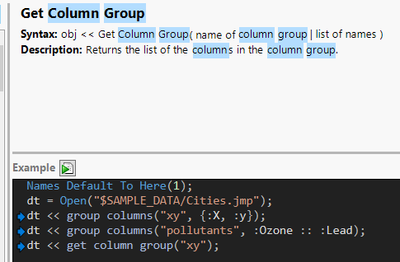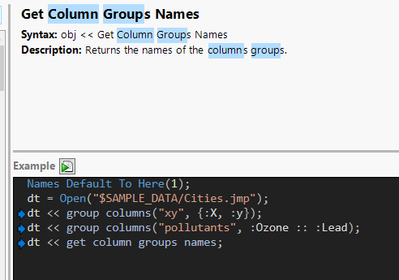- Subscribe to RSS Feed
- Mark Topic as New
- Mark Topic as Read
- Float this Topic for Current User
- Bookmark
- Subscribe
- Mute
- Printer Friendly Page
Discussions
Solve problems, and share tips and tricks with other JMP users.- JMP User Community
- :
- Discussions
- :
- Re: Standardized Group column attributes
- Mark as New
- Bookmark
- Subscribe
- Mute
- Subscribe to RSS Feed
- Get Direct Link
- Report Inappropriate Content
Standardized Group column attributes
Hello. I'm new to jsl scripts.
From scripting help menu, I can transfrom column attributes but how do I do that for all columns in the group?
It's too clunky to write all 20 columns one by one and I have many grouped columns.
I know its easy to just use standardize attributes without scripting but I'm dealing with joined tables that gets updated frrequently and its not productive to do that all the time.
dt << Transform Column( "A");
dt:A << Data Type( Numeric);
dt:A << Modeling Type( "Continuous" );
I tried changing Column to Column Group, its doesnt seem to work..
Accepted Solutions
- Mark as New
- Bookmark
- Subscribe
- Mute
- Subscribe to RSS Feed
- Get Direct Link
- Report Inappropriate Content
Re: Standardized Group column attributes
I believe this will do what you need:
Names Default To Here( 1 );
dt = Current Data Table();
colNames = dt << get column group( "the group's name" );
For Each( {col},
colNames, Column( dt, col ) << Data Type( Numeric ) << Modeling Type( Continuous )
);Please use the 
- Mark as New
- Bookmark
- Subscribe
- Mute
- Subscribe to RSS Feed
- Get Direct Link
- Report Inappropriate Content
Re: Standardized Group column attributes
That script is also using For Each which was also added in JMP16. You would have to convert it into For loop which would look something like this
Local({old dt = Current Data Table()},
Current Data Table(Data Table("Big Class"));
collist = old dt << get column group("height etc.");
For(i = 1, i <= N Items(collist), i++,
col = collist[i];
col << Data Type(Numeric) << Set Modeling Type("Nominal");
);
Current Data Table(old dt);
);
Depending where the script is being run, it could also be cleaned (at least in my opinion) a bit to something like this
Names Default To Here(1);
dt = Current Data Table();
// dt = Open(); // use this if possible
collist = dt << get column group("height etc.");
For(i = 1, i <= N Items(collist), i++,
col = collist[i];
col << Data Type(Numeric) << Set Modeling Type("Continuous");
);
- Mark as New
- Bookmark
- Subscribe
- Mute
- Subscribe to RSS Feed
- Get Direct Link
- Report Inappropriate Content
Re: Standardized Group column attributes
I believe this will do what you need:
Names Default To Here( 1 );
dt = Current Data Table();
colNames = dt << get column group( "the group's name" );
For Each( {col},
colNames, Column( dt, col ) << Data Type( Numeric ) << Modeling Type( Continuous )
);Please use the 
- Mark as New
- Bookmark
- Subscribe
- Mute
- Subscribe to RSS Feed
- Get Direct Link
- Report Inappropriate Content
Re: Standardized Group column attributes
Thank you :) Next time i will use <jsl>
I tried the script but i got this alert instead. what shoud i do?
- Mark as New
- Bookmark
- Subscribe
- Mute
- Subscribe to RSS Feed
- Get Direct Link
- Report Inappropriate Content
Re: Standardized Group column attributes
That script is also using For Each which was also added in JMP16. You would have to convert it into For loop which would look something like this
Local({old dt = Current Data Table()},
Current Data Table(Data Table("Big Class"));
collist = old dt << get column group("height etc.");
For(i = 1, i <= N Items(collist), i++,
col = collist[i];
col << Data Type(Numeric) << Set Modeling Type("Nominal");
);
Current Data Table(old dt);
);
Depending where the script is being run, it could also be cleaned (at least in my opinion) a bit to something like this
Names Default To Here(1);
dt = Current Data Table();
// dt = Open(); // use this if possible
collist = dt << get column group("height etc.");
For(i = 1, i <= N Items(collist), i++,
col = collist[i];
col << Data Type(Numeric) << Set Modeling Type("Continuous");
);
- Mark as New
- Bookmark
- Subscribe
- Mute
- Subscribe to RSS Feed
- Get Direct Link
- Report Inappropriate Content
Re: Standardized Group column attributes
You can use Standardize Attributes as your starting point and modify the script it creates as needed.
I have columns like this and I wish to change height and weight to character type columns
Standardize attributes will give me a script like this (from enhanced log)
// Standardize column attributes
Local({old dt = Current Data Table()},
Current Data Table(Data Table("Big Class"));
For Each({col, index}, {:height, :weight},
col << Data Type(Character) << Set Modeling Type("Nominal")
);
Current Data Table(old dt);
);Next search scripting index for column group (or something similar)
after small modification (I change data type and modeling type back to numeric)
// Standardize column attributes
Local({old dt = Current Data Table()},
Current Data Table(Data Table("Big Class"));
For Each({col, index}, old dt << get column group("height etc."),
col << Data Type(Numeric) << Set Modeling Type("Continuous")
);
Current Data Table(old dt);
);If you don't know the column group name, the it is back to scripting index
- Mark as New
- Bookmark
- Subscribe
- Mute
- Subscribe to RSS Feed
- Get Direct Link
- Report Inappropriate Content
Re: Standardized Group column attributes
Thank you!
How do I get the enhanced log? Is it available in JMP 16? I havent upgraded yet
- Mark as New
- Bookmark
- Subscribe
- Mute
- Subscribe to RSS Feed
- Get Direct Link
- Report Inappropriate Content
Re: Standardized Group column attributes
Yes, it was added in JMP16 and each version since then is able to capture more actions (and JMP17 has workflow builder).
Recommended Articles
- © 2026 JMP Statistical Discovery LLC. All Rights Reserved.
- Terms of Use
- Privacy Statement
- Contact Us