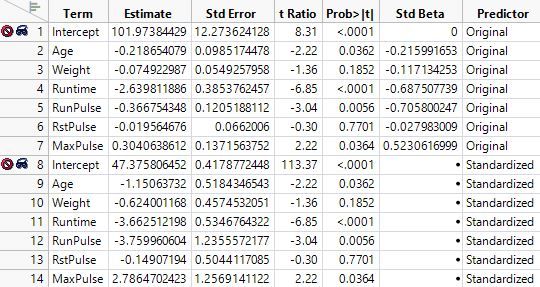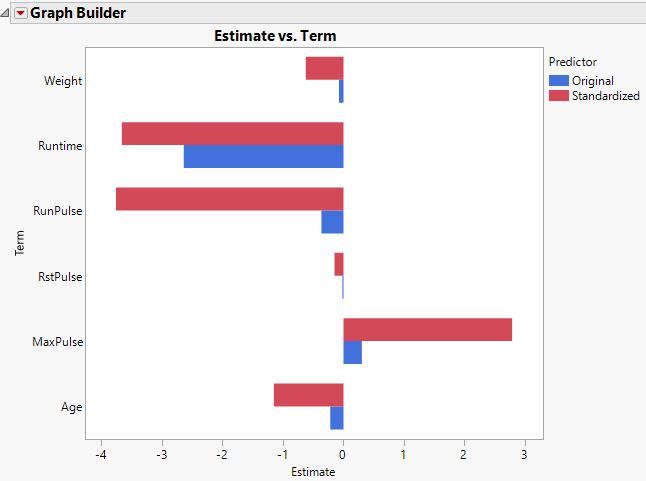- Subscribe to RSS Feed
- Mark Topic as New
- Mark Topic as Read
- Float this Topic for Current User
- Bookmark
- Subscribe
- Mute
- Printer Friendly Page
Discussions
Solve problems, and share tips and tricks with other JMP users.- JMP User Community
- :
- Discussions
- :
- Standard betas for logistic regression
- Mark as New
- Bookmark
- Subscribe
- Mute
- Subscribe to RSS Feed
- Get Direct Link
- Report Inappropriate Content
Standard betas for logistic regression
I would like to compare strength of effect in my logistic regression model. In least squares models I can bring up and compare standardized beta coefficients. Can this be done with logistic models? (I don't see the option in "columns" option). Or, is there another method to compare the strength of effect of each of my terms in the model?
Thanks
Fishguy
- Mark as New
- Bookmark
- Subscribe
- Mute
- Subscribe to RSS Feed
- Get Direct Link
- Report Inappropriate Content
Re: Standard betas for logistic regression
This command in Fit Least Squares is convenient, but all it is doing is centering and scaling the continuous predictors. You can accomplish the same thing yourself with a column formula. It is easy to do:
- Select the predictor columns in the data table.
- Right-click the header for one of them.
- Select New Column Formula > Distributional > Standardize.
Now use these columns in place of the original columns when you set up your modeling in Fit Model dialog. Using the Fitness data table in the sample data folder, I fit a model Oxy versus Age through MaxPulse. I created the standardized version of the predictors and used them for the linear predictor of a second fit. I exported the Parameter Estimates as a data table for each and concatenated them so I could examine them together. Here are the results:
Notice that the p-values are identical between the two fits. Then I plotted the estimates, where the importance is clearer:
Only Runtime seemed to be important when using the original predictors. Runtime, RunPulse, and MaxPulse seem to be important when using the standardized predictors.
Both models produce identical predictions, of course.
Another technique is built into the Prediction Profiler that might be helpful for your purpose: Variable Importance.
- Mark as New
- Bookmark
- Subscribe
- Mute
- Subscribe to RSS Feed
- Get Direct Link
- Report Inappropriate Content
Re: Standard betas for logistic regression
Thanks for the reply! So my model has a mix of predictors that are continuous and a couple that are binary. Do I standardize all the predictor variables in the model?
Thanks again:)
- Mark as New
- Bookmark
- Subscribe
- Mute
- Subscribe to RSS Feed
- Get Direct Link
- Report Inappropriate Content
Re: Standard betas for logistic regression
- Mark as New
- Bookmark
- Subscribe
- Mute
- Subscribe to RSS Feed
- Get Direct Link
- Report Inappropriate Content
Re: Standard betas for logistic regression
Recommended Articles
- © 2026 JMP Statistical Discovery LLC. All Rights Reserved.
- Terms of Use
- Privacy Statement
- Contact Us