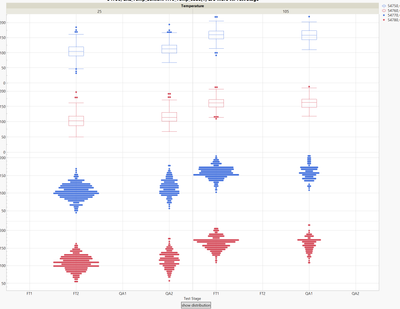- Subscribe to RSS Feed
- Mark Topic as New
- Mark Topic as Read
- Float this Topic for Current User
- Bookmark
- Subscribe
- Mute
- Printer Friendly Page
Discussions
Solve problems, and share tips and tricks with other JMP users.- JMP User Community
- :
- Discussions
- :
- Re: Some of the data columns won't appear as box plots in the graph
- Mark as New
- Bookmark
- Subscribe
- Mute
- Subscribe to RSS Feed
- Get Direct Link
- Report Inappropriate Content
Some of the data columns won't appear as box plots in the graph
names Default To Here(1);
MyGraph = Function({yCol, xCol, gpx}, {default local},
vars = Eval Expr(Variables(
X(Expr(xCol)),
Group X(Expr(gpx))
));
pts = Expr(Box Plot(X));
For(j = 1, j <= Min(8, N Items(yCol)), j++,
Insert Into(vars, Eval Expr(Y(Expr(yCol[j]))));
);
gb = Expr(
Graph Builder(
Size(1255, 981),
Show Control Panel(0),
// Variables section will be inserted here
Elements(Box Plot(X, Y(1), Y(2), Y(3), Y(4), Y(5), Y(6), Y(7), Y(8), Legend(11))),
Local Data Filter(
Add Filter(
columns(:Test Stage, :Sublot, :Temperature, :Soft Bin),
Display(:Test Stage, N Items(4)),
Display(:Soft Bin, N Items(15))
)
)
)
);
Insert Into(gb, Name Expr(vars));
VListBox(gb)
);Hi,
The code attached is not won't plot the Y - data columns as box plots after the 2nd one, and all the box plots wont share the same Y-axis. I want to make sure that the all the columns are plotted as box plots and share the same Y-axis. The code was working fine for plotting points, is plotting box plots different from plotting the points?
Thanks.
- Tags:
- windows
Accepted Solutions
- Mark as New
- Bookmark
- Subscribe
- Mute
- Subscribe to RSS Feed
- Get Direct Link
- Report Inappropriate Content
Re: Some of the data columns won't appear as box plots in the graph
the difference between individual subplots and same subplot is explained here:
How to let user choose multiple columns for graph builder
The Trick:
"position(1)" - if you don't specify it to be 1, with every new Y variable position is incremented automatically and the column will be added with a new subplot.
- Mark as New
- Bookmark
- Subscribe
- Mute
- Subscribe to RSS Feed
- Get Direct Link
- Report Inappropriate Content
Re: Some of the data columns won't appear as box plots in the graph
the difference between individual subplots and same subplot is explained here:
How to let user choose multiple columns for graph builder
The Trick:
"position(1)" - if you don't specify it to be 1, with every new Y variable position is incremented automatically and the column will be added with a new subplot.
- Mark as New
- Bookmark
- Subscribe
- Mute
- Subscribe to RSS Feed
- Get Direct Link
- Report Inappropriate Content
Re: Some of the data columns won't appear as box plots in the graph
I see, thanks!
Recommended Articles
- © 2026 JMP Statistical Discovery LLC. All Rights Reserved.
- Terms of Use
- Privacy Statement
- Contact Us