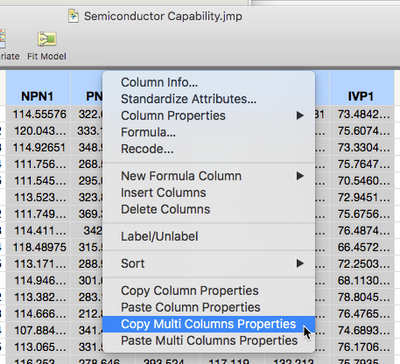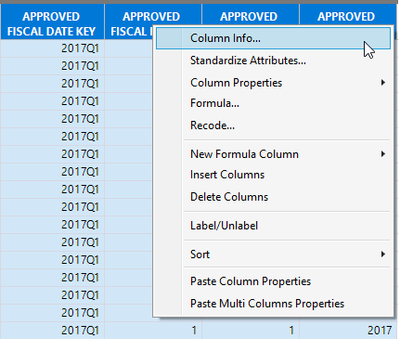- Subscribe to RSS Feed
- Mark Topic as New
- Mark Topic as Read
- Float this Topic for Current User
- Bookmark
- Subscribe
- Mute
- Printer Friendly Page
Discussions
Solve problems, and share tips and tricks with other JMP users.- JMP User Community
- :
- Discussions
- :
- Re: Simple method to copy multiple column properties to a new data table?
- Mark as New
- Bookmark
- Subscribe
- Mute
- Subscribe to RSS Feed
- Get Direct Link
- Report Inappropriate Content
Simple method to copy multiple column properties to a new data table?
I need to copy the column properties for 82 columns to a new data table which has the same number of columns and same column names. I seem to remember in the past that there was a quick and simple method, using a few mouse clicks and GUI interface (non-scripting method) to do this. I don't see these options anymore in any of the menus or sub-menus. Am I making this up, did this capability never exist in previous version of JMP?
I've tried verious permutations of copy --> paste, or copy --> Paste Multi Columns Properties....nothing works. The only column properties that are different between my copy-from and copy-to table are the Data Type and Modeling Type.
Note: I've already read this discussion but it only discusses using a scripting method: https://community.jmp.com/t5/Discussions/Copying-column-properties-from-one-data-table-to-another/td...
I'm using JMP Pro 14.1. Thanks in advance.
- Mark as New
- Bookmark
- Subscribe
- Mute
- Subscribe to RSS Feed
- Get Direct Link
- Report Inappropriate Content
Re: Simple method to copy multiple column properties to a new data table?
The simplest method in this case might be to save the data table under a new name and replace the rows with new data.
- Mark as New
- Bookmark
- Subscribe
- Mute
- Subscribe to RSS Feed
- Get Direct Link
- Report Inappropriate Content
Re: Simple method to copy multiple column properties to a new data table?
If you select multiple columns you can right click at the top and Copy Multi Columns Properties and then do the same in the target data table and Paste Multi Columns Properties.
- Mark as New
- Bookmark
- Subscribe
- Mute
- Subscribe to RSS Feed
- Get Direct Link
- Report Inappropriate Content
Re: Simple method to copy multiple column properties to a new data table?
@Jeff_Perkinson: That's the option I was looking for but it doesn't exist in the Windows 14.1 version. Have a look at my attached image, those are the only options available to me. I was sure I'd seen that option there in the past.
@Mark_Bailey: I did try to paste new data into an existing table but the incoming data will not paste due to data type conflicts.
- Mark as New
- Bookmark
- Subscribe
- Mute
- Subscribe to RSS Feed
- Get Direct Link
- Report Inappropriate Content
Re: Simple method to copy multiple column properties to a new data table?
The Copy Multi Column Properties isn't showing up, because the column you are referencing in your right click, does not have any column properties to copy
Change to a column that has the properties you want to copy, and the option will show up
- Mark as New
- Bookmark
- Subscribe
- Mute
- Subscribe to RSS Feed
- Get Direct Link
- Report Inappropriate Content
Re: Simple method to copy multiple column properties to a new data table?
@txnelson: Makes sense. I'm mixing up my definition of terms. You're correct, my column's don't have any properties, it's the attributes I'm trying to copy to new columns. Specifically, the Data Type and Modeling Type attributes. Sorry for the confusion. Is there a way to copy the attributes?
- Mark as New
- Bookmark
- Subscribe
- Mute
- Subscribe to RSS Feed
- Get Direct Link
- Report Inappropriate Content
Re: Simple method to copy multiple column properties to a new data table?
yes....if you select the columns you want to standardize, using the columns panel at the left of the data table, you can right mouse click on the selected columns and specify to Standardize Attributes.
- Mark as New
- Bookmark
- Subscribe
- Mute
- Subscribe to RSS Feed
- Get Direct Link
- Report Inappropriate Content
Re: Simple method to copy multiple column properties to a new data table?
@txnelson: I'm aware of that feature and that won't work either. Acorss the 82 columns, there is a mix of different Data Type and Modeling Type, additionally, there are numerous different date and number formats, etc. I wish it was as easy as just standardizing all attributes to be the same. While I could use the Standardize Attributes attributes for 2 columns here, 4 columns there...it makes the process much more tedious, labor intensive and prone to error.
- Mark as New
- Bookmark
- Subscribe
- Mute
- Subscribe to RSS Feed
- Get Direct Link
- Report Inappropriate Content
Re: Simple method to copy multiple column properties to a new data table?
- Mark as New
- Bookmark
- Subscribe
- Mute
- Subscribe to RSS Feed
- Get Direct Link
- Report Inappropriate Content
Re: Simple method to copy multiple column properties to a new data table?
@KarenC: thanks for the input but this won't work either. In fact, I tried this before making my original post. The table I'm pasting into will not allow me to paste in the data from my other source since the data types don't match. Before pasting the data, there was quite a bit of work to review and set each column attribute in my original table. Obviously, if I'd kown that I'd need to paste additional data in later I wouldn't have spent the time setting the attributes but, that's the real world.
Sounds like the capability I'm requesting doesn't exist. Plese accept this as a feature request for future versions of JMP.
Recommended Articles
- © 2026 JMP Statistical Discovery LLC. All Rights Reserved.
- Terms of Use
- Privacy Statement
- Contact Us