- JMP will suspend normal business operations for our Winter Holiday beginning on Wednesday, Dec. 24, 2025, at 5:00 p.m. ET (2:00 p.m. ET for JMP Accounts Receivable).
Regular business hours will resume at 9:00 a.m. EST on Friday, Jan. 2, 2026. - We’re retiring the File Exchange at the end of this year. The JMP Marketplace is now your destination for add-ins and extensions.
- Subscribe to RSS Feed
- Mark Topic as New
- Mark Topic as Read
- Float this Topic for Current User
- Bookmark
- Subscribe
- Mute
- Printer Friendly Page
Discussions
Solve problems, and share tips and tricks with other JMP users.- JMP User Community
- :
- Discussions
- :
- Re: Show data points in histogram
- Mark as New
- Bookmark
- Subscribe
- Mute
- Subscribe to RSS Feed
- Get Direct Link
- Report Inappropriate Content
Show data points in histogram
Hi,
I like to show particular data point(colored) in histogram using the Analyze, Distributions. I can show points using graph builder but not through analyze.
I appreciate your help.
Thanks
Adam
Accepted Solutions
- Mark as New
- Bookmark
- Subscribe
- Mute
- Subscribe to RSS Feed
- Get Direct Link
- Report Inappropriate Content
Re: Show data points in histogram
You will not be able to display the data points using the histogram in the Distribution Platform, however you can run the Distribution Platform, selecting to not display the Histogram, and then run the Graph Builder Histogram. You can either leave it in separate windows, or put the outputs into one window.
- Mark as New
- Bookmark
- Subscribe
- Mute
- Subscribe to RSS Feed
- Get Direct Link
- Report Inappropriate Content
Re: Show data points in histogram
You will not be able to display the data points using the histogram in the Distribution Platform, however you can run the Distribution Platform, selecting to not display the Histogram, and then run the Graph Builder Histogram. You can either leave it in separate windows, or put the outputs into one window.
- Mark as New
- Bookmark
- Subscribe
- Mute
- Subscribe to RSS Feed
- Get Direct Link
- Report Inappropriate Content
Re: Show data points in histogram
Thanks Jim. I just noticed that if the point is an outlier, it will be displayed on the outlier box plot with the histogram. Showing point on histogram would be a good option to have for future JMP.
Regards,
Adam
- Mark as New
- Bookmark
- Subscribe
- Mute
- Subscribe to RSS Feed
- Get Direct Link
- Report Inappropriate Content
Re: Show data points in histogram
I suggest you add your futures request to the JMP Wish List
- Mark as New
- Bookmark
- Subscribe
- Mute
- Subscribe to RSS Feed
- Get Direct Link
- Report Inappropriate Content
Re: Show data points in histogram
Hi Txnelson et al,
@txnelson, I wonder if advancement has been made in this purview with new JMP versions? I am running V 16. My need is similar, but slightly different....
I have distributions of data displayed in histograms. The reference study for my data did not provide raw data or distributions merely descriptive statistics. I have the mean, median, and S.D. of the sample. I would like to show my distributions then overlay, superimpose, or stack the mean/median estimate and S.D. of the reference study data. Any ideas?
To save space a subset of the data is attached. I also attach a .jpg of each plot to show the distributions I created and am referencing.
The "subset..." data set is the distributions of my simulation data and what I used to plot the distributions.
The "Residency data for main vs off..." is the descriptive statistics I pulled from the reference study (i.e. observed fish) and my simulated fish. the .jpg titled "Final Figure..." is a plot of the reference study and my data side by side with median and S.D. being plotted.
Ideally I turn these points with S.D. on their side and plot them on top of the histograms to allow viewers to inspect the distributions of each data set in one figure and see the distribution of my simulated data against the mean/median and S.D. of the reference study.
Any ideas how I might accomplish this? I appreciate your continued help with this one. The splitting/subset trick and bubble plots you led me to in a different thread was greatly insightful. Thank you.
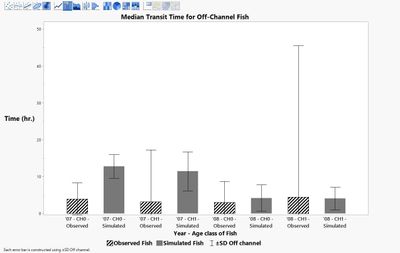
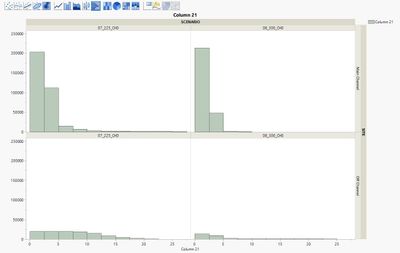
- Mark as New
- Bookmark
- Subscribe
- Mute
- Subscribe to RSS Feed
- Get Direct Link
- Report Inappropriate Content
Re: Show data points in histogram
Given that you only have the Mean and Standard Deviation it is pretty tough to generate a histogram unless you can identify what the population distribution is. If the distribution shape is known, normal, chi square, etc. you can simulate the data based upon the mean and std.
- Mark as New
- Bookmark
- Subscribe
- Mute
- Subscribe to RSS Feed
- Get Direct Link
- Report Inappropriate Content
Re: Show data points in histogram
Thanks @txnelson,
A little miscommunication. I intend to generate a histogram distribution of my data and want to superimpose a mean and SD of the reference dataset on top of my data set. Attached is a photoshopped version of what I hope to do, but would rather have the capacity to do it in JMP.
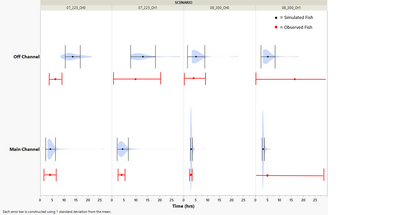
Recommended Articles
- © 2026 JMP Statistical Discovery LLC. All Rights Reserved.
- Terms of Use
- Privacy Statement
- Contact Us
