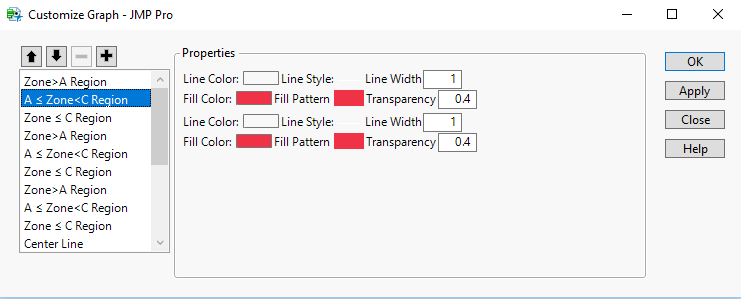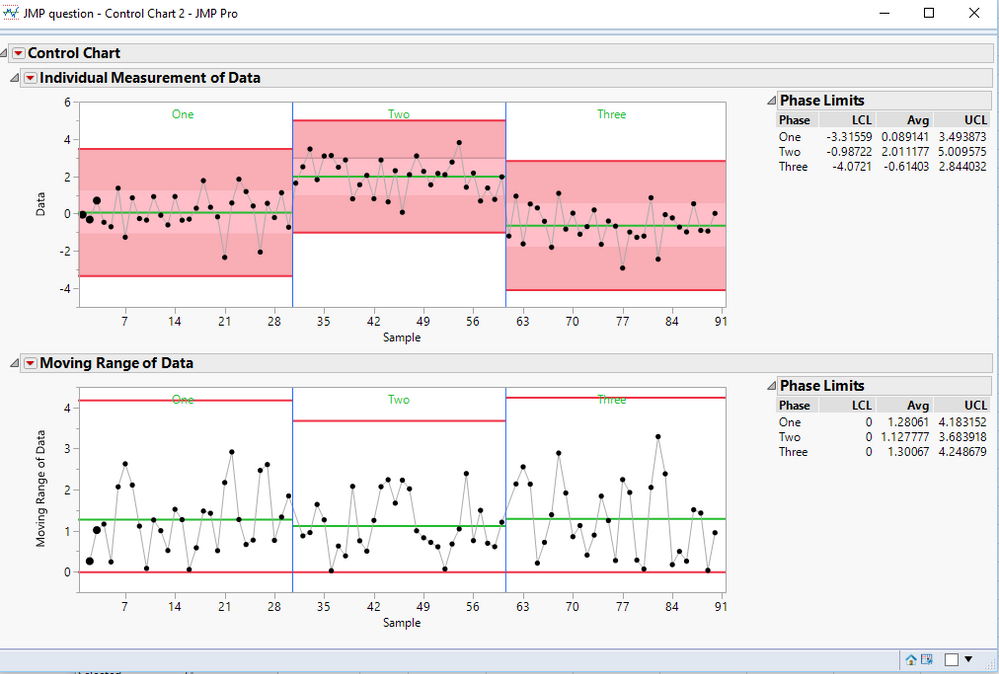- Subscribe to RSS Feed
- Mark Topic as New
- Mark Topic as Read
- Float this Topic for Current User
- Bookmark
- Subscribe
- Mute
- Printer Friendly Page
Discussions
Solve problems, and share tips and tricks with other JMP users.- JMP User Community
- :
- Discussions
- :
- Re: Shade in red within control limits with phases used to create different limi...
- Mark as New
- Bookmark
- Subscribe
- Mute
- Subscribe to RSS Feed
- Get Direct Link
- Report Inappropriate Content
Shade in red within control limits with phases used to create different limits
I recently learnt how to shade in specified regions on a time-series plot which I think is a great feature. (See attachment)
I would like to do something similar on a control chart when I have different phases used.
I know that a default option is to "Shade zones" which uses the colours red, yellow and green. As in the time-series I include in attachment I would prefer to shade in the region within the process control limits with one colour (red). No other shading.
Is this request only achievable through scripting?
Any assistance/advice much appreciated, Scott.
(See also attachment to see what my points allude to.)
Accepted Solutions
- Mark as New
- Bookmark
- Subscribe
- Mute
- Subscribe to RSS Feed
- Get Direct Link
- Report Inappropriate Content
Re: Shade in red within control limits with phases used to create different limits
You can change the zone colors by using the Customize capability of the graph. To do this, first go to the red triangle, and select "Shade Zones". Then right click on the graph and select "Customize". It will bring up the customize window, which will let you change the colors of the shaded areas.
- Mark as New
- Bookmark
- Subscribe
- Mute
- Subscribe to RSS Feed
- Get Direct Link
- Report Inappropriate Content
Re: Shade in red within control limits with phases used to create different limits
You can change the zone colors by using the Customize capability of the graph. To do this, first go to the red triangle, and select "Shade Zones". Then right click on the graph and select "Customize". It will bring up the customize window, which will let you change the colors of the shaded areas.
- Mark as New
- Bookmark
- Subscribe
- Mute
- Subscribe to RSS Feed
- Get Direct Link
- Report Inappropriate Content
Re: Shade in red within control limits with phases used to create different limits
I didn't see Jim's answer before I posted mine. I forgot about the customize feature. Definitely the way to go if you have phases.
- Mark as New
- Bookmark
- Subscribe
- Mute
- Subscribe to RSS Feed
- Get Direct Link
- Report Inappropriate Content
Re: Shade in red within control limits with phases used to create different limits
Thanks!
- Mark as New
- Bookmark
- Subscribe
- Mute
- Subscribe to RSS Feed
- Get Direct Link
- Report Inappropriate Content
Re: Shade in red within control limits with phases used to create different limits
If you have phases as your example shows, then yes, you will have to use scripting. If you do not have phases, then you can do this with reference lines. Run the following to create a control chart:
dt=Open("$SAMPLE_DATA/Big Class.jmp");
obj=dt<<Control Chart Builder(
Show Capability( 0 ),
Variables( Y( :height ) ),
Chart( Position( 1 ), Limits( Sigma( Moving Range ) ) ),
Chart( Position( 2 ), Limits( Sigma( Moving Range ) ) )
);
Right click on the height axis and choose axis settings. In the Reference Lines section of the dialog, check the box for Allow Ranges. For the Min Value, enter the LCL. For the Max Value, enter the UCL. Click on black next to Color and choose red. Click Add. Click OK.
Recommended Articles
- © 2026 JMP Statistical Discovery LLC. All Rights Reserved.
- Terms of Use
- Privacy Statement
- Contact Us