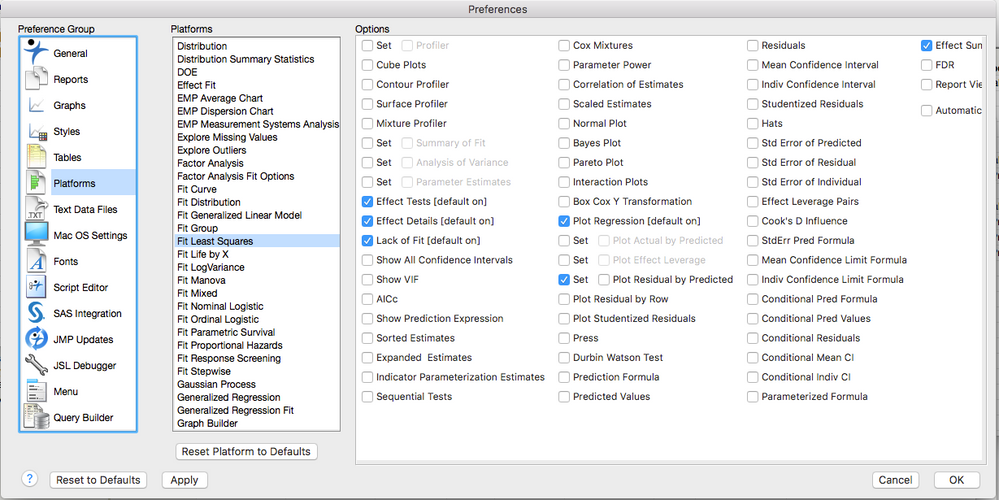- Subscribe to RSS Feed
- Mark Topic as New
- Mark Topic as Read
- Float this Topic for Current User
- Bookmark
- Subscribe
- Mute
- Printer Friendly Page
Discussions
Solve problems, and share tips and tricks with other JMP users.- JMP User Community
- :
- Discussions
- :
- Setting Preferences
- Mark as New
- Bookmark
- Subscribe
- Mute
- Subscribe to RSS Feed
- Get Direct Link
- Report Inappropriate Content
Setting Preferences
When I began using JMP 13, I found that I got residual by predicted plots and studentized residual plots added to every Fit Model and other reports.
Despite a significant amount of time ( > 1.5 hours) searching, I've been unable to find how to shut those off in JMP Preferences. I can shut them off each time I use these platforms, but I can't see how to eliminate them from every report unless I want to activate them for a specific application.
Accepted Solutions
- Mark as New
- Bookmark
- Subscribe
- Mute
- Subscribe to RSS Feed
- Get Direct Link
- Report Inappropriate Content
Re: Setting Preferences
We've addressed this in the 13.1 maintenance update.
After updating to 13.1 you'll find some new preferences, each with a "Set" checkbox to indicate that you want to turn them on or off for all the emphasis types that Least Squares has.
- Mark as New
- Bookmark
- Subscribe
- Mute
- Subscribe to RSS Feed
- Get Direct Link
- Report Inappropriate Content
Re: Setting Preferences
Beginning with JMP 13.2, the Set checkbox was added for some additional preferences, each with a "Set" checkbox to indicate that you want to turn them on or off for all the emphasis types that Least Squares has. These include the Box Cox Y transformation and Plot Studentized Residuals preferences.
- Mark as New
- Bookmark
- Subscribe
- Mute
- Subscribe to RSS Feed
- Get Direct Link
- Report Inappropriate Content
Re: Setting Preferences
We've addressed this in the 13.1 maintenance update.
After updating to 13.1 you'll find some new preferences, each with a "Set" checkbox to indicate that you want to turn them on or off for all the emphasis types that Least Squares has.
- Mark as New
- Bookmark
- Subscribe
- Mute
- Subscribe to RSS Feed
- Get Direct Link
- Report Inappropriate Content
Re: Setting Preferences
I already was using 13.1, and still can't find the preferences to turn off:
- Residual by Predicted Plot
- Studentized Residuals
- Box-Cox Residuals
These show up in my report when I execute a DoE least squares effect
screening. I can turn the first two off via the Row Diagnostics, and the
Box-Cox Residuals via the Factor Profiling submenus under the red triangle
each time I run a DOE, but I want them to not appear as the default.
In the Fit Least Squares platform preferences, there are three check boxes
labeled "Set," but turning them all off doesn't change anything. My
conclusion is that I'm looking in the wrong place to address thus. Could
you clarify this for me?
Thanks
- Mark as New
- Bookmark
- Subscribe
- Mute
- Subscribe to RSS Feed
- Get Direct Link
- Report Inappropriate Content
Re: Setting Preferences
Jeff,
I was at the time I wrote up this inquiry running JMP 13.1.0 for Mac. In my quest to find a way to make the three plots in question (Residuals by Predicticted, Studentized Residuals and Box-Cox Transformations} I had been working with the group of prefrences that you show. With your help, I still cannot turn all of these items off. Here's where I stand now:
- In the second column of the screenshot, I did check the third "Set" checkbox, and then unchecked the "Plot Residual by Predicted," and that did suppress that plot - THANKS FOR THAT
- Also in the second column, I verified that the "Box Cox Y Transformation" was unchecked (it was), but I still get the Box-Cox Transformations" plot
- Again in column two, the box titled "Plot Studentized Residuals was and still is unchecked, yet I continue to get that plot
So, I'm one-third done, but am clueless about how to turn off those other two plots.
With the complexity of the preferences in JMP, wouldn't it be great if the red triangle menus all included a link to the correct place in the preferences to make an item default or not?
Thanks for any other help you might offer.
- Mark as New
- Bookmark
- Subscribe
- Mute
- Subscribe to RSS Feed
- Get Direct Link
- Report Inappropriate Content
Re: Setting Preferences
Beginning with JMP 13.2, the Set checkbox was added for some additional preferences, each with a "Set" checkbox to indicate that you want to turn them on or off for all the emphasis types that Least Squares has. These include the Box Cox Y transformation and Plot Studentized Residuals preferences.
Recommended Articles
- © 2026 JMP Statistical Discovery LLC. All Rights Reserved.
- Terms of Use
- Privacy Statement
- Contact Us