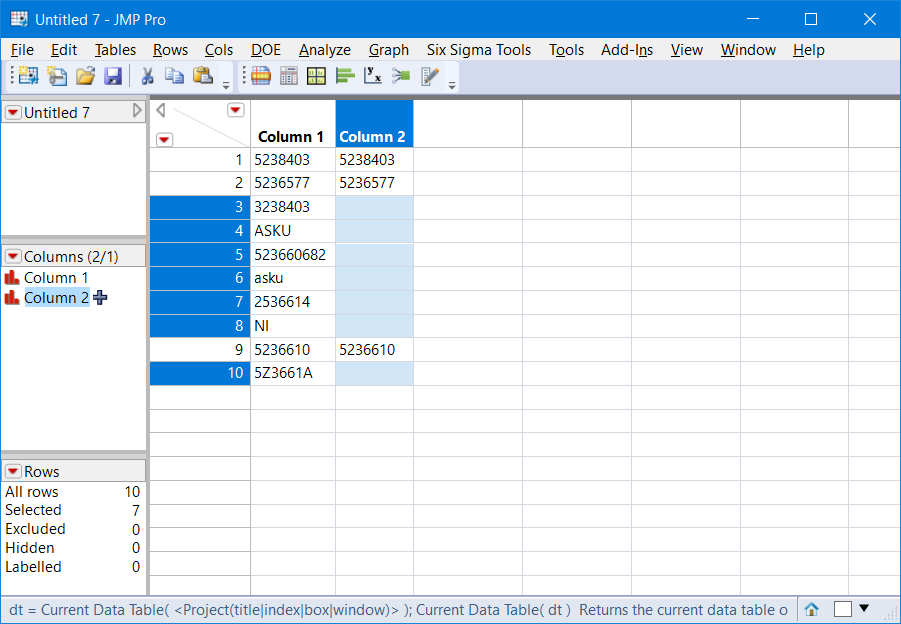- Subscribe to RSS Feed
- Mark Topic as New
- Mark Topic as Read
- Float this Topic for Current User
- Bookmark
- Subscribe
- Mute
- Printer Friendly Page
Discussions
Solve problems, and share tips and tricks with other JMP users.- JMP User Community
- :
- Discussions
- :
- Re: Select rows based on first character
- Mark as New
- Bookmark
- Subscribe
- Mute
- Subscribe to RSS Feed
- Get Direct Link
- Report Inappropriate Content
Select rows based on first character
Hi I have a column with a lot of numbers and some text. Below is a snipet of what my data looks like. I'm tring to hide and exclude all rows that aren't 7 digits long and don't start with 5 (i.e. I only want numbers like 5******).
5238403
5236577
3238403
ASKU
523660682
asku
2536614
NI
5236610
So far I know how to exclude all the rows that aren't 7 characters long, but I can't figure out how to select the rows that don't begin with 5 (e.g. 2536614).
dt<<select where(length(:column) != 7 );
dt<< hide and exclude (1);
Accepted Solutions
- Mark as New
- Bookmark
- Subscribe
- Mute
- Subscribe to RSS Feed
- Get Direct Link
- Report Inappropriate Content
Re: Select rows based on first character
For some reason that solution still left a few numbers that didn't fit my criteria, but when I split it up as two separate lines it works great! Thanks!
dt <<select where(left(:column, 1) != "5" );
dt <<select where(length(:column) != 7, current selection("extend") );
- Mark as New
- Bookmark
- Subscribe
- Mute
- Subscribe to RSS Feed
- Get Direct Link
- Report Inappropriate Content
Re: Select rows based on first character
dt<<select where(length(:column) != 7 & left(:Column, 1) != "5");
- Mark as New
- Bookmark
- Subscribe
- Mute
- Subscribe to RSS Feed
- Get Direct Link
- Report Inappropriate Content
Re: Select rows based on first character
For some reason that solution still left a few numbers that didn't fit my criteria, but when I split it up as two separate lines it works great! Thanks!
dt <<select where(left(:column, 1) != "5" );
dt <<select where(length(:column) != 7, current selection("extend") );
- Mark as New
- Bookmark
- Subscribe
- Mute
- Subscribe to RSS Feed
- Get Direct Link
- Report Inappropriate Content
Re: Select rows based on first character
If the lot number must be 7 numeric digits, what begins with 5, one more condition needsto be added.
dt = current data table();
dt<<select where(length(:Column 1) != 7 | left(:Column 1, 1) != "5" | IsMissing(num(:Column 1)));Also, new column using a formula can find matches using Regex. Column 2 of the table displayed below, uses the formula
Regex( :Column 1, "(5\d{6}\b)", "\0" ). the selected rows are those selected by the Select Where() command above.
Note row 10, 5Z3661A, would not be selected without the additional criteria IsMissing(num(:Column 1))
Recommended Articles
- © 2026 JMP Statistical Discovery LLC. All Rights Reserved.
- Terms of Use
- Privacy Statement
- Contact Us