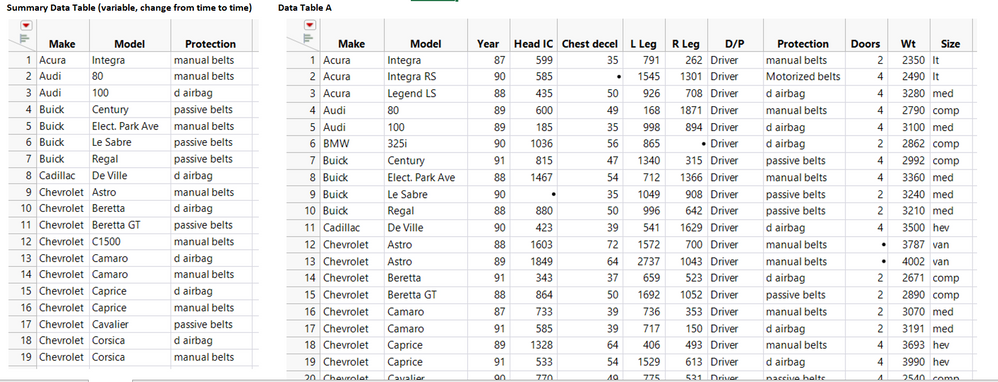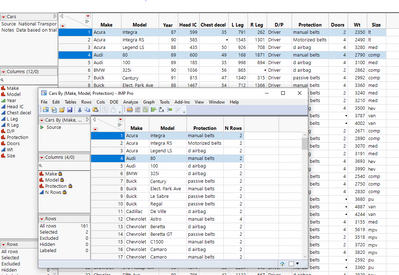- Subscribe to RSS Feed
- Mark Topic as New
- Mark Topic as Read
- Float this Topic for Current User
- Bookmark
- Subscribe
- Mute
- Printer Friendly Page
Discussions
Solve problems, and share tips and tricks with other JMP users.- JMP User Community
- :
- Discussions
- :
- Select Rows Based on Another Summary Data Table Each Row of Multiple Column Valu...
- Mark as New
- Bookmark
- Subscribe
- Mute
- Subscribe to RSS Feed
- Get Direct Link
- Report Inappropriate Content
Select Rows Based on Another Summary Data Table Each Row of Multiple Column Values
Hi,
I am facing issue to write a code to select rows based on another summary data table each row of multiple column values. The summary data table is variable, change from time to time.
Below is JSL code. It does not work as required.
I need help here.
Example,
In summary data table,
row#1, Make = Acura, Model =Integra, Protection = manual belts, base on these values select rows in Data Table A.
row#2, Make = Audi, Model =80, Protection = manual belts, base on these values select rows in Data Table A.
:
: so on....until complete each of row of summary table
dt = Open("$TEMP/Cars.jmp");
dt1 = Open("$TEMP/Summary Cars.jmp");
For(i = 1, i <= N Rows(dt1), i++,
dt << Select Where (:Make == :Make[i]& :Model == :Model[i] & :Protection == :Protection[i])
);
Accepted Solutions
- Mark as New
- Bookmark
- Subscribe
- Mute
- Subscribe to RSS Feed
- Get Direct Link
- Report Inappropriate Content
Re: Select Rows Based on Another Summary Data Table Each Row of Multiple Column Values
Here is an example that uses all of the columns in the summary table in the Select Where executions.
Names Default To Here( 1 );
dt = Data Table( "Cars" );
dt1 = Data Table( "Summary Cars" );
// Build the Select Where statement
// Get the columns to select on
theCols = dt1 << get column names( string );
dt << clear select;
theStatement = " dt << Select Where( dt:" || theCols[1] || " == dt1:" || theCols[1] || "[i]";
For( k = 2, k <= N Items( theCols ), k++,
theStatement = theStatement || " & dt:" || theCols[k] || " == dt1:" || theCols[k] || "[i]"
);
theStatement = theStatement || ", current selection( \!"extend\!" ) );";
// Execute the Select Where clauses
For( i = 1, i <= N Rows( dt1 ), i++,
Eval( Parse( theStatement ) )
);- Mark as New
- Bookmark
- Subscribe
- Mute
- Subscribe to RSS Feed
- Get Direct Link
- Report Inappropriate Content
Re: Select Rows Based on Another Summary Data Table Each Row of Multiple Column Values
If you just run the
Tables=>Summary
and specify Make, Model and Protection as Group variables, and you select "Link to original data table", you will get a summary data table that when rows are selected in the summary table, the matching rows in the original table are selecte
- Mark as New
- Bookmark
- Subscribe
- Mute
- Subscribe to RSS Feed
- Get Direct Link
- Report Inappropriate Content
Re: Select Rows Based on Another Summary Data Table Each Row of Multiple Column Values
The summary data table is variable. It is different from time to time. It is not part of data table A. I cannot run Tables=>Summary.
I need to write to code based on each rows column values in summary data table to select another data table rows which match the criteria
- Mark as New
- Bookmark
- Subscribe
- Mute
- Subscribe to RSS Feed
- Get Direct Link
- Report Inappropriate Content
Re: Select Rows Based on Another Summary Data Table Each Row of Multiple Column Values
Here is an example that uses all of the columns in the summary table in the Select Where executions.
Names Default To Here( 1 );
dt = Data Table( "Cars" );
dt1 = Data Table( "Summary Cars" );
// Build the Select Where statement
// Get the columns to select on
theCols = dt1 << get column names( string );
dt << clear select;
theStatement = " dt << Select Where( dt:" || theCols[1] || " == dt1:" || theCols[1] || "[i]";
For( k = 2, k <= N Items( theCols ), k++,
theStatement = theStatement || " & dt:" || theCols[k] || " == dt1:" || theCols[k] || "[i]"
);
theStatement = theStatement || ", current selection( \!"extend\!" ) );";
// Execute the Select Where clauses
For( i = 1, i <= N Rows( dt1 ), i++,
Eval( Parse( theStatement ) )
);- Mark as New
- Bookmark
- Subscribe
- Mute
- Subscribe to RSS Feed
- Get Direct Link
- Report Inappropriate Content
Re: Select Rows Based on Another Summary Data Table Each Row of Multiple Column Values
Jim, Thank You.
It works perfectly.
You make my day.
- Mark as New
- Bookmark
- Subscribe
- Mute
- Subscribe to RSS Feed
- Get Direct Link
- Report Inappropriate Content
Re: Select Rows Based on Another Summary Data Table Each Row of Multiple Column Values
You made my day too. Thank you.
Recommended Articles
- © 2026 JMP Statistical Discovery LLC. All Rights Reserved.
- Terms of Use
- Privacy Statement
- Contact Us