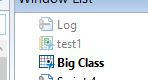Turn on suggestions
Auto-suggest helps you quickly narrow down your search results by suggesting possible matches as you type.
Options
- Subscribe to RSS Feed
- Mark Topic as New
- Mark Topic as Read
- Float this Topic for Current User
- Bookmark
- Subscribe
- Mute
- Printer Friendly Page
Discussions
Solve problems, and share tips and tricks with other JMP users.- JMP User Community
- :
- Discussions
- :
- Scriptiing- Naming and closing Journals
- Mark as New
- Bookmark
- Subscribe
- Mute
- Subscribe to RSS Feed
- Get Direct Link
- Report Inappropriate Content
Scriptiing- Naming and closing Journals
Created:
Dec 20, 2022 10:51 AM
| Last Modified: Jun 9, 2023 9:05 AM
(1305 views)
Here is a script trying to save a data table in a Journal and then from the Journal the data table is saved into a MS word document. One preference is to run the Journal part in the background. Among the scripts, only the Save MSWord part works
To name the Journal:
Set Name is not working.
To hide the Journal in the background:
Neither (Invisible) nor Close () is working.
Thank you for your help!
dt = current datatable ();
dt2 = dt << Journal (invisible);
dt2 << set name ("test1");
dt2 << Save MSWord( "$Desktop/jmp_example.doc" );
close (dt2);
1 ACCEPTED SOLUTION
Accepted Solutions
- Mark as New
- Bookmark
- Subscribe
- Mute
- Subscribe to RSS Feed
- Get Direct Link
- Report Inappropriate Content
Re: Scriptiing- Naming and closing Journals
Use commands you can use for windows, << Show Window and << Set Window Title
Names Default To Here(1);
dt = Open("$SAMPLE_DATA/Big Class.jmp");
dt2 = dt << Journal;
dt2 << Show Window(0);
dt2 << Set Window Title("test1");
dt2 << Save MSWord("$DESKTOP/jmp_example.doc");
dt2 << Close Window;
-Jarmo
1 REPLY 1
- Mark as New
- Bookmark
- Subscribe
- Mute
- Subscribe to RSS Feed
- Get Direct Link
- Report Inappropriate Content
Re: Scriptiing- Naming and closing Journals
Use commands you can use for windows, << Show Window and << Set Window Title
Names Default To Here(1);
dt = Open("$SAMPLE_DATA/Big Class.jmp");
dt2 = dt << Journal;
dt2 << Show Window(0);
dt2 << Set Window Title("test1");
dt2 << Save MSWord("$DESKTOP/jmp_example.doc");
dt2 << Close Window;
-Jarmo
Recommended Articles
- © 2026 JMP Statistical Discovery LLC. All Rights Reserved.
- Terms of Use
- Privacy Statement
- Contact Us