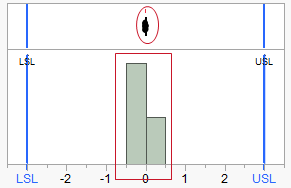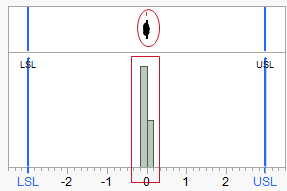- Subscribe to RSS Feed
- Mark Topic as New
- Mark Topic as Read
- Float this Topic for Current User
- Bookmark
- Subscribe
- Mute
- Printer Friendly Page
Discussions
Solve problems, and share tips and tricks with other JMP users.- JMP User Community
- :
- Discussions
- :
- Script to globally change Axis increment
- Mark as New
- Bookmark
- Subscribe
- Mute
- Subscribe to RSS Feed
- Get Direct Link
- Report Inappropriate Content
Script to globally change Axis increment
I need a script to change the Axis increment to 0.1 and # Minor Ticks to 0 for all 168 distributions in my analysis.
Accepted Solutions
- Mark as New
- Bookmark
- Subscribe
- Mute
- Subscribe to RSS Feed
- Get Direct Link
- Report Inappropriate Content
Re: Script to globally change Axis increment
Here is a script that will work, providing the data table the distributions were run on is the current active data table, and the distributions are either the only distributions window, or else it was the last distributions window you had viewed
Names Default To Here( 1 );
// Find the window with the Distributions
For( i = 1, i <= N Items( Window() ), i++,
Show( i, Window( i ) << get window title );
If( Char( Word( -1, Window( i ) << get window title ) ) == "Distribution",
dist = Window( i );
Break();
);
);
// Find the current data table to get a list of all possible continuous columns
dt = Current Data Table();
// Get the list of columns
collist = dt << get column names( string, continuous );
// Do a brute strength pass throug all columns in the data table and
// attempt to change the axis settings
For( i = 1, i <= N Items( collist ), i++,
Eval( Substitute( Expr( Try( dist[1][__col__][axis box( 1 )] << inc( .1 ) ) ), Expr( __col__ ), collist[i] ) );
Eval( Substitute( Expr( Try( dist[1][__col__][axis box( 1 )] << show minor ticks( 0 ) ) ), Expr( __col__ ), collist[i] ) );
);
- Mark as New
- Bookmark
- Subscribe
- Mute
- Subscribe to RSS Feed
- Get Direct Link
- Report Inappropriate Content
Re: Script to globally change Axis increment
Here is a script that will work, providing the data table the distributions were run on is the current active data table, and the distributions are either the only distributions window, or else it was the last distributions window you had viewed
Names Default To Here( 1 );
// Find the window with the Distributions
For( i = 1, i <= N Items( Window() ), i++,
Show( i, Window( i ) << get window title );
If( Char( Word( -1, Window( i ) << get window title ) ) == "Distribution",
dist = Window( i );
Break();
);
);
// Find the current data table to get a list of all possible continuous columns
dt = Current Data Table();
// Get the list of columns
collist = dt << get column names( string, continuous );
// Do a brute strength pass throug all columns in the data table and
// attempt to change the axis settings
For( i = 1, i <= N Items( collist ), i++,
Eval( Substitute( Expr( Try( dist[1][__col__][axis box( 1 )] << inc( .1 ) ) ), Expr( __col__ ), collist[i] ) );
Eval( Substitute( Expr( Try( dist[1][__col__][axis box( 1 )] << show minor ticks( 0 ) ) ), Expr( __col__ ), collist[i] ) );
);
- Mark as New
- Bookmark
- Subscribe
- Mute
- Subscribe to RSS Feed
- Get Direct Link
- Report Inappropriate Content
Re: Script to globally change Axis increment
Thanks Jim.
It worked like a charm.
- Sean
- Mark as New
- Bookmark
- Subscribe
- Mute
- Subscribe to RSS Feed
- Get Direct Link
- Report Inappropriate Content
Re: Script to globally change Axis increment
This question is pretty much answered but I'll post this anyway....
I run this script every time I run the distribution platform, or if I scale the axis manually (which changes the inc / tick settings). I should probably just set it up so it always runs by default after the distribution platform but it's not a big deal. I have it set up within an add-in toolbar, a custom set of scripts. So I just click on it after the distributions show up, and it runs right from there. Because of that, the 3rd line probably isn't necessary. You could modify it with your inc() needs or whatever.
This works in the main distribution platform as well as when distributions are appended in a custom scripted window. I've found it does not work for fit y by x when adding histograms to the axes. I'm sure I could get it to work, I just haven't really needed it.
I did a loop to 3000 with a try( , break) as a brute force but it could be done more elegantly like Jim has done. Or use xcode which i've never been able to *really* figure out.
Names Default To Here( 1 );
myrpt = current report();
myrpt << bring window to front;
for(i = 1, i < 3000, i++,
try(myrpt[AxisBox(i)] << minor ticks(5), break());
);
If anyone is wondering why go through the trouble, it is because JMP plots histograms like this (notice how tight the data actually is vs the wide histo bins). Even when the data is scaled more appropriately to limits (these are wide limits), the bins are too wide for my liking.
After running the script:
-Mike
- Mark as New
- Bookmark
- Subscribe
- Mute
- Subscribe to RSS Feed
- Get Direct Link
- Report Inappropriate Content
Re: Script to globally change Axis increment
You could also write a short utility script to add the Axis column property with the desired settings so that ALL plots in any platform would have such a scale.
I believe that the correct syntax is:
:col << Get Property( "Axis",
{Min( 11 ), Max( 18 ), Inc( 0.5 ),
Minor Ticks( 0 ), Show Major Ticks( 1 ),
Show Minor Ticks( 1 ), Show Major Grid( 0 ),
Show Minor Grid( 0 ), Inside Ticks( 0 ),
Show Labels( 1 ),
Rotated Labels( "Automatic" ),
Scale( "Log" ), Add Ref Line( 13 )}
);
Recommended Articles
- © 2026 JMP Statistical Discovery LLC. All Rights Reserved.
- Terms of Use
- Privacy Statement
- Contact Us