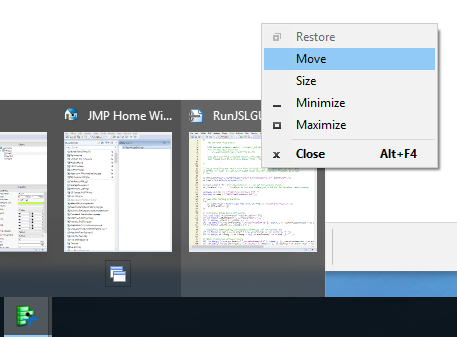- Subscribe to RSS Feed
- Mark Topic as New
- Mark Topic as Read
- Float this Topic for Current User
- Bookmark
- Subscribe
- Mute
- Printer Friendly Page
Discussions
Solve problems, and share tips and tricks with other JMP users.- JMP User Community
- :
- Discussions
- :
- Re: Script Window Open but not Viewable
- Mark as New
- Bookmark
- Subscribe
- Mute
- Subscribe to RSS Feed
- Get Direct Link
- Report Inappropriate Content
Script Window Open but not Viewable
Hello,
I am encountering a weird bug in which I can open a script file, but am unable to view it. It looks
I click on the windows drop down viewer and don't see it. I open the Window Task Bar and click to select the script file, but nothing happens. I can open the script in a different instance of JMP as well as other scripts and tables in this instance of JMP...
Please advise!
Sincerely,
Matt Goodlaw
Accepted Solutions
- Mark as New
- Bookmark
- Subscribe
- Mute
- Subscribe to RSS Feed
- Get Direct Link
- Report Inappropriate Content
Re: Script Window Open but not Viewable
I wonder if the window is off-screen. JMP saves the position/size of each document. If you see the window in the taskbar, can you right-click and select "Move" to reposition the window?
- Mark as New
- Bookmark
- Subscribe
- Mute
- Subscribe to RSS Feed
- Get Direct Link
- Report Inappropriate Content
Re: Script Window Open but not Viewable
A couple of things might be happening. There is a Preferences setting and also a code sequence within a script that will force it to run, without opening up. To bypass this, try holding down the Control Key (CNTL) when you click on the file to open it. That should override the run only option.
- Mark as New
- Bookmark
- Subscribe
- Mute
- Subscribe to RSS Feed
- Get Direct Link
- Report Inappropriate Content
Re: Script Window Open but not Viewable
hmm, I reset my preferences back to default, still no luck. I tried the holding down of (Ctrl), no luck.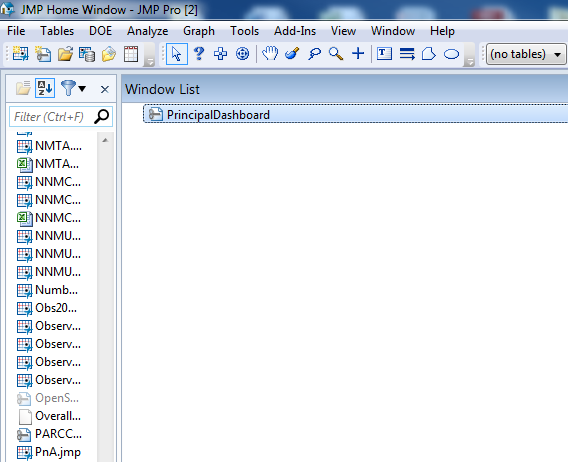
Here is what I see:
- Mark as New
- Bookmark
- Subscribe
- Mute
- Subscribe to RSS Feed
- Get Direct Link
- Report Inappropriate Content
Re: Script Window Open but not Viewable
I assume the file is saved on disk. Have you tried holding the CNTL key down when opening the file from disk.
If necessary, try renaming the file extension to "txt" and then opening it with Notepad. This is very curious.
- Mark as New
- Bookmark
- Subscribe
- Mute
- Subscribe to RSS Feed
- Get Direct Link
- Report Inappropriate Content
Re: Script Window Open but not Viewable
Still no luck. I openned the file holding Ctrl down and no luck. What's crazy is that .jsl file opens perfectly and runs in JMP 13, just not JMP 13 Pro. It had been working fine in the Pro version up until a couple of hours ago.
- Mark as New
- Bookmark
- Subscribe
- Mute
- Subscribe to RSS Feed
- Get Direct Link
- Report Inappropriate Content
Re: Script Window Open but not Viewable
Time to reboot, then if it still is having an issue, rename the extension to "txt" open it, and then cut and paste it into a new JSL entry. That is at least what I would try. Oh.....and send an email to the JMP Support folks
support@jmp.com
- Mark as New
- Bookmark
- Subscribe
- Mute
- Subscribe to RSS Feed
- Get Direct Link
- Report Inappropriate Content
Re: Script Window Open but not Viewable
I wonder if the window is off-screen. JMP saves the position/size of each document. If you see the window in the taskbar, can you right-click and select "Move" to reposition the window?
- Mark as New
- Bookmark
- Subscribe
- Mute
- Subscribe to RSS Feed
- Get Direct Link
- Report Inappropriate Content
Re: Script Window Open but not Viewable
That was it.. I am in a new office and yesterday, I third monitor on the wall was connected and I guess they tested it with that script window. The monitor was off when I returned and ... Thanks txnelson for the initial suggestions.
Recommended Articles
- © 2026 JMP Statistical Discovery LLC. All Rights Reserved.
- Terms of Use
- Privacy Statement
- Contact Us