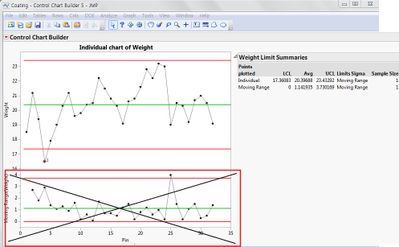- Subscribe to RSS Feed
- Mark Topic as New
- Mark Topic as Read
- Float this Topic for Current User
- Bookmark
- Subscribe
- Mute
- Printer Friendly Page
Discussions
Solve problems, and share tips and tricks with other JMP users.- JMP User Community
- :
- Discussions
- :
- Re: [Script] Get rid of Moving Range chart in control chart builder
- Mark as New
- Bookmark
- Subscribe
- Mute
- Subscribe to RSS Feed
- Get Direct Link
- Report Inappropriate Content
[Script] Get rid of Moving Range chart in control chart builder
Hello~ all~
Is there a way to get rid of Moving Range chart
in the 'Control chart builder' platform
by using JMP script? : )
Here is the script for the 'control chart builder' sample.
dt = Open( "$SAMPLE_DATA/Quality Control/Coating.jmp" );
dt << Control Chart Builder(
Show Control Panel( 0 ),
Variables( Subgroup( :Pin ), Y( :Weight ) ),
Chart( Position( 1 ), Limits( Spec Limits( 1 ) ), Warnings( Test 1( 1 ) ) ),
Chart( Position( 2 ) ),
SendToReport( Dispatch( {}, "graph title", TextEditBox, {Set Text( "Individual chart of Weight" )} ) )
);
- Mark as New
- Bookmark
- Subscribe
- Mute
- Subscribe to RSS Feed
- Get Direct Link
- Report Inappropriate Content
Re: [Script] Get rid of Moving Range chart in control chart builder
Thanks, but it doen't work for me. Must be something specific about 12.1.0 (not Pro). Good to know at least this will be fixed in a later version, though I hope it will be fixed in the non-pro version.
- Mark as New
- Bookmark
- Subscribe
- Mute
- Subscribe to RSS Feed
- Get Direct Link
- Report Inappropriate Content
Re: [Script] Get rid of Moving Range chart in control chart builder
You should be able to go to the JMP update site and for free download 12.2
- Mark as New
- Bookmark
- Subscribe
- Mute
- Subscribe to RSS Feed
- Get Direct Link
- Report Inappropriate Content
Re: [Script] Get rid of Moving Range chart in control chart builder
The script I have creates the chart then saves it to a journal. Is there any way to pause the script so the user can manually remove the Range chart, then continue the script which saves the chart to a journal (and does other stuff)?
Thanks.
- « Previous
-
- 1
- 2
- Next »
Recommended Articles
- © 2026 JMP Statistical Discovery LLC. All Rights Reserved.
- Terms of Use
- Privacy Statement
- Contact Us