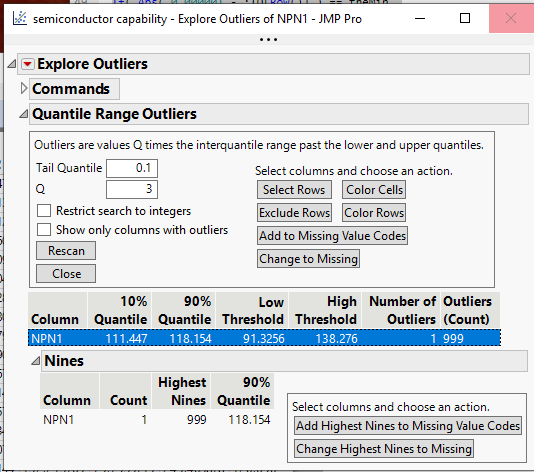Turn on suggestions
Auto-suggest helps you quickly narrow down your search results by suggesting possible matches as you type.
Options
- Subscribe to RSS Feed
- Mark Topic as New
- Mark Topic as Read
- Float this Topic for Current User
- Bookmark
- Subscribe
- Mute
- Printer Friendly Page
Discussions
Solve problems, and share tips and tricks with other JMP users.- JMP User Community
- :
- Discussions
- :
- Re: Screening Outliers
- Mark as New
- Bookmark
- Subscribe
- Mute
- Subscribe to RSS Feed
- Get Direct Link
- Report Inappropriate Content
Screening Outliers
Created:
Jul 23, 2020 02:38 PM
| Last Modified: Jun 10, 2023 1:37 PM
(2133 views)
Hello,
I have some data that has outliers. I was able to find them using Explore Outliers. I selected only 1 column of data and another categorical one to group by. I used the Quantile Range Outliers command, and one outlier was detected. I'd like to color or select that cell. When I choose one of the options, I get a JMP Alert: "Select a column or columns before clicking this button". How do I select a column? I tried clicking one in the data table, but that didn't work. I don't see any other way to select one.
Thanks,
Natalie
2 REPLIES 2
- Mark as New
- Bookmark
- Subscribe
- Mute
- Subscribe to RSS Feed
- Get Direct Link
- Report Inappropriate Content
Re: Screening Outliers
You need to select one of columns listed below the selection box.
Jim
- Mark as New
- Bookmark
- Subscribe
- Mute
- Subscribe to RSS Feed
- Get Direct Link
- Report Inappropriate Content
Re: Screening Outliers
Hi,
At the bottom of the report, you should see a result table with the name of the column you used as input, click on the column name, and then choose "Select" or "Color" cell.
Best,
TS
At the bottom of the report, you should see a result table with the name of the column you used as input, click on the column name, and then choose "Select" or "Color" cell.
Best,
TS
Thierry R. Sornasse
Recommended Articles
- © 2026 JMP Statistical Discovery LLC. All Rights Reserved.
- Terms of Use
- Privacy Statement
- Contact Us