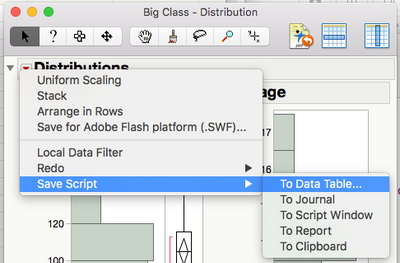- Subscribe to RSS Feed
- Mark Topic as New
- Mark Topic as Read
- Float this Topic for Current User
- Bookmark
- Subscribe
- Mute
- Printer Friendly Page
Discussions
Solve problems, and share tips and tricks with other JMP users.- JMP User Community
- :
- Discussions
- :
- Saving a graph to my jmp file?
- Mark as New
- Bookmark
- Subscribe
- Mute
- Subscribe to RSS Feed
- Get Direct Link
- Report Inappropriate Content
Saving a graph to my jmp file?
Accepted Solutions
- Mark as New
- Bookmark
- Subscribe
- Mute
- Subscribe to RSS Feed
- Get Direct Link
- Report Inappropriate Content
Re: Saving a graph to my jmp file?
Welcome to the JMP User Community!
As a new user you should make sure you take advantage of the New User Welcome Kit. That will give you a good foundation for learning more about JMP.
You can also read Discovering JMP which will walk you through the basic use of JMP.
As for your specific question, for any report you generate you can save the script to reproduce back to the data table. Just go to the red triangle menu at the top of the report and choose Script->Save To Data Table...
That will add the script to your data table. You'll find it in the upper left corner. Click on the green "play" button to run the script and reproduce the report.
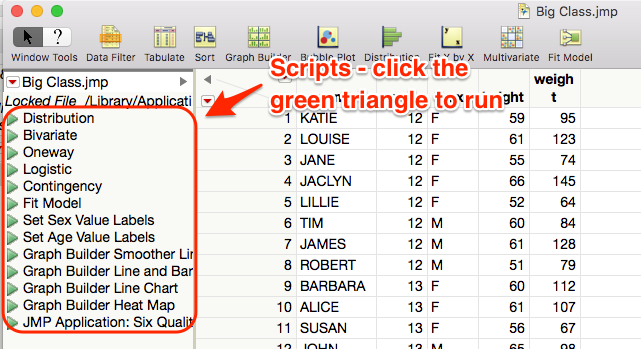
- Mark as New
- Bookmark
- Subscribe
- Mute
- Subscribe to RSS Feed
- Get Direct Link
- Report Inappropriate Content
Re: Saving a graph to my jmp file?
@hkamel:
You can use the New Script() function to save graphs to your table.
For E.g.: See the Sample code below:
dt = Open( "$SAMPLE_DATA/Big Class.jmp");
dt << New Script("MyGraph",Bivariate( Y( :weight ), X( :height ), Fit Line( {Line Color( {213, 72, 87} )} ) ));You can then use the Run Script function to generate the graph
dt << Run Script("MyGraph");
Uday
- Mark as New
- Bookmark
- Subscribe
- Mute
- Subscribe to RSS Feed
- Get Direct Link
- Report Inappropriate Content
Re: Saving a graph to my jmp file?
For someone who has never used this program before, i am not sure what you mean. I am used to Minitab and I have not taken classes in JMP. Can you explain it in easier steps?
thank you,
- Mark as New
- Bookmark
- Subscribe
- Mute
- Subscribe to RSS Feed
- Get Direct Link
- Report Inappropriate Content
Re: Saving a graph to my jmp file?
Welcome to the JMP User Community!
As a new user you should make sure you take advantage of the New User Welcome Kit. That will give you a good foundation for learning more about JMP.
You can also read Discovering JMP which will walk you through the basic use of JMP.
As for your specific question, for any report you generate you can save the script to reproduce back to the data table. Just go to the red triangle menu at the top of the report and choose Script->Save To Data Table...
That will add the script to your data table. You'll find it in the upper left corner. Click on the green "play" button to run the script and reproduce the report.
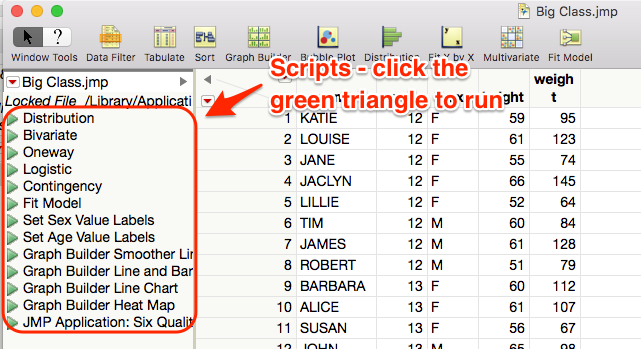
- Mark as New
- Bookmark
- Subscribe
- Mute
- Subscribe to RSS Feed
- Get Direct Link
- Report Inappropriate Content
Re: Saving a graph to my jmp file?
@hkamel ,
Sure. Let's walk through this step by step. I haven't worked with Minitab previously so I will try to do my best and please let me know if you need any further clarification.
You can use JMP in 2 ways (very broadly speaking)
1. Interactively
2. Scripting - The Scripting Language that JMP has is called JSL ( JMP Scripting Language)
The approach that I have taken to address your question was based on (2) i.e. Scripting. The approach that Jeff Perkinson is advising is (1). (1) is definetely easier and I would recommend you follow that in this case.
If you are eploring JSL i.e. step(2) , then please feel free to use the approach I suggested after you explore the New User Kit. Hope this helps.
Uday
- Mark as New
- Bookmark
- Subscribe
- Mute
- Subscribe to RSS Feed
- Get Direct Link
- Report Inappropriate Content
Re: Saving a graph to my jmp file?
Ok. I will try both ways. I don't like this program, but such is life. It is not very user friendly.
Recommended Articles
- © 2026 JMP Statistical Discovery LLC. All Rights Reserved.
- Terms of Use
- Privacy Statement
- Contact Us