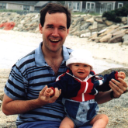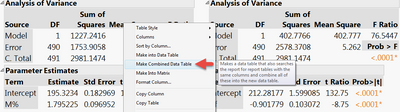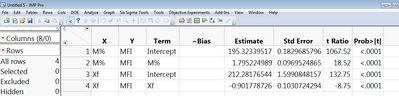- Subscribe to RSS Feed
- Mark Topic as New
- Mark Topic as Read
- Float this Topic for Current User
- Bookmark
- Subscribe
- Mute
- Printer Friendly Page
Discussions
Solve problems, and share tips and tricks with other JMP users.- JMP User Community
- :
- Discussions
- :
- Re: Saving Multiple Equation Coefficients?
- Mark as New
- Bookmark
- Subscribe
- Mute
- Subscribe to RSS Feed
- Get Direct Link
- Report Inappropriate Content
Saving Multiple Equation Coefficients?
Hi:
I am aware of saving prediction equations in the Fit Model platform, copying the parameters from the Fit Y by X platform, and displaying the equations from fitted lines on Graph Builder ... but none of those really meet my need.
What I am trying to do is to save - either to the data table or anywhere else - the fitting equations for multiple fits. For example, I could be fitting amount of material added against titration volume for multiple instruments or operators, and would like to obtain the coefficients for those fits easily.
For one or a few items it is trivial to just grab the coefficients ... but for many elements it becomes cumbersome. And right now we are executing a series of experiments where the number of fitted lines could vary from 10 - 30 (per experiment), and as a result it is not so easy to just copy or re-type.
Any thoughts on what I am missing?
Accepted Solutions
- Mark as New
- Bookmark
- Subscribe
- Mute
- Subscribe to RSS Feed
- Get Direct Link
- Report Inappropriate Content
Re: Saving Multiple Equation Coefficients?
Hello,
Based on your explanation above I think you want to use "Make a Combined Data Table" function after you do your fits.
Make the fits for multiple instruments or operators and then in the Parameter Estimates area right click and select "Make a Combined Data Table"
This will output a new table with all of the data in the parameter estimates for all the fits.
I only did it for 2 fit models, but it should work for as many models as you build.
HTH
Bill
- Mark as New
- Bookmark
- Subscribe
- Mute
- Subscribe to RSS Feed
- Get Direct Link
- Report Inappropriate Content
Re: Saving Multiple Equation Coefficients?
I'm not sure how your data is organised, but if you are using a 'By' variable with 'Fit Model' (to get one fit for each level of that variable), you can just right click on one of the tables and select 'Make Combined Data Table'.
- Mark as New
- Bookmark
- Subscribe
- Mute
- Subscribe to RSS Feed
- Get Direct Link
- Report Inappropriate Content
Re: Saving Multiple Equation Coefficients?
Hello,
Based on your explanation above I think you want to use "Make a Combined Data Table" function after you do your fits.
Make the fits for multiple instruments or operators and then in the Parameter Estimates area right click and select "Make a Combined Data Table"
This will output a new table with all of the data in the parameter estimates for all the fits.
I only did it for 2 fit models, but it should work for as many models as you build.
HTH
Bill
- Mark as New
- Bookmark
- Subscribe
- Mute
- Subscribe to RSS Feed
- Get Direct Link
- Report Inappropriate Content
Re: Saving Multiple Equation Coefficients?
Thanks Ian and Bill ... I can't believe I blanked on that after using it so much in the past!
Recommended Articles
- © 2026 JMP Statistical Discovery LLC. All Rights Reserved.
- Terms of Use
- Privacy Statement
- Contact Us