- Subscribe to RSS Feed
- Mark Topic as New
- Mark Topic as Read
- Float this Topic for Current User
- Bookmark
- Subscribe
- Mute
- Printer Friendly Page
Discussions
Solve problems, and share tips and tricks with other JMP users.- JMP User Community
- :
- Discussions
- :
- Runprogram with Space Char in FilePath
- Mark as New
- Bookmark
- Subscribe
- Mute
- Subscribe to RSS Feed
- Get Direct Link
- Report Inappropriate Content
Runprogram with Space Char in FilePath
Hello everyone,
currently I'm struggeling with executing a runprogram command with a filepath containing a space char:
myPath = "C:\Users\FilePath\Test.py"
myInfo = runprogram(executable("python"), options({myPath}),readfunction("text"));
This works perfetly, but when the filepath contains a space - the path is cut off, thus the file cannot be found:
myPath = "C:\Users\File Path\Test.py"
myInfo = runprogram(executable("python"), options({myPath}),readfunction("text"));Maybe someone can help me - thanks,
DG
Accepted Solutions
- Mark as New
- Bookmark
- Subscribe
- Mute
- Subscribe to RSS Feed
- Get Direct Link
- Report Inappropriate Content
Re: Runprogram with Space Char in FilePath
Previous comment on using quotation marks: https://community.jmp.com/t5/Discussions/Unable-to-parse-speechmarks-quot-quot-into-powershell-using...
You can use a CMD window (the black DOS box window) to see how windows wants the command done with quotation marks:
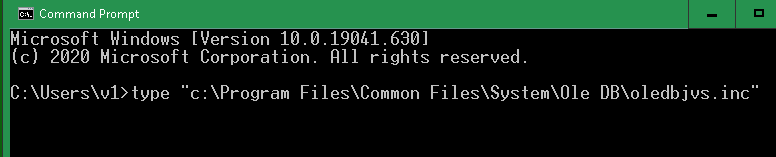
Once you have that working, you need to bring it in to a JMP string, which requires some sort of escaping since JMP also uses quotation marks. For this example, just escape the two quotation marks using \!"
filename = "c:\Program Files\Common Files\System\Ole DB\oledbjvs.inc";
write("filename = ", filename); // no quotation marks
txt = runprogram(executable("python"), options({
"\!"" || filename || "\!""
}),readfunction("text"));Use the "write" function in JMP, not the "print" function which adds more confusion by wrapping the printed text with quotation marks.
You could also build the quotation marks into the string, but the JSL above is what you need if you get the filename from something like the filesInDirectory function...you still need to add them. You can add quotation marks even if they are not needed. See the link at the top if you have quotation marks in the middle of the file name for some reason.
- Mark as New
- Bookmark
- Subscribe
- Mute
- Subscribe to RSS Feed
- Get Direct Link
- Report Inappropriate Content
Re: Runprogram with Space Char in FilePath
Previous comment on using quotation marks: https://community.jmp.com/t5/Discussions/Unable-to-parse-speechmarks-quot-quot-into-powershell-using...
You can use a CMD window (the black DOS box window) to see how windows wants the command done with quotation marks:
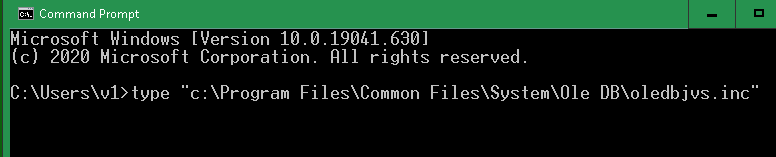
Once you have that working, you need to bring it in to a JMP string, which requires some sort of escaping since JMP also uses quotation marks. For this example, just escape the two quotation marks using \!"
filename = "c:\Program Files\Common Files\System\Ole DB\oledbjvs.inc";
write("filename = ", filename); // no quotation marks
txt = runprogram(executable("python"), options({
"\!"" || filename || "\!""
}),readfunction("text"));Use the "write" function in JMP, not the "print" function which adds more confusion by wrapping the printed text with quotation marks.
You could also build the quotation marks into the string, but the JSL above is what you need if you get the filename from something like the filesInDirectory function...you still need to add them. You can add quotation marks even if they are not needed. See the link at the top if you have quotation marks in the middle of the file name for some reason.
- Mark as New
- Bookmark
- Subscribe
- Mute
- Subscribe to RSS Feed
- Get Direct Link
- Report Inappropriate Content
Re: Runprogram with Space Char in FilePath
Hi Craige,
thank you very much - actually I saw the post but didn't manage to adapt it.
Thanks again, works perfectly !
Recommended Articles
- © 2026 JMP Statistical Discovery LLC. All Rights Reserved.
- Terms of Use
- Privacy Statement
- Contact Us
