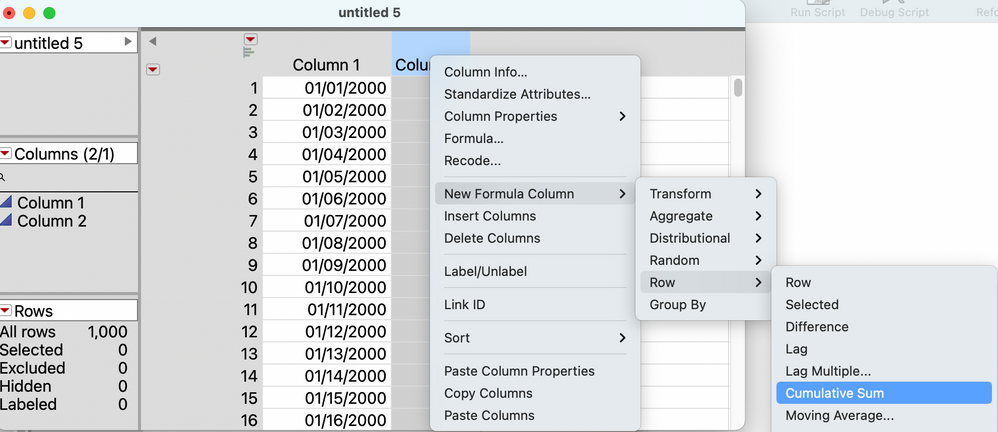- Subscribe to RSS Feed
- Mark Topic as New
- Mark Topic as Read
- Float this Topic for Current User
- Bookmark
- Subscribe
- Mute
- Printer Friendly Page
Discussions
Solve problems, and share tips and tricks with other JMP users.- JMP User Community
- :
- Discussions
- :
- Running column summary question
- Mark as New
- Bookmark
- Subscribe
- Mute
- Subscribe to RSS Feed
- Get Direct Link
- Report Inappropriate Content
Running column summary question
I have 10+ year of daily records. All variables are binary (0/1). However, I want to calculate on any given day what the sum of that variable was the last 180 days. So I would like to know what the sum was on January 1, 2021. I also want to know what that is on January 2, 2021. I know that 179 days are the same, but I want to have that calculated for every day. What is the most efficient way to accomplish that? Thank you.
Accepted Solutions
- Mark as New
- Bookmark
- Subscribe
- Mute
- Subscribe to RSS Feed
- Get Direct Link
- Report Inappropriate Content
Re: Running column summary question
Hi,
If you don't mind creating an additional column, this will work and should be efficient: once the cumulative sum is computed, each cell is simply the difference of 2 cells in the cumulative sum column. You can accomplish the same thing (keeping the same efficiencies) with a self-referencing column formula and a conditional to handle the first 179 rows, but this is much more straightforward and should perform similarly.
1) Right-click on the column and select New Formula Column > Row > Cumulative Sum as in the image below.
2) Rename this column something short, like Cusum, for convenience in step 3.
3) Add a new column with this formula:
:cusum - Lag( :cusum, 180 )Cheers,
Brady
- Mark as New
- Bookmark
- Subscribe
- Mute
- Subscribe to RSS Feed
- Get Direct Link
- Report Inappropriate Content
Re: Running column summary question
Here is another way to do this. This way does not require the intermediate column. I'm not sure which of the 2 methods I describe is more efficient... either one should perform decently.
The idea behind this one is to find an equally-weighted (that is what the 1 in the formula does) moving average of 180 terms (i.e., the current term and the 179 previous), then multiply by 180 to get the moving sum.
Cheers,
Brady
180 * Col Moving Average( :Values, 1, 179 )
- Mark as New
- Bookmark
- Subscribe
- Mute
- Subscribe to RSS Feed
- Get Direct Link
- Report Inappropriate Content
Re: Running column summary question
Hi,
If you don't mind creating an additional column, this will work and should be efficient: once the cumulative sum is computed, each cell is simply the difference of 2 cells in the cumulative sum column. You can accomplish the same thing (keeping the same efficiencies) with a self-referencing column formula and a conditional to handle the first 179 rows, but this is much more straightforward and should perform similarly.
1) Right-click on the column and select New Formula Column > Row > Cumulative Sum as in the image below.
2) Rename this column something short, like Cusum, for convenience in step 3.
3) Add a new column with this formula:
:cusum - Lag( :cusum, 180 )Cheers,
Brady
- Mark as New
- Bookmark
- Subscribe
- Mute
- Subscribe to RSS Feed
- Get Direct Link
- Report Inappropriate Content
Re: Running column summary question
Here is another way to do this. This way does not require the intermediate column. I'm not sure which of the 2 methods I describe is more efficient... either one should perform decently.
The idea behind this one is to find an equally-weighted (that is what the 1 in the formula does) moving average of 180 terms (i.e., the current term and the 179 previous), then multiply by 180 to get the moving sum.
Cheers,
Brady
180 * Col Moving Average( :Values, 1, 179 )
- Mark as New
- Bookmark
- Subscribe
- Mute
- Subscribe to RSS Feed
- Get Direct Link
- Report Inappropriate Content
Re: Running column summary question
Thank you. Both work
Recommended Articles
- © 2026 JMP Statistical Discovery LLC. All Rights Reserved.
- Terms of Use
- Privacy Statement
- Contact Us