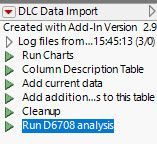- Subscribe to RSS Feed
- Mark Topic as New
- Mark Topic as Read
- Float this Topic for Current User
- Bookmark
- Subscribe
- Mute
- Printer Friendly Page
Discussions
Solve problems, and share tips and tricks with other JMP users.- JMP User Community
- :
- Discussions
- :
- Re: Running a JSL script within another JSL script
- Mark as New
- Bookmark
- Subscribe
- Mute
- Subscribe to RSS Feed
- Get Direct Link
- Report Inappropriate Content
Running a JSL script within another JSL script
Hello
I hope this one is easy, but I'm having difficulties figuring it out (new JSL user)...
I have a "large" JSL script, of which within it, I want to run a "short" JSL script. However, I do not want to put the code of the shorter script within the larger one since the same code is used within several of my scripts (its a database query builder).
Is there a way to simply run the shorter script (it's on my drive: Q:\Tissue Effect Research\JMP\JMP Apps and Scripts - Read Only\Data Puller) from the larger one?
Thanks, Jim
Accepted Solutions
- Mark as New
- Bookmark
- Subscribe
- Mute
- Subscribe to RSS Feed
- Get Direct Link
- Report Inappropriate Content
Re: Running a JSL script within another JSL script
- Mark as New
- Bookmark
- Subscribe
- Mute
- Subscribe to RSS Feed
- Get Direct Link
- Report Inappropriate Content
Re: Running a JSL script within another JSL script
- Mark as New
- Bookmark
- Subscribe
- Mute
- Subscribe to RSS Feed
- Get Direct Link
- Report Inappropriate Content
Re: Running a JSL script within another JSL script
- Mark as New
- Bookmark
- Subscribe
- Mute
- Subscribe to RSS Feed
- Get Direct Link
- Report Inappropriate Content
Re: Running a JSL script within another JSL script
I Strongly suggest that you read the Scripting Guide.
Help==>Books==>Scripting Guide
It will give you the base of the structure of JSL, and give you a real leg up on knowing what is available within JSL. It will let you move much faster, rather than having to wait for someone in the Discussion Community to respond.
- Mark as New
- Bookmark
- Subscribe
- Mute
- Subscribe to RSS Feed
- Get Direct Link
- Report Inappropriate Content
Re: Running a JSL script within another JSL script
Include() is great for running code within another JSL script. You should also look into defining your own functions, because then you can call them within your larger script with parameters. User-defined functions are documented in Help > Books > Scripting Guide, on page 258 (version 12.2).
Here's a simple example function:
add3 = Function({a, b, c},
// Add up the three arguments
tmp = a + b + c;
// The last statement will return the value of tmp to the caller
tmp;
);Here are some sample calls to this newly defined function:
x = add3(1, 5, 9);
z = add3(3.14159, 2.7183, 6.721);
- Mark as New
- Bookmark
- Subscribe
- Mute
- Subscribe to RSS Feed
- Get Direct Link
- Report Inappropriate Content
Re: Running a JSL script within another JSL script
Hi Jeff,
I met the same question and tried include() function. Could you teach me how to setup name for the data table from the script that I include?
Below is the script I use now. It didn't work. I need a table name for future scripting.
dt_template = Current Data Table();
dt_template = include("A");
Thanks a lot
- Mark as New
- Bookmark
- Subscribe
- Mute
- Subscribe to RSS Feed
- Get Direct Link
- Report Inappropriate Content
Re: Running a JSL script within another JSL script
Merci :)
Vraiment, pour la question (qu'on doit être nombreux à se poser) et la réponse (qui peut parait simple aux experts mais qui pour les novices n'est pas évident à trouver dans le "scripting index")
- Mark as New
- Bookmark
- Subscribe
- Mute
- Subscribe to RSS Feed
- Get Direct Link
- Report Inappropriate Content
Re: Running a JSL script within another JSL script
On the other hand, what I do find extremely helpful for the Novice user, is the Scripting Guide. It allows the new user to learn all about the structure of JSL.
- Mark as New
- Bookmark
- Subscribe
- Mute
- Subscribe to RSS Feed
- Get Direct Link
- Report Inappropriate Content
Re: Running a JSL script within another JSL script
Hi, I tried to use the "include" function. But I can't manage to make it work.
I have a table with a script called "Cleanup" and one "Run D6708 analysis" (see attachment).
How can I call the script "Cleanup" within the script "Run D6708" ?
Thanks
- Mark as New
- Bookmark
- Subscribe
- Mute
- Subscribe to RSS Feed
- Get Direct Link
- Report Inappropriate Content
Re: Running a JSL script within another JSL script
Include is used when you want to run script from file (or include some functionality of it). To run table script you can use << Run Script
Names Default To Here(1);
dt = Open("$SAMPLE_DATA/Big Class.jmp");
dt << Run Script("Distribution");Recommended Articles
- © 2026 JMP Statistical Discovery LLC. All Rights Reserved.
- Terms of Use
- Privacy Statement
- Contact Us