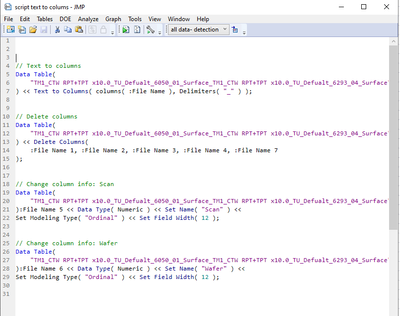- Subscribe to RSS Feed
- Mark Topic as New
- Mark Topic as Read
- Float this Topic for Current User
- Bookmark
- Subscribe
- Mute
- Printer Friendly Page
Discussions
Solve problems, and share tips and tricks with other JMP users.- JMP User Community
- :
- Discussions
- :
- Run script on different tables
- Mark as New
- Bookmark
- Subscribe
- Mute
- Subscribe to RSS Feed
- Get Direct Link
- Report Inappropriate Content
Run script on different tables
Hi,
I have a script that splits text from one column to serval columns, deletes some, gives names, and changes data type.
the script includes the table name,
I want to use this script on other tables without changing table names for different files.
all the tables I use are in the same format except for table names.
// Text to columns
Data Table(
"TM1_CTW RPT+TPT x10.0_TU_Defualt_6050_01_Surface_TM1_CTW RPT+TPT x10.0_TU_Defualt_6293_04_Surface"
) << Text to Columns( columns( :File Name ), Delimiters( "_" ) );
// Delete columns
Data Table(
"TM1_CTW RPT+TPT x10.0_TU_Defualt_6050_01_Surface_TM1_CTW RPT+TPT x10.0_TU_Defualt_6293_04_Surface"
) << Delete Columns( :File Name 1, :File Name 2, :File Name 3, :File Name 4, :File Name 7 );
// Change column info: Scan
Data Table(
"TM1_CTW RPT+TPT x10.0_TU_Defualt_6050_01_Surface_TM1_CTW RPT+TPT x10.0_TU_Defualt_6293_04_Surface"
):File Name 5 << Data Type( Numeric ) << Set Name( "Scan" ) << Set Modeling Type( "Ordinal" ) <<
Set Field Width( 12 );
// Change column info: Wafer
Data Table(
"TM1_CTW RPT+TPT x10.0_TU_Defualt_6050_01_Surface_TM1_CTW RPT+TPT x10.0_TU_Defualt_6293_04_Surface"
):File Name 6 << Data Type( Numeric ) << Set Name( "Wafer" ) << Set Modeling Type( "Ordinal" ) <<
Set Field Width( 12 );
Accepted Solutions
- Mark as New
- Bookmark
- Subscribe
- Mute
- Subscribe to RSS Feed
- Get Direct Link
- Report Inappropriate Content
Re: Run script on different tables
You can get the table list using Get Data Table List();, you can then loop over this list by using For Each() and perform actions inside it. You could turn whatever you do inside the loop into expression using Expr() or to a function with Function() to make the code a bit more clean
Names Default To Here(1);
Open("$SAMPLE_DATA/Big Class.jmp");
Open("$SAMPLE_DATA/Cars.jmp");
For Each({dt}, Get Data Table List(),
dtname = dt << get name;
show(dtname);
);Depending how you open your tables / get them, you most likely already have references to those and you could just use them instead of Get Data Table List().
Scripting Index (from JMP Help menu) and scripting guide have a lot of information and documentation regarding JMP scriptig, I suggest checking those out.
- Mark as New
- Bookmark
- Subscribe
- Mute
- Subscribe to RSS Feed
- Get Direct Link
- Report Inappropriate Content
Re: Run script on different tables
You can get the table list using Get Data Table List();, you can then loop over this list by using For Each() and perform actions inside it. You could turn whatever you do inside the loop into expression using Expr() or to a function with Function() to make the code a bit more clean
Names Default To Here(1);
Open("$SAMPLE_DATA/Big Class.jmp");
Open("$SAMPLE_DATA/Cars.jmp");
For Each({dt}, Get Data Table List(),
dtname = dt << get name;
show(dtname);
);Depending how you open your tables / get them, you most likely already have references to those and you could just use them instead of Get Data Table List().
Scripting Index (from JMP Help menu) and scripting guide have a lot of information and documentation regarding JMP scriptig, I suggest checking those out.
Recommended Articles
- © 2026 JMP Statistical Discovery LLC. All Rights Reserved.
- Terms of Use
- Privacy Statement
- Contact Us