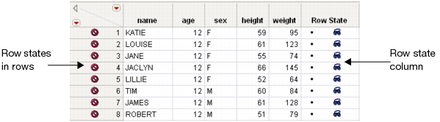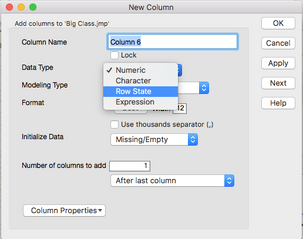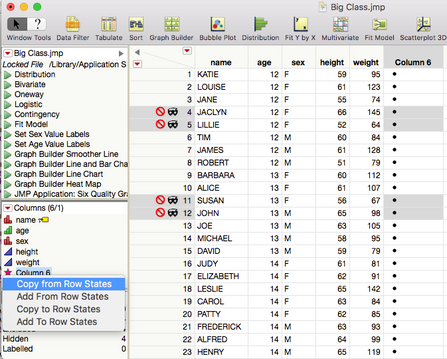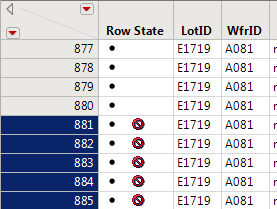- Subscribe to RSS Feed
- Mark Topic as New
- Mark Topic as Read
- Float this Topic for Current User
- Bookmark
- Subscribe
- Mute
- Printer Friendly Page
Discussions
Solve problems, and share tips and tricks with other JMP users.- JMP User Community
- :
- Discussions
- :
- Re: Row attributes lost when Joining data tables
- Mark as New
- Bookmark
- Subscribe
- Mute
- Subscribe to RSS Feed
- Get Direct Link
- Report Inappropriate Content
Row attributes lost when Joining data tables
Hello,
I have a main data table (dt1) where I'd like to Join it with another data table (dt2).
The main data table (dt1) contains some row attributes where certain rows are Excluded, certain rows are marked with specific Markers and Colours.
When both data tables are joined, producing a new data table (dt3), this new data table no longer hold the row attributes mentioned above.
Does anyone know how to join dt1 and dt2 while keeping the row attributes in dt1 intact? I would use this in JSL too.
Thank you.
Accepted Solutions
- Mark as New
- Bookmark
- Subscribe
- Mute
- Subscribe to RSS Feed
- Get Direct Link
- Report Inappropriate Content
Re: Row attributes lost when Joining data tables
A Row State Column is used to store row states and will be preserved across table operation.
Create a new column and give it a Row State Data Type.
Then you can click on the star in the columns panel of the data table and choose "Copy from Row States" to capture the current row states.
- Mark as New
- Bookmark
- Subscribe
- Mute
- Subscribe to RSS Feed
- Get Direct Link
- Report Inappropriate Content
Re: Row attributes lost when Joining data tables
A Row State Column is used to store row states and will be preserved across table operation.
Create a new column and give it a Row State Data Type.
Then you can click on the star in the columns panel of the data table and choose "Copy from Row States" to capture the current row states.
- Mark as New
- Bookmark
- Subscribe
- Mute
- Subscribe to RSS Feed
- Get Direct Link
- Report Inappropriate Content
Re: Row attributes lost when Joining data tables
Thanks Jeff, it works!
- Mark as New
- Bookmark
- Subscribe
- Mute
- Subscribe to RSS Feed
- Get Direct Link
- Report Inappropriate Content
Re: Row attributes lost when Joining data tables
I'm a relatively new user that had the same question.
While it's true that the Row State Column was preserved after a I did a Table Join, the _actual_ Row States were cleared.
How can I make the _actual_ RowState of the new, joined table automatically update to reflect the information contained in the Row State Column?
(Note that I'm working in the interactive GUI, not JSL, and want to keep using only GUI, for now.)
- Mark as New
- Bookmark
- Subscribe
- Mute
- Subscribe to RSS Feed
- Get Direct Link
- Report Inappropriate Content
Re: Row attributes lost when Joining data tables
The attached imiage file in my previous post is a screenshot of my joined data table, showing how the actual Row State didnt update after the table join.
I fumbled, but couldnt get the screenshot to display inline with the text of my post.
- Mark as New
- Bookmark
- Subscribe
- Mute
- Subscribe to RSS Feed
- Get Direct Link
- Report Inappropriate Content
Re: Row attributes lost when Joining data tables
You apparently followed Jeff's example from above and generated a column with the Modeling Type of "Row State" and then right clicked on the red star for the new column and selected "Save from Row States". Once you complete the join of your tables, you can then go to the column that you saved the row states to, and this time after to right click on the red star, select "Copy to Row States".
- Mark as New
- Bookmark
- Subscribe
- Mute
- Subscribe to RSS Feed
- Get Direct Link
- Report Inappropriate Content
Re: Row attributes lost when Joining data tables
Thanks!
Recommended Articles
- © 2026 JMP Statistical Discovery LLC. All Rights Reserved.
- Terms of Use
- Privacy Statement
- Contact Us