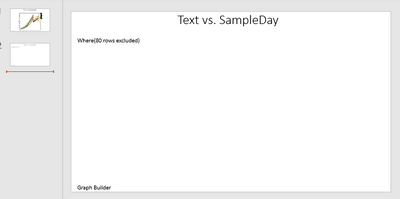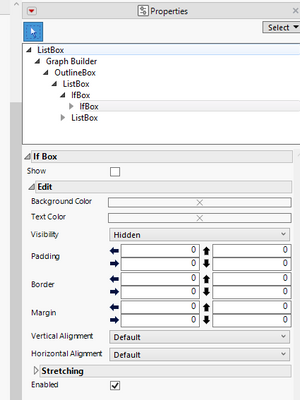- Subscribe to RSS Feed
- Mark Topic as New
- Mark Topic as Read
- Float this Topic for Current User
- Bookmark
- Subscribe
- Mute
- Printer Friendly Page
Discussions
Solve problems, and share tips and tricks with other JMP users.- JMP User Community
- :
- Discussions
- :
- Re: Remove extra text when exporting graph builder to powerpoint
- Mark as New
- Bookmark
- Subscribe
- Mute
- Subscribe to RSS Feed
- Get Direct Link
- Report Inappropriate Content
Remove extra text when exporting graph builder to powerpoint
I'm trying to remove the extra text that is currently exported along side a graph builder output. Currently it will export the graph as one slide, then an extra slide that looks like this
I know that the "Where(xx rows excluded)" text is stored in the IfBox. If I manually remove or hide that, the graph will export without the extra dialogue text, but I can't seem to figure out what is the right code for removing it.
vcdgb = Graph Builder(
Size( 1200, 1000 ),
Fit to Window("Off"),
Show Control Panel( 0 ),
Variables( X( :SampleDay ), Y( :y condition ), Overlay( :Experiment Cond ) ),
Elements( Points( X, Y, Legend( 8 ) ), Line( X, Y, Legend( 10 ) ) ),
);
vcdgb << Save Presentation("C:\JMP Summary.pptx");
Open("C:\JMP Summary.pptx");
Thanks!
- Tags:
- windows
Accepted Solutions
- Mark as New
- Bookmark
- Subscribe
- Mute
- Subscribe to RSS Feed
- Get Direct Link
- Report Inappropriate Content
Re: Remove extra text when exporting graph builder to powerpoint
You should be able to remove the text box with Where.. text with Xpath:
Names Default To Here(1);
dt = Open("$SAMPLE_DATA/Big Class.jmp");
dt << Select Where(:sex == "M") << Hide and Exclude(1) << Clear Select;
obj = dt << Graph Builder(
Variables(X(:Sex), Y(:Height), Group X(:Age)),
Elements(Box Plot(X, Y))
);
wait(1);
(Report(obj) << XPath("//TextBox[contains(text(),'Where(')]")) << delete;- Mark as New
- Bookmark
- Subscribe
- Mute
- Subscribe to RSS Feed
- Get Direct Link
- Report Inappropriate Content
Re: Remove extra text when exporting graph builder to powerpoint
You should be able to remove the text box with Where.. text with Xpath:
Names Default To Here(1);
dt = Open("$SAMPLE_DATA/Big Class.jmp");
dt << Select Where(:sex == "M") << Hide and Exclude(1) << Clear Select;
obj = dt << Graph Builder(
Variables(X(:Sex), Y(:Height), Group X(:Age)),
Elements(Box Plot(X, Y))
);
wait(1);
(Report(obj) << XPath("//TextBox[contains(text(),'Where(')]")) << delete;- Mark as New
- Bookmark
- Subscribe
- Mute
- Subscribe to RSS Feed
- Get Direct Link
- Report Inappropriate Content
Re: Remove extra text when exporting graph builder to powerpoint
This solution directly addresses the request, but I caution about always using the << Delete message to eliminate a display box. There is always the possibility that such action might adversely affect the behavior of the display tree. Rather than delete the object, consider sending the << Visibility( "Collapse" ) message instead.
This suggestion falls under a practice I teach called 'defensive scripting.'
- Mark as New
- Bookmark
- Subscribe
- Mute
- Subscribe to RSS Feed
- Get Direct Link
- Report Inappropriate Content
Re: Remove extra text when exporting graph builder to powerpoint
That worked! Thank you!
Recommended Articles
- © 2026 JMP Statistical Discovery LLC. All Rights Reserved.
- Terms of Use
- Privacy Statement
- Contact Us