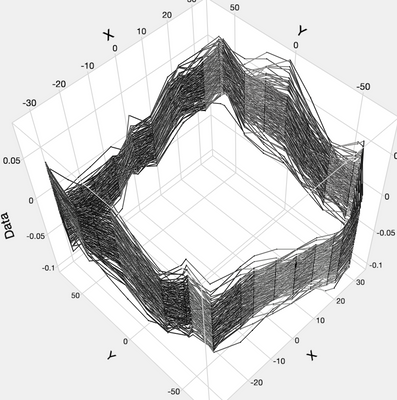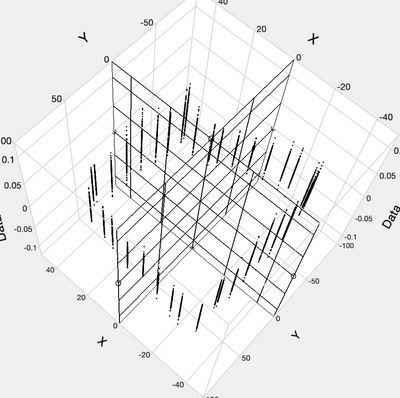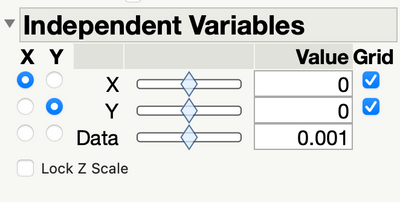- Subscribe to RSS Feed
- Mark Topic as New
- Mark Topic as Read
- Float this Topic for Current User
- Bookmark
- Subscribe
- Mute
- Printer Friendly Page
Discussions
Solve problems, and share tips and tricks with other JMP users.- JMP User Community
- :
- Discussions
- :
- Reference Planes for Scatterplots 3D
- Mark as New
- Bookmark
- Subscribe
- Mute
- Subscribe to RSS Feed
- Get Direct Link
- Report Inappropriate Content
Reference Planes for Scatterplots 3D
I am trying to help someone graph his data. He wants a 3D Scatterplot with reference plains with the dots connected. So he wants:
But with the reference planes that you can do in the surface plot:
I cannot figure out how to add reference planes to the scatterplot 3D or connect the points in the surface plot. Yes I found mesh and surface, but that is not what he is wanting. He wants these two combined.
Is there a way to do it? I have JMP 16.0.0. on a Mac. Monterey 12.6
Lisa
- Tags:
- macOS
Accepted Solutions
- Mark as New
- Bookmark
- Subscribe
- Mute
- Subscribe to RSS Feed
- Get Direct Link
- Report Inappropriate Content
Re: Reference Planes for Scatterplots 3D
I see now. I don't think you can do what you want because connecting the points is only available in Scatterplot 3D and the reference grids are only available in Surface Plot. You would have to write a Scene3D script to create the plot you want from scratch. You apparently cannot add a script or new shape to an existing scene box in either platform.
- Mark as New
- Bookmark
- Subscribe
- Mute
- Subscribe to RSS Feed
- Get Direct Link
- Report Inappropriate Content
Re: Reference Planes for Scatterplots 3D
Scatterplot 3D uses a scene box to render. This box understands the Scene3D messages in JSL. These messages implement most of OpenGL. You can define shapes and add them to a scene. Unfortunately, I do not see how to add shapes to an existing scatter plot. I tried to create a shape and add it, but it did not work, and there was no error message.
You might read the documentation about Three-Dimensional Scenes and try it on your own.
I do not understand what a 'plane' is in this case, and I might have misunderstood your request.
- Mark as New
- Bookmark
- Subscribe
- Mute
- Subscribe to RSS Feed
- Get Direct Link
- Report Inappropriate Content
Re: Reference Planes for Scatterplots 3D
Only thing that I am calling a plane is the grid that is in the surface plot:
- Mark as New
- Bookmark
- Subscribe
- Mute
- Subscribe to RSS Feed
- Get Direct Link
- Report Inappropriate Content
Re: Reference Planes for Scatterplots 3D
I see now. I don't think you can do what you want because connecting the points is only available in Scatterplot 3D and the reference grids are only available in Surface Plot. You would have to write a Scene3D script to create the plot you want from scratch. You apparently cannot add a script or new shape to an existing scene box in either platform.
Recommended Articles
- © 2026 JMP Statistical Discovery LLC. All Rights Reserved.
- Terms of Use
- Privacy Statement
- Contact Us