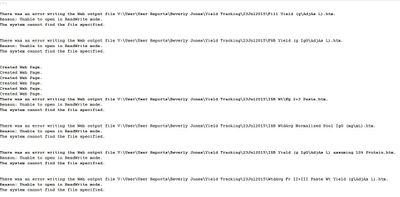- Subscribe to RSS Feed
- Mark Topic as New
- Mark Topic as Read
- Float this Topic for Current User
- Bookmark
- Subscribe
- Mute
- Printer Friendly Page
Discussions
Solve problems, and share tips and tricks with other JMP users.- JMP User Community
- :
- Discussions
- :
- Re: Reason: Unable to open in ReadWrite mode.
- Mark as New
- Bookmark
- Subscribe
- Mute
- Subscribe to RSS Feed
- Get Direct Link
- Report Inappropriate Content
Reason: Unable to open in ReadWrite mode.
Hello,
I'm trying to save the report window as PDF and HTML file but it's saving only half of them and during HTML file creation it's showing this error:
"There was an error writing the Web output file V:\User\User Reports\Beverly Jones\Yield Tracking\23Jul2015\Fill Yield (g\AdjAs L).htm.
Reason: Unable to open in ReadWrite mode.
The system cannot find the file specified."
Log Snapshot:
Code:
display=Function({Process,Label,By,Src_Type,lmt1,lmt2,lmt3},Current Data Table(dt);
summ_dt=dt<<Summary(Invisible,
Group(As Name(Process),As Name(Label),As Name(By))
);
srt_summ=summ_dt<<Sort(Invisible,By(As Name(Label)),Order(Ascending));Current Data Table(srt_summ);
r1=New Window("",
H List Box(
cc=Control Chart(
Sample Label(Column(srt_summ,Label)),
Group Size(1),KSigma(3),
As Column(srt_summ,Process),Individual Measurement(LCL(lmt1[6]),AVG(lmt1[5]),UCL(lmt1[7]))),
Where(As Column(By)==Src_Type);
);(Report(cc)<<Parent)[Text Box(1)]<<delete;rep=cc<<Report;ob=rep[OutlineBox(1)];ob<<Set Title("Paste Type"||" = "||Src_Type);
cc1=Control Chart(
Sample Label(Column(srt_summ,Label)),
Sample Size(1),
Alpha(0.00269979606326021),
Show Limits Legend(0),
As Column(srt_summ,Process),CUSUM(Two Sided(1),AVG(lmt2[5]))),
Where(As Column(By)==Src_Type);
);(Report(cc1)<<Parent)[Text Box(1)]<<delete;rep=cc1<<Report;ob=rep[OutlineBox(1)];ob<<Set Title("Paste Type"||" = "||Src_Type);
cc2=Control Chart(
Sample Label(Column(srt_summ,Label)),
Sample Size(1),
KSigma(3),Weight(0.2),
As Column(srt_summ,Process),EWMA(AVG(lmt3[5]))),
Where(As Column(By)==Src_Type);
);(Report(cc2)<<Parent)[Text Box(1)]<<delete;rep=cc2<<Report;ob=rep[OutlineBox(1)];ob<<Set Title("Paste Type"||" = "||Src_Type);
);
);vlb<<Append(r1);r1<<Close Window;
);
plot=Function({lmts,pmt_path,flg},
param_dt=Open(pmt_path,"invisible");
param_summ=param_dt<<Summary(Invisible,
Group(:Process,:Sample Label,:By))<<Show Window(0);
For(q=1,q<=NRow(param_summ),q++,Current Data Table(param_summ);
obj=New Window("Trend Analysis Report "||Long Date(Today()),
vlb=V list Box()
);
//obj<<Show Window(0);
col2=:Process[q];col3=:Sample Label[q];col4=:By[q];
Current Data Table(lmts);
clms=lmts<<Get Column Names(String);
Remove From(clms,1,3);
For(t=1,t<=N Items(clms),t++,Current Data Table(lmts);
indv_lmts=As Column(clms[t])[lmts<<Get Rows Where(:Parameter==col2 & :Chart Type=="Individual")];
cusum_lmts=As Column(clms[t])[lmts<<Get Rows Where(:Parameter==col2 & :Chart Type=="CUSUM")];
ewma_lmts=As Column(clms[t])[lmts<<Get Rows Where(:Parameter==col2 & :Chart Type=="EWMA")];
If(
OR(IsMissing(indv_lmts[5]),IsMissing(indv_lmts[6]),IsMissing(indv_lmts[7]),IsMissing(cusum_lmts[5]),IsMissing(ewma_lmts[5])),Continue(),
display(col2,col3,col4,clms[t],indv_lmts,cusum_lmts,ewma_lmts);
);
);
obj<<Set page setup(margins(1,1,1,1),scale(.75),portrait(0),paper size("Letter"));
If(
flg=="old",obj<<Save PDF(dir_path||col2||".pdf");obj<<Save Interactive HTML(dir_path||col2||".htm"),
flg=="new",obj<<Save PDF(sav_dir||col2||".pdf");obj<<Save Interactive HTML(dir_path||col2||".htm");
);
obj<<Close Window;
);
);
There are 12 iterations in total but it's saving the result of 6 only and interesting thing is that "obj" window is popping up for all of 12 iterations.
I'm not sure why exactly it's happening as the error above looks ambiguous as 6 iterations getting saved properly.
Any suggestion would be appreciated. Thanks!!
Accepted Solutions
- Mark as New
- Bookmark
- Subscribe
- Mute
- Subscribe to RSS Feed
- Get Direct Link
- Report Inappropriate Content
Re: Reason: Unable to open in ReadWrite mode.
Finally I figured it out.
When I was saving the file with parameter name(col2 in above script) for which charts being generated it has "/" in the name and JMP was considering it as path as well which never exists. So giving me this error.
Sorry for wasting time, so dumb of me.
**Remark if name has any \backslashes\ or /forwardslashes/ try to substitute them otherwise this error going to pop-up.
- Mark as New
- Bookmark
- Subscribe
- Mute
- Subscribe to RSS Feed
- Get Direct Link
- Report Inappropriate Content
Re: Reason: Unable to open in ReadWrite mode.
Finally I figured it out.
When I was saving the file with parameter name(col2 in above script) for which charts being generated it has "/" in the name and JMP was considering it as path as well which never exists. So giving me this error.
Sorry for wasting time, so dumb of me.
**Remark if name has any \backslashes\ or /forwardslashes/ try to substitute them otherwise this error going to pop-up.
- Mark as New
- Bookmark
- Subscribe
- Mute
- Subscribe to RSS Feed
- Get Direct Link
- Report Inappropriate Content
Re: Reason: Unable to open in ReadWrite mode.
I had a similar issue with a "." (dot) in the file name. Removing it fixed the issue and allowed me to save the file.
Thank you for your post, there are no dumb questions.
Regards, :)
Recommended Articles
- © 2026 JMP Statistical Discovery LLC. All Rights Reserved.
- Terms of Use
- Privacy Statement
- Contact Us