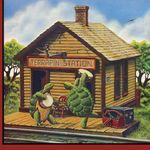- Subscribe to RSS Feed
- Mark Topic as New
- Mark Topic as Read
- Float this Topic for Current User
- Bookmark
- Subscribe
- Mute
- Printer Friendly Page
Discussions
Solve problems, and share tips and tricks with other JMP users.- JMP User Community
- :
- Discussions
- :
- Re: Real-time data display
- Mark as New
- Bookmark
- Subscribe
- Mute
- Subscribe to RSS Feed
- Get Direct Link
- Report Inappropriate Content
Real-time data display
I'm wondering if JMP Pro has some instructions and capabilities that allow users to automatically run various scripts to pull data from a SQL database and update data displays (HTML or otherwise) at user specified frequencies? I've been digging through the various manuals and haven't found anything that indicates that this capability exists within JMP Pro. Am I trying to get JMP to do something it wasn't designed for or just missing the key section(s) of the JSL references that might indicate how I can pull this off?
Accepted Solutions
- Mark as New
- Bookmark
- Subscribe
- Mute
- Subscribe to RSS Feed
- Get Direct Link
- Report Inappropriate Content
Re: Real-time data display
- Mark as New
- Bookmark
- Subscribe
- Mute
- Subscribe to RSS Feed
- Get Direct Link
- Report Inappropriate Content
Re: Real-time data display
@terapin if the users in question have acces to JMP, then yes, no problem.
There are several ways to approach. Perhaps the quickest way to get going is to use JMP Query Builder
to define the SQL, then you can use the resulting data table to create the visuals or data displays, save the JSL for the displays
then incorporate the JSL into the Query Builder platform.
If they don't have JMP, then JMP Live seems like a great option.
There are other appraches as well, but I think query builder may be the best way to get familiar.
Hope this is helpful.
MG
- Mark as New
- Bookmark
- Subscribe
- Mute
- Subscribe to RSS Feed
- Get Direct Link
- Report Inappropriate Content
Re: Real-time data display
Thanks G_M,
Regarding your suggestion, is the Schedule() command the only way to execute JSL script without a user manually executing the script beyond the initial execution?
- Mark as New
- Bookmark
- Subscribe
- Mute
- Subscribe to RSS Feed
- Get Direct Link
- Report Inappropriate Content
Re: Real-time data display
- Mark as New
- Bookmark
- Subscribe
- Mute
- Subscribe to RSS Feed
- Get Direct Link
- Report Inappropriate Content
Re: Real-time data display
- Mark as New
- Bookmark
- Subscribe
- Mute
- Subscribe to RSS Feed
- Get Direct Link
- Report Inappropriate Content
Re: Real-time data display
Thanks mzwald for your suggestion,
I thought that was an option outside of JMP, but was curious to learn if there were any capabilities within JMP to complete real-time tasks.
- Mark as New
- Bookmark
- Subscribe
- Mute
- Subscribe to RSS Feed
- Get Direct Link
- Report Inappropriate Content
Re: Real-time data display
- Mark as New
- Bookmark
- Subscribe
- Mute
- Subscribe to RSS Feed
- Get Direct Link
- Report Inappropriate Content
Re: Real-time data display
This presentation from Discovery Summit Europe 2019 may provide some useful information as well:
- Mark as New
- Bookmark
- Subscribe
- Mute
- Subscribe to RSS Feed
- Get Direct Link
- Report Inappropriate Content
Re: Real-time data display
Thanks Ryan,
This information is very helpful and relevant to my data reporting needs.
Recommended Articles
- © 2026 JMP Statistical Discovery LLC. All Rights Reserved.
- Terms of Use
- Privacy Statement
- Contact Us