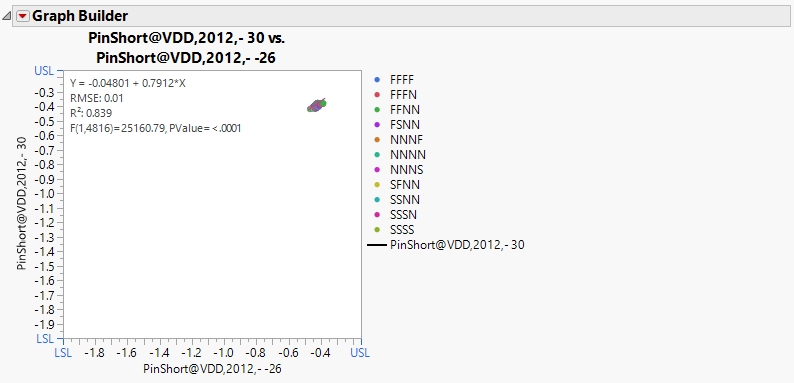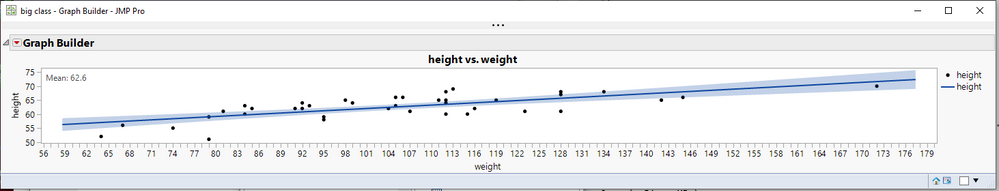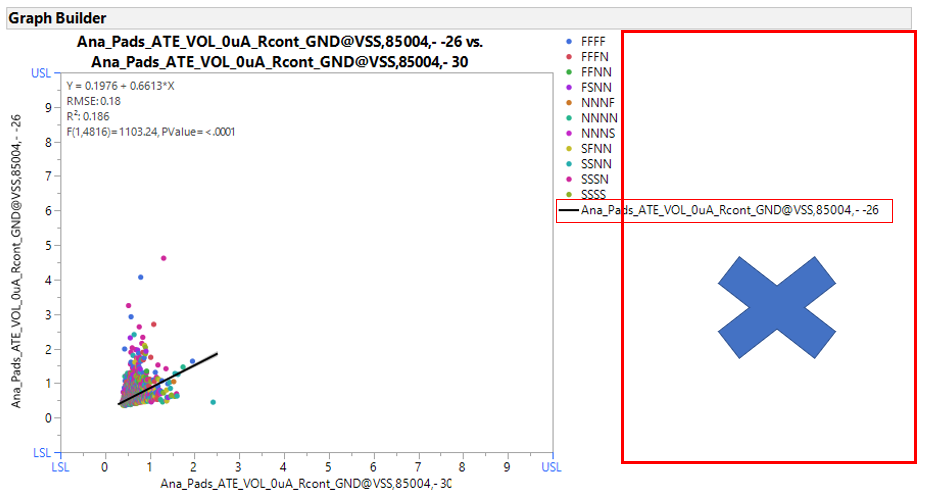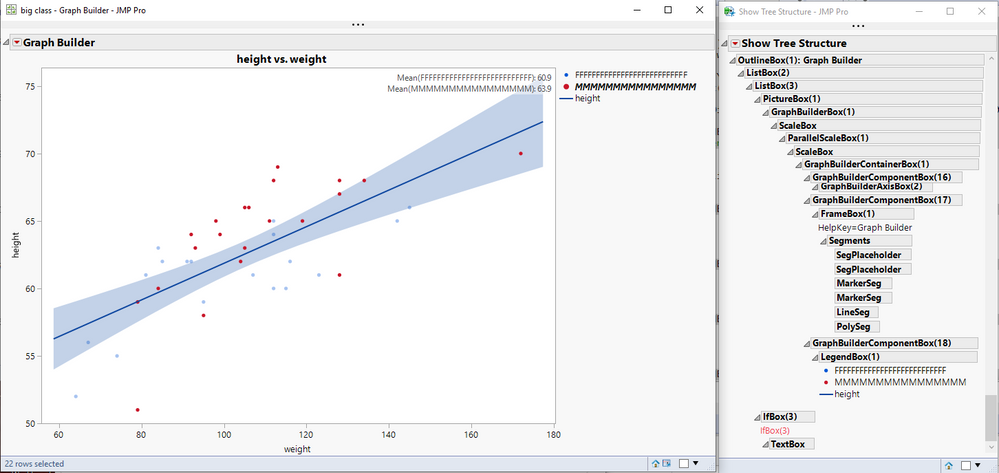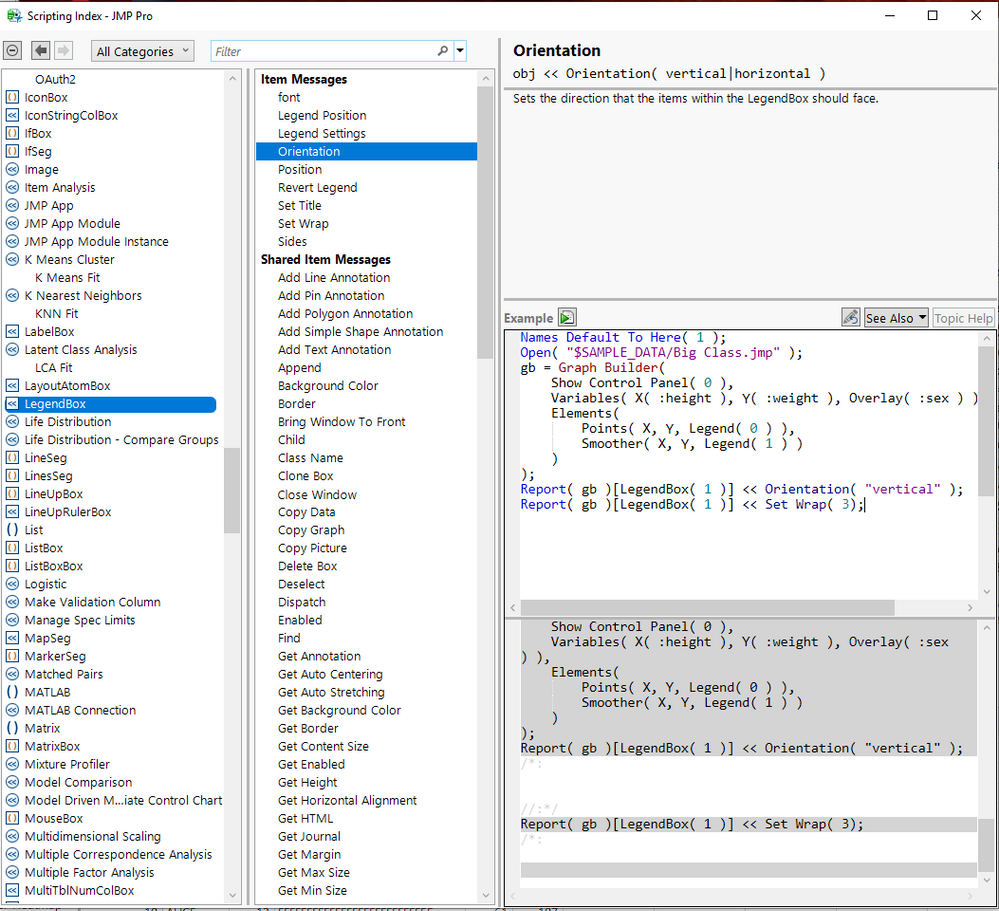- Subscribe to RSS Feed
- Mark Topic as New
- Mark Topic as Read
- Float this Topic for Current User
- Bookmark
- Subscribe
- Mute
- Printer Friendly Page
Discussions
Solve problems, and share tips and tricks with other JMP users.- JMP User Community
- :
- Discussions
- :
- RESIZE WINDOW
- Mark as New
- Bookmark
- Subscribe
- Mute
- Subscribe to RSS Feed
- Get Direct Link
- Report Inappropriate Content
RESIZE WINDOW
When i plot the Graph Builder correlation plot with Fit Line. The graph should very wide because of the long test name display on the legend. If i want to make window look nicer, then i have to disable to show the legend. But i kinda of need the legend to display on the chart.
I also can partially disable the fit line char only and keep the other legend visible by manually uncheck the fit line box. But i want to do in JSL for many correlation plot. Manual uncheck the fit line box will not work for me.
Is there any way to make the window size look better?
- Mark as New
- Bookmark
- Subscribe
- Mute
- Subscribe to RSS Feed
- Get Direct Link
- Report Inappropriate Content
Re: RESIZE WINDOW
I am not sure what the limitation is that you are asking for. The Window, graph, axes etc. can all be altered. You can do this either interactively, or through JSL. To make the graph bigger or smaller, you just need to grab the edge of the graph and click and drag the edge to where you want it. The same can be done with the size of the window. Below is an illustration of stretching the graph
Maybe I am not understanding your issue. If not, can you add more specifics about what you are looking for?
- Mark as New
- Bookmark
- Subscribe
- Mute
- Subscribe to RSS Feed
- Get Direct Link
- Report Inappropriate Content
Re: RESIZE WINDOW
I understand i can extend the chart. But don't want to extend the chart. I want to reduce the outer window size due to the fit line.
- Mark as New
- Bookmark
- Subscribe
- Mute
- Subscribe to RSS Feed
- Get Direct Link
- Report Inappropriate Content
Re: RESIZE WINDOW
The output from a JMP platform is accessible through the output Display Trees.
However, when it comes to Legend Boxes, there are very limited modification items. The features available are found in the Scripting Index, but as can be seen below, nothing is available to modify the legend length.
maybe someone else has an idea
Recommended Articles
- © 2026 JMP Statistical Discovery LLC. All Rights Reserved.
- Terms of Use
- Privacy Statement
- Contact Us