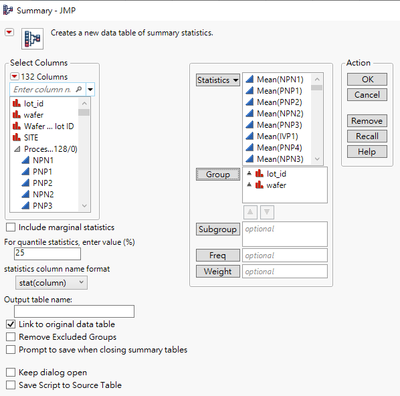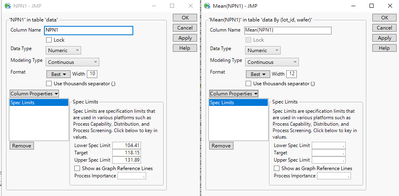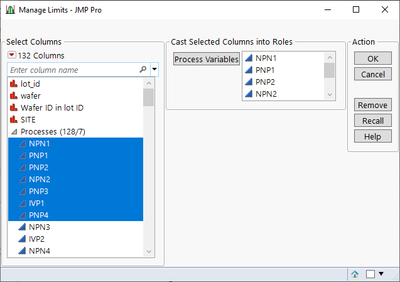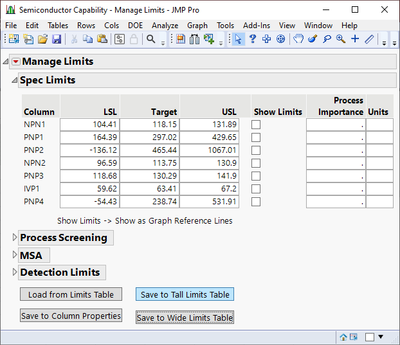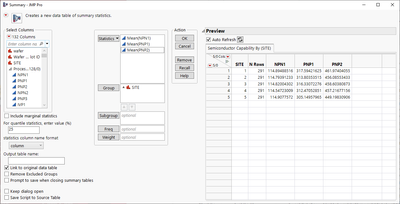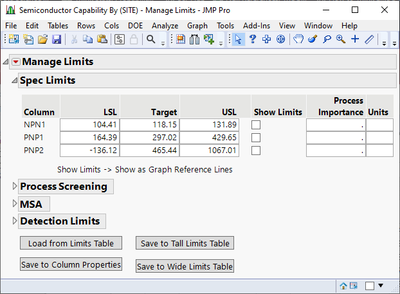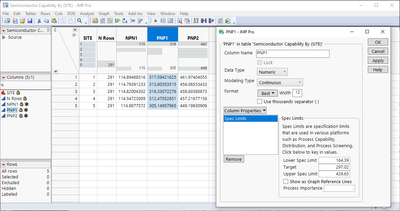- Subscribe to RSS Feed
- Mark Topic as New
- Mark Topic as Read
- Float this Topic for Current User
- Bookmark
- Subscribe
- Mute
- Printer Friendly Page
Discussions
Solve problems, and share tips and tricks with other JMP users.- JMP User Community
- :
- Discussions
- :
- Question: Table summary but lost column property of spec limits?
- Mark as New
- Bookmark
- Subscribe
- Mute
- Subscribe to RSS Feed
- Get Direct Link
- Report Inappropriate Content
Question: Table summary but lost column property of spec limits?
Hi,
I have a question about table summary but lost column property of spec limits, could you help?
Attach file is data.jmp
I use summary function in JMP and did click [link to original data table].
But the spec limit data lost in summary result table.
Any way to link to original table spec limits? Thank you.
Regards,Chily
- Tags:
- windows
- Mark as New
- Bookmark
- Subscribe
- Mute
- Subscribe to RSS Feed
- Get Direct Link
- Report Inappropriate Content
Re: Question: Table summary but lost column property of spec limits?
I don't think there is a way to link them as those are different columns (and I would say they should also have different limits). You could create specification limit table from your original table and then use that to add the limits to summary table but I think you would have to select column name format in Summary platform to be column in that case.
From Analyze / Quality and Process you can find Manage Limits
and from the platform you can save the specs to new table
Create summary table with column names
Use same manage limits platform on summary table and load limits from spec table and save them to column properties
- Mark as New
- Bookmark
- Subscribe
- Mute
- Subscribe to RSS Feed
- Get Direct Link
- Report Inappropriate Content
Re: Question: Table summary but lost column property of spec limits?
Hi Jarmo,
Thanks your quickly reply.
It's sad to know there is no way to link to original spec limit.
The spec limit is not control limit, it will not change after summary the mean.
Hope some day JMP can have a way choose link or unlink the spec limit between and summary table.
Regards, Chily
Recommended Articles
- © 2026 JMP Statistical Discovery LLC. All Rights Reserved.
- Terms of Use
- Privacy Statement
- Contact Us