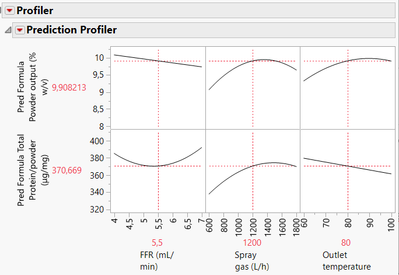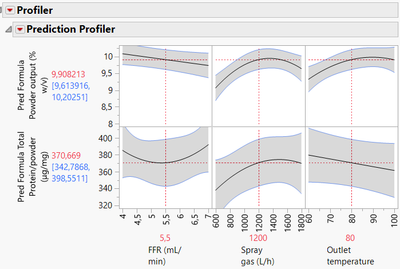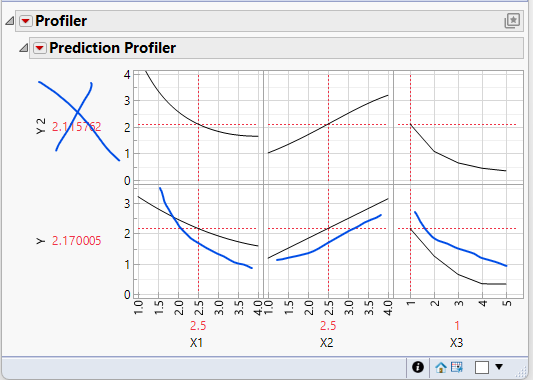- Subscribe to RSS Feed
- Mark Topic as New
- Mark Topic as Read
- Float this Topic for Current User
- Bookmark
- Subscribe
- Mute
- Printer Friendly Page
Discussions
Solve problems, and share tips and tricks with other JMP users.- JMP User Community
- :
- Discussions
- :
- Overlay profiler from two different models
- Mark as New
- Bookmark
- Subscribe
- Mute
- Subscribe to RSS Feed
- Get Direct Link
- Report Inappropriate Content
Overlay profiler from two different models
Is is possible to overlay in the profiler two different models? I ran a DOE in a simulation software and created a model for it. I then ran the same DOE in an actual experiment also and have a model from that experiment. So both models have same factors and factor names, and responses and response names. I want to now see a profiler from both simulation and actual experiment in the same profiler now and see how responses change as move around the factor settings.
I'm using JMP 16 right now.
Infineon Technologies
El Segundo CA
Accepted Solutions
- Mark as New
- Bookmark
- Subscribe
- Mute
- Subscribe to RSS Feed
- Get Direct Link
- Report Inappropriate Content
Re: Overlay profiler from two different models
Hi @harshnaik,
Yes, you can overlay profilers from different models and responses if the factors are the same (same name and configuration/type). Here are the steps you need to follow to have the combined profiler for any models and responses :
- From each model, save Prediction Formula (red triangle, "Save Columns", "Save Prediction Formula").
- If prediction columns are on the same file, you can click on "Graph", then "Profiler", and specify in the "Y, Prediction Formula" your two prediction columns. If they are not on the same table, you may need to move on of the two on the same table so that the profiler can be created with both formula.
You will obtain a Profiler with the two predicted responses you have specified :
If you would like to have also confidence range for each response, you also need to save in step 1 "StdErr Pred Formula" and include them in the Profiler panel in the "Y, Prediction Formula", and click Ok on the message "Use Column PredSE [...] to make intervals for [...], rather than profile it as own formula ?" :
Hope this answer will help you,
"It is not unusual for a well-designed experiment to analyze itself" (Box, Hunter and Hunter)
- Mark as New
- Bookmark
- Subscribe
- Mute
- Subscribe to RSS Feed
- Get Direct Link
- Report Inappropriate Content
Re: Overlay profiler from two different models
Ok I understand better your needs.
I'm afraid at the moment this option is not available. You can ask for this feature in the JMP Wish List : https://community.jmp.com/t5/JMP-Wish-List/idb-p/jmp-wish-list
In the meantime, you could perhaps create a residuals formula column to see the differences between your simulation model and your experimental model and visualize it with the Profiler ? To do this you may have to copy-paste in this new column both formula of the models, so that the residuals formula is linked directly to factors. It may help you assess if errors are equally distributed in your experimental space, or if you have area where you have significant differences between the two models that may need further investigation ?
"It is not unusual for a well-designed experiment to analyze itself" (Box, Hunter and Hunter)
- Mark as New
- Bookmark
- Subscribe
- Mute
- Subscribe to RSS Feed
- Get Direct Link
- Report Inappropriate Content
Re: Overlay profiler from two different models
Hi @harshnaik,
Yes, you can overlay profilers from different models and responses if the factors are the same (same name and configuration/type). Here are the steps you need to follow to have the combined profiler for any models and responses :
- From each model, save Prediction Formula (red triangle, "Save Columns", "Save Prediction Formula").
- If prediction columns are on the same file, you can click on "Graph", then "Profiler", and specify in the "Y, Prediction Formula" your two prediction columns. If they are not on the same table, you may need to move on of the two on the same table so that the profiler can be created with both formula.
You will obtain a Profiler with the two predicted responses you have specified :
If you would like to have also confidence range for each response, you also need to save in step 1 "StdErr Pred Formula" and include them in the Profiler panel in the "Y, Prediction Formula", and click Ok on the message "Use Column PredSE [...] to make intervals for [...], rather than profile it as own formula ?" :
Hope this answer will help you,
"It is not unusual for a well-designed experiment to analyze itself" (Box, Hunter and Hunter)
- Mark as New
- Bookmark
- Subscribe
- Mute
- Subscribe to RSS Feed
- Get Direct Link
- Report Inappropriate Content
Re: Overlay profiler from two different models
Hi Victor, thank you for the response. I tried this approach, but JMP doesn't let two responses have the same name, so the second model formula I saved in the table has a different name with a " 2" appended to its name by JMP. So in profiler platform it creates a second row for the two different models. What I was looking for was an overlay in profiler of the two models in the same row (I've seen its possible in other software like CEDA).
I guess its not possible to having two models in the same row, so this is the best possible alternative.
Thanks,
Harsh
Infineon Technologies.
Infineon Technologies
El Segundo CA
- Mark as New
- Bookmark
- Subscribe
- Mute
- Subscribe to RSS Feed
- Get Direct Link
- Report Inappropriate Content
Re: Overlay profiler from two different models
Ok I understand better your needs.
I'm afraid at the moment this option is not available. You can ask for this feature in the JMP Wish List : https://community.jmp.com/t5/JMP-Wish-List/idb-p/jmp-wish-list
In the meantime, you could perhaps create a residuals formula column to see the differences between your simulation model and your experimental model and visualize it with the Profiler ? To do this you may have to copy-paste in this new column both formula of the models, so that the residuals formula is linked directly to factors. It may help you assess if errors are equally distributed in your experimental space, or if you have area where you have significant differences between the two models that may need further investigation ?
"It is not unusual for a well-designed experiment to analyze itself" (Box, Hunter and Hunter)
- Mark as New
- Bookmark
- Subscribe
- Mute
- Subscribe to RSS Feed
- Get Direct Link
- Report Inappropriate Content
Re: Overlay profiler from two different models
Ok, thanks a lot! The residuals formula column is a good alternative.
Harsh
Infineon Technologies
El Segundo CA
- Mark as New
- Bookmark
- Subscribe
- Mute
- Subscribe to RSS Feed
- Get Direct Link
- Report Inappropriate Content
Re: Overlay profiler from two different models
@harshnaik , thanks for filing this wish:
Overlay profiler from two different models
wonderful idea :)
Recommended Articles
- © 2026 JMP Statistical Discovery LLC. All Rights Reserved.
- Terms of Use
- Privacy Statement
- Contact Us