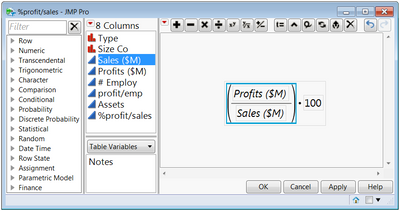- Mark as New
- Bookmark
- Subscribe
- Mute
- Subscribe to RSS Feed
- Get Direct Link
- Report Inappropriate Content
On Mac Big Sur JSL seems to detect a file indicating deletion of one or more files
Hi,
I'm puzzled by the detection of deleted files by JSL (JMP 16.0.0 on a Mac Big Sur 11.6.8). I created a folder containing 8 files and ran the following script:
Names Default To Here( 1 );
TargetDir = Pick Directory();
TargetFiles = Files In Directory( TargetDir );
N_TargetFiles = N items(TargetFiles);
show(N_TargetFiles);
For( i = 1, i <= N Items( TargetFiles ), i++,
sample = Left( TargetFiles[i], Contains( TargetFiles[i], "." ) - 1 );
Show( sample );
);The Log indicates 8 files were detected (see attached, first run). Then I deleted one file in the folder and ran the script again. The Log still indicates 8 files are present and it includes a "" to indicate that one was deleted (see attached, second run). If I start over with 8 files and delete 6, 3 are detected, one of which is "", so maybe "" indicates a temporary file indicating files were deleted.
Is this a known behavior of JSL/JMP on a Mac or with Big Sur? How can I avoid including the "" item in the count and on the list?
Thanks for your input.
Accepted Solutions
- Mark as New
- Bookmark
- Subscribe
- Mute
- Subscribe to RSS Feed
- Get Direct Link
- Report Inappropriate Content
Re: On Mac Big Sur JSL seems to detect a file indicating deletion of one or more files
Sounds like a bug, perhaps in JMP. As a workaround, untested code (no Mac here):
x = {"a", "b", "", "c"};
Show( x );
y = Filter Each( {filename}, x, filename != "" );
Show( y );
x = {"a", "b", "", "c"};
y = {"a", "b", "c"};
- Mark as New
- Bookmark
- Subscribe
- Mute
- Subscribe to RSS Feed
- Get Direct Link
- Report Inappropriate Content
Re: On Mac Big Sur JSL seems to detect a file indicating deletion of one or more files
Sounds like a bug, perhaps in JMP. As a workaround, untested code (no Mac here):
x = {"a", "b", "", "c"};
Show( x );
y = Filter Each( {filename}, x, filename != "" );
Show( y );
x = {"a", "b", "", "c"};
y = {"a", "b", "c"};
- Mark as New
- Bookmark
- Subscribe
- Mute
- Subscribe to RSS Feed
- Get Direct Link
- Report Inappropriate Content
Re: On Mac Big Sur JSL seems to detect a file indicating deletion of one or more files
Thanks very much for your help. I discovered the mystery file is a hidden .DS_Store file that occupies a Mac directory when one or more files is deleted, which I confirmed in my directories using Terminal ls -a to reveal hidden files. I renamed the file list in my previous script, then modified your suggested syntax to filter away the .DS_Store file (see blue script below). The script counts files properly and avoids the mystery "" file.
The goal is to automate file processing on a selected folder containing target files. I was working through an alternative approach to select only files with the desired .txt extension, which might also exclude other "contaminating" files in a directory, but since your suggestion worked I'll likely continue with it.
I would call this a Mac bug rather than a JMP bug, but I suppose that's arguable.
Names Default To Here( 1 );
TargetDir = Pick Directory();
Files = Files In Directory( TargetDir );
TargetFiles = Filter Each( {filename}, Files, filename != ".DS_Store" );
N_TargetFiles = N Items( TargetFiles );
Show( N_TargetFiles );
For( i = 1, i <= N Items( TargetFiles ), i++,
sample = Left( TargetFiles[i], Contains( TargetFiles[i], "." ) - 1 );
Show( sample );
);
- Mark as New
- Bookmark
- Subscribe
- Mute
- Subscribe to RSS Feed
- Get Direct Link
- Report Inappropriate Content
Re: On Mac Big Sur JSL seems to detect a file indicating deletion of one or more files
Thanks for tagging me, @Craige_Hales. I can confirm that this was a bug in JMP related to the invisible .DS_Store file that appears on Mac to store history information for a folder. I can also confirm it has been addressed in JMP 17, which will be released in a couple of months. Thanks for providing the nice workaround!