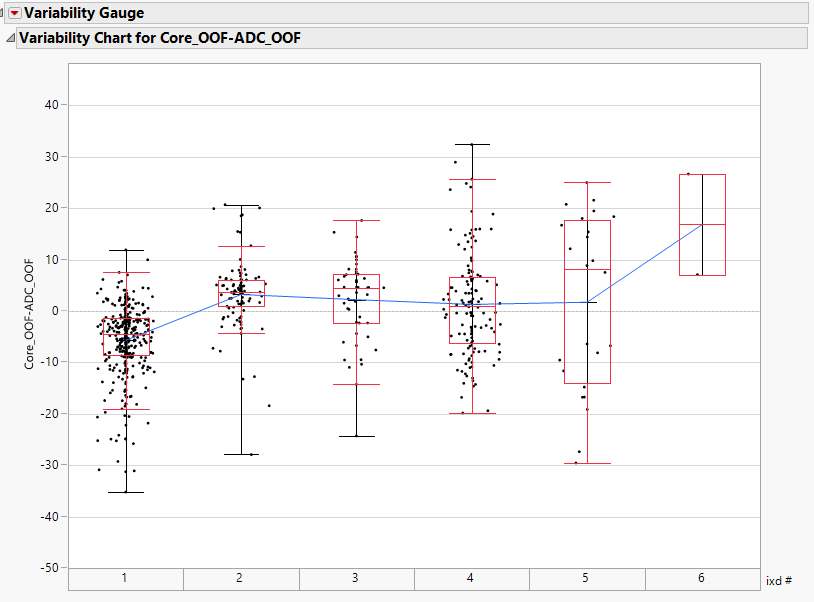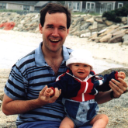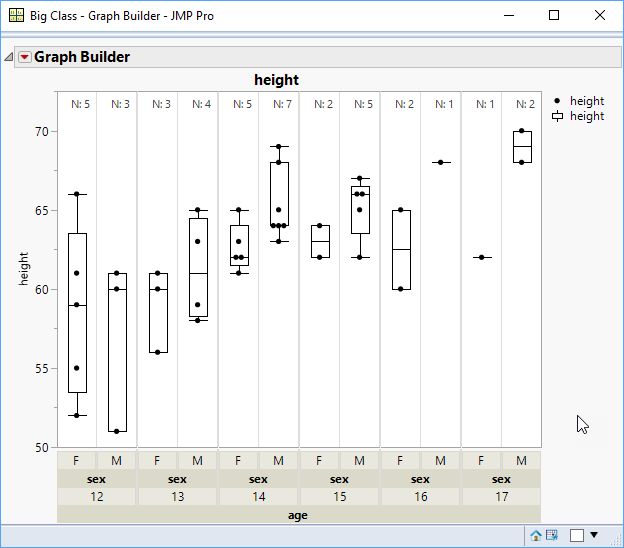Turn on suggestions
Auto-suggest helps you quickly narrow down your search results by suggesting possible matches as you type.
- JMP will suspend normal business operations for our Winter Holiday beginning on Wednesday, Dec. 24, 2025, at 5:00 p.m. ET (2:00 p.m. ET for JMP Accounts Receivable).
Regular business hours will resume at 9:00 a.m. EST on Friday, Jan. 2, 2026. - We’re retiring the File Exchange at the end of this year. The JMP Marketplace is now your destination for add-ins and extensions.
Options
- Subscribe to RSS Feed
- Mark Topic as New
- Mark Topic as Read
- Float this Topic for Current User
- Bookmark
- Subscribe
- Mute
- Printer Friendly Page
Discussions
Solve problems, and share tips and tricks with other JMP users.- JMP User Community
- :
- Discussions
- :
- Re: Number of points in a Variability chart
- Mark as New
- Bookmark
- Subscribe
- Mute
- Subscribe to RSS Feed
- Get Direct Link
- Report Inappropriate Content
Number of points in a Variability chart
Jun 20, 2019 10:43 AM
(6694 views)
I have a standard Variabilty chart, and I woiuld like to somehow see the number of points in each group. Is there a way to do this?
6 REPLIES 6
- Mark as New
- Bookmark
- Subscribe
- Mute
- Subscribe to RSS Feed
- Get Direct Link
- Report Inappropriate Content
Re: Number of points in a Variability chart
Under the menu there is the 'Variability Summary' which gives you the summary statistics and also at the end the number of observations per subgroup - so if you have 5 x-axis levels you will get a cluster for each nested level set.
- Mark as New
- Bookmark
- Subscribe
- Mute
- Subscribe to RSS Feed
- Get Direct Link
- Report Inappropriate Content
Re: Number of points in a Variability chart
I was hoping to display the number of points on the chart, similar to "Show Counts" on a histogram.
- Mark as New
- Bookmark
- Subscribe
- Mute
- Subscribe to RSS Feed
- Get Direct Link
- Report Inappropriate Content
Re: Number of points in a Variability chart
You should submit this request to the JMP Wish List
Jim
- Mark as New
- Bookmark
- Subscribe
- Mute
- Subscribe to RSS Feed
- Get Direct Link
- Report Inappropriate Content
Re: Number of points in a Variability chart
If you don't need to do variability charts specifically, you can do similar stuff in graph builder.
Names default to here(1);
dt = open("$SAMPLE_DATA\Big Class.jmp");
dt << Graph Builder(
Size( 528, 454 ),
Show Control Panel( 0 ),
X Group Edge( "Bottom" ),
Variables( Y( :height ), Group X( :age ), Group X( :sex ) ),
Elements(
Points( Y, Legend( 10 ) ),
Caption Box( Y, Legend( 9 ), Summary Statistic( "N" ) ),
Box Plot( Y, Legend( 11 ) )
)
);
Vince Faller - Predictum
- Mark as New
- Bookmark
- Subscribe
- Mute
- Subscribe to RSS Feed
- Get Direct Link
- Report Inappropriate Content
Re: Number of points in a Variability chart
And to follow on Vince's excellent suggestion, if you do it in Graph Builder without the script, you can simply Add-.Caption Box, and in the Control Panel under Summary Statistic, the top item is N.
- Mark as New
- Bookmark
- Subscribe
- Mute
- Subscribe to RSS Feed
- Get Direct Link
- Report Inappropriate Content
Re: Number of points in a Variability chart
Thanks for all the helpful answers!
Recommended Articles
- © 2026 JMP Statistical Discovery LLC. All Rights Reserved.
- Terms of Use
- Privacy Statement
- Contact Us