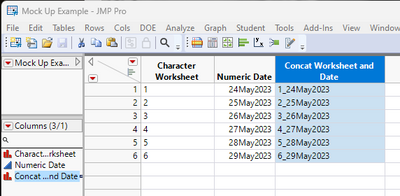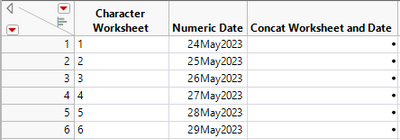- Subscribe to RSS Feed
- Mark Topic as New
- Mark Topic as Read
- Float this Topic for Current User
- Bookmark
- Subscribe
- Mute
- Printer Friendly Page
Discussions
Solve problems, and share tips and tricks with other JMP users.- JMP User Community
- :
- Discussions
- :
- Need One Column to be both a Character and Numeric Data Type
- Mark as New
- Bookmark
- Subscribe
- Mute
- Subscribe to RSS Feed
- Get Direct Link
- Report Inappropriate Content
Need One Column to be both a Character and Numeric Data Type
Hi Everyone-
I'm a fairly new user of JMP 17 Pro, and I am working on a project where I have one column of data that I need to have as both a Character Data Type AND as a Numeric Data Type. I need both columns as I want to 1) concat two different columns together (using Character) while at the same time having this same data as Numeric in a second column. Currently if I change the one column to Character I am able to successfully use the Concat function but then after I create this I go to change the column to Numeric my Concat column goes blank on me. Thank you for your help!
Accepted Solutions
- Mark as New
- Bookmark
- Subscribe
- Mute
- Subscribe to RSS Feed
- Get Direct Link
- Report Inappropriate Content
Re: Need One Column to be both a Character and Numeric Data Type
You can concatenate together your Character Worksheet column with your Numeric Date column by using the following formula
:Character Worksheet || "_" || Format(
:Numeric Date,
"ddMonyyyy",
9
)or in using the Concat() function
Concat( :Character Worksheet, "_",
Format( :Numeric Date, "ddMonyyyy", 9 )
);The Format() function returns the date as a character string
- Mark as New
- Bookmark
- Subscribe
- Mute
- Subscribe to RSS Feed
- Get Direct Link
- Report Inappropriate Content
Re: Need One Column to be both a Character and Numeric Data Type
Could you post a mockup of what you have and what you want?
When concatenating columns, the inputs and outputs are a character type. If you wrap your concatenation in num( your concat formula here ), in the formula editor, if the resulting data is able to be converted into a number, it will be. If you force a character type to become a number via column properties, it will be erased because character types are not numbers.
- Mark as New
- Bookmark
- Subscribe
- Mute
- Subscribe to RSS Feed
- Get Direct Link
- Report Inappropriate Content
Re: Need One Column to be both a Character and Numeric Data Type
@StarfruitBob points out the num(...) function will convert character data to numeric. There is also a char(...) function that converts numeric data to character.
You might want to use a formula column for the concatenation of two numeric columns. The formula column's formula might be
char(a) || char(b)for the numeric columns a and b. You'll probably want to keep numeric data in numeric columns for further work. Converting it to character will cause platforms like fit y by x to produce the wrong report for numeric data.
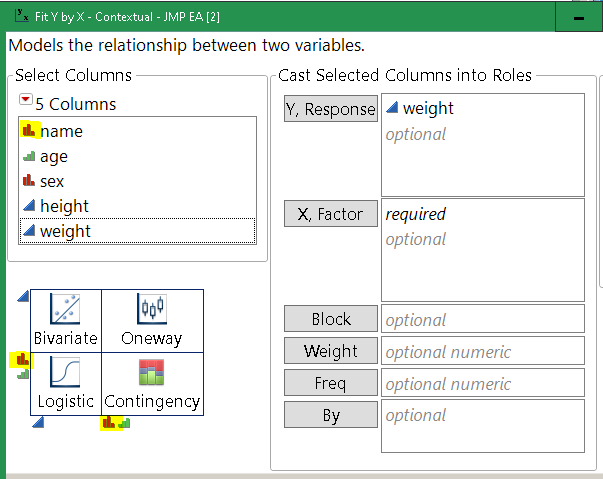
Fix Y by X produces the expected Bivariate for two numeric columns.
- Mark as New
- Bookmark
- Subscribe
- Mute
- Subscribe to RSS Feed
- Get Direct Link
- Report Inappropriate Content
Re: Need One Column to be both a Character and Numeric Data Type
Thanks to you both for reaching out! I have attached a mock example of what I am trying to do. Basically I need both worksheet and Date to be available in both Numeric and Character so I can concat both together to get my desired result: Ex: 1_24May2023, 2_25May2023, etc. Under the Concat Worksheet and Date Column. I am ok with having additional columns with the same data as well so for instance having Character Worksheet having a new column created and it can be labelled Numeric Worksheet and vice versa with Numeric Date with creating a new column labelled Character Date. It seems so simple but I'm just able to do something as easy as Insert a New Column and then Paste the Column into a new column and rename.
- Mark as New
- Bookmark
- Subscribe
- Mute
- Subscribe to RSS Feed
- Get Direct Link
- Report Inappropriate Content
Re: Need One Column to be both a Character and Numeric Data Type
This seems like an XY problem. What are you actually trying to do?
- Mark as New
- Bookmark
- Subscribe
- Mute
- Subscribe to RSS Feed
- Get Direct Link
- Report Inappropriate Content
Re: Need One Column to be both a Character and Numeric Data Type
You can concatenate together your Character Worksheet column with your Numeric Date column by using the following formula
:Character Worksheet || "_" || Format(
:Numeric Date,
"ddMonyyyy",
9
)or in using the Concat() function
Concat( :Character Worksheet, "_",
Format( :Numeric Date, "ddMonyyyy", 9 )
);The Format() function returns the date as a character string
- Mark as New
- Bookmark
- Subscribe
- Mute
- Subscribe to RSS Feed
- Get Direct Link
- Report Inappropriate Content
Re: Need One Column to be both a Character and Numeric Data Type
right-click the top of the new column, pick formula from the pop up menu. Add the formula to do what you need.
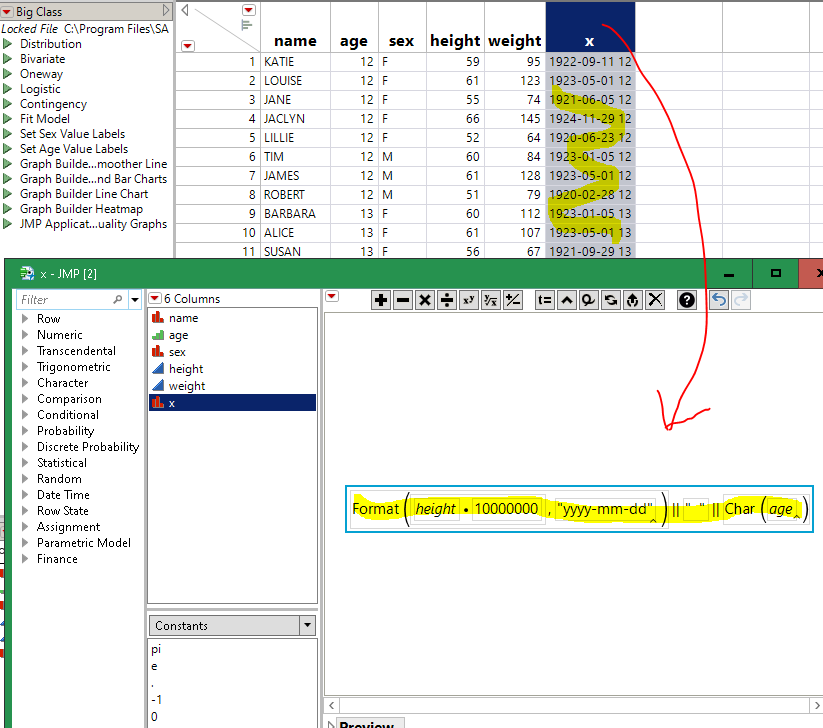
Right-click a column->Column Info is the way I usually re-discover the format names. I'd recommend making names that sort well for most purposes; probably put the year first, then month, day, and sheet number last. Unless you need all the sheet 1s to sort together.
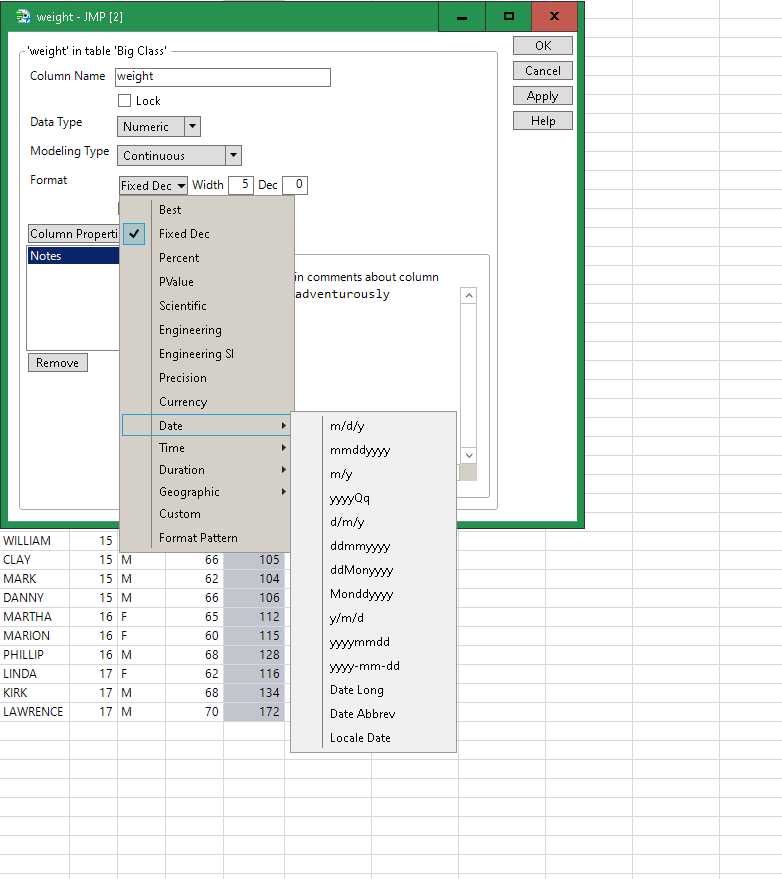
Recommended Articles
- © 2026 JMP Statistical Discovery LLC. All Rights Reserved.
- Terms of Use
- Privacy Statement
- Contact Us