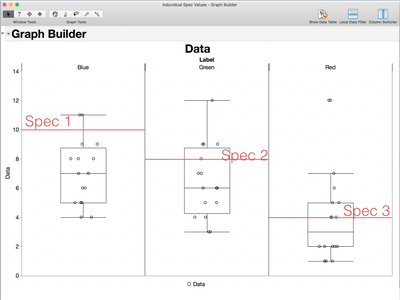- Subscribe to RSS Feed
- Mark Topic as New
- Mark Topic as Read
- Float this Topic for Current User
- Bookmark
- Subscribe
- Mute
- Printer Friendly Page
Discussions
Solve problems, and share tips and tricks with other JMP users.- JMP User Community
- :
- Discussions
- :
- Multiple Spec Limits in 1 View
- Mark as New
- Bookmark
- Subscribe
- Mute
- Subscribe to RSS Feed
- Get Direct Link
- Report Inappropriate Content
Multiple Spec Limits in 1 View
Hi,
Is there a way for us to have multiple spec limits (1 reference line) per group category ?
Thanks
AR
- Mark as New
- Bookmark
- Subscribe
- Mute
- Subscribe to RSS Feed
- Get Direct Link
- Report Inappropriate Content
Re: Multiple Spec Limits in 1 View
If you right click in the graphics area (FrameBox) and select Customize, a winodw will appear. Press the plus sign and this will add a script window. It seems graph builder counts from zero. Figure 1 shows this script window. Attached is the saves script for this graph.
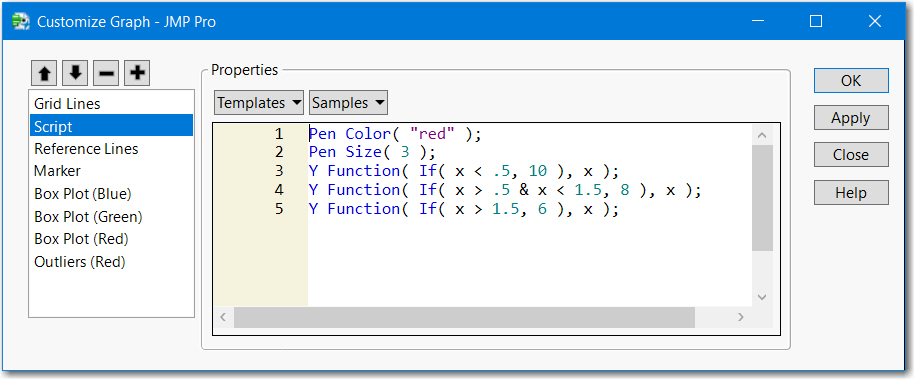
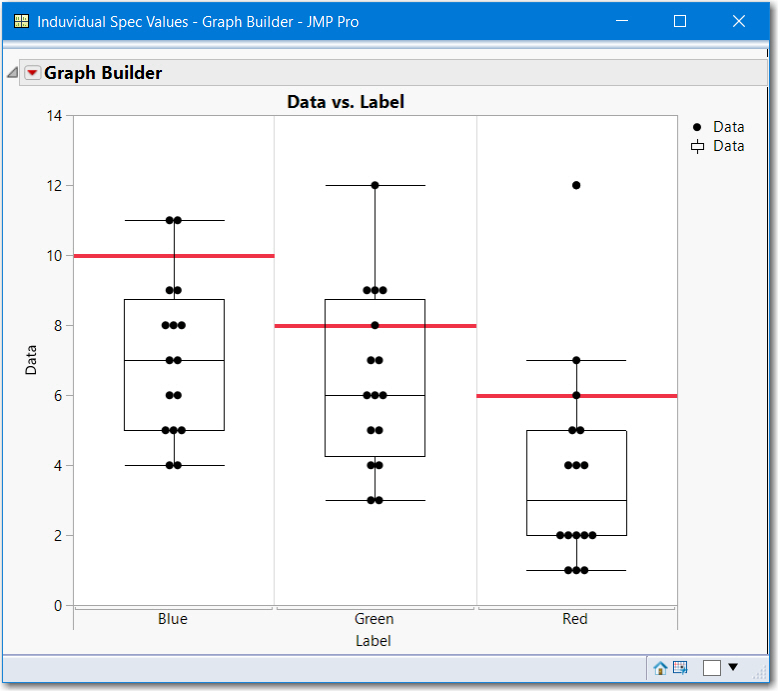
- Mark as New
- Bookmark
- Subscribe
- Mute
- Subscribe to RSS Feed
- Get Direct Link
- Report Inappropriate Content
Re: Multiple Spec Limits in 1 View
- Mark as New
- Bookmark
- Subscribe
- Mute
- Subscribe to RSS Feed
- Get Direct Link
- Report Inappropriate Content
Re: Multiple Spec Limits in 1 View
Add more YFunctions() using the same cutpoints. In other words, there will be two YFunctions() for each category. As stated above the categorical axis in graph builder is 0 to #categories -1 and the cuts are halfway between. I *think* in the Variability graph, counting is from 1 to #categories, where the # of categories depends upon the number of subgroups.
If you have fixed limits all is okay. However, if you are scripting and reading the specs as variables, and you journal the graphs to be opened later, investigate the message Freeze. When using variables in a graphics script, the variable names are stored but the values will not be in memory, when you reopen it. Freeze stores the picture as is. Otherwise, you need to do a little extra to get the values not the variables in the script. If you specify, where these limits come from, or whether you will be scripting this graph or creating it interactively, then some one on the blog will provide you an example.
Recommended Articles
- © 2026 JMP Statistical Discovery LLC. All Rights Reserved.
- Terms of Use
- Privacy Statement
- Contact Us