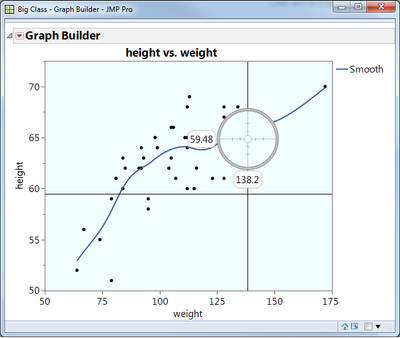- Subscribe to RSS Feed
- Mark Topic as New
- Mark Topic as Read
- Float this Topic for Current User
- Bookmark
- Subscribe
- Mute
- Printer Friendly Page
Discussions
Solve problems, and share tips and tricks with other JMP users.- JMP User Community
- :
- Discussions
- :
- Re: Mouse location graph builder
- Mark as New
- Bookmark
- Subscribe
- Mute
- Subscribe to RSS Feed
- Get Direct Link
- Report Inappropriate Content
Mouse location graph builder
Is there a way to get the mouse location on a graph created using graph builder?
Thanks.
Accepted Solutions
- Mark as New
- Bookmark
- Subscribe
- Mute
- Subscribe to RSS Feed
- Get Direct Link
- Report Inappropriate Content
Re: Mouse location graph builder
yes, you can use the cross hair tool (shortcut C, A to get back to Arrow)
to read coordinates off a graph.
If you are writing JSL code to do something, you can add a graphic script:
Graph Builder(
Size( 522, 450 ),
Show Control Panel( 0 ),
Variables( X( :weight ), Y( :height ) ),
Elements( Points( X, Y, Legend( 6 ) ), Smoother( X, Y, Legend( 7 ) ) ),
SendToReport(
Dispatch(
{},
"Graph Builder",
FrameBox,
{Add Graphics Script(
2,
Description( "Script" ),
If( Is Empty( g_x1 ),
g_x1 = [139.41, 134.50, 92.26];
g_y1 = [68.63, 52.27, 63.04];
);
Drag Line( g_x1, g_y1 );
), Grid Line Order( 1 ), Reference Line Order( 3 )}
)
)
)
there are several script functions similar to drag_line that allow the graph to interact with the mouse. This example is built in to the graph's Customize->plus->samples. You can drag the endpoints.
- Mark as New
- Bookmark
- Subscribe
- Mute
- Subscribe to RSS Feed
- Get Direct Link
- Report Inappropriate Content
Re: Mouse location graph builder
yes, you can use the cross hair tool (shortcut C, A to get back to Arrow)
to read coordinates off a graph.
If you are writing JSL code to do something, you can add a graphic script:
Graph Builder(
Size( 522, 450 ),
Show Control Panel( 0 ),
Variables( X( :weight ), Y( :height ) ),
Elements( Points( X, Y, Legend( 6 ) ), Smoother( X, Y, Legend( 7 ) ) ),
SendToReport(
Dispatch(
{},
"Graph Builder",
FrameBox,
{Add Graphics Script(
2,
Description( "Script" ),
If( Is Empty( g_x1 ),
g_x1 = [139.41, 134.50, 92.26];
g_y1 = [68.63, 52.27, 63.04];
);
Drag Line( g_x1, g_y1 );
), Grid Line Order( 1 ), Reference Line Order( 3 )}
)
)
)
there are several script functions similar to drag_line that allow the graph to interact with the mouse. This example is built in to the graph's Customize->plus->samples. You can drag the endpoints.
- Mark as New
- Bookmark
- Subscribe
- Mute
- Subscribe to RSS Feed
- Get Direct Link
- Report Inappropriate Content
Re: Mouse location graph builder
Thanks - this worked great.
Recommended Articles
- © 2026 JMP Statistical Discovery LLC. All Rights Reserved.
- Terms of Use
- Privacy Statement
- Contact Us