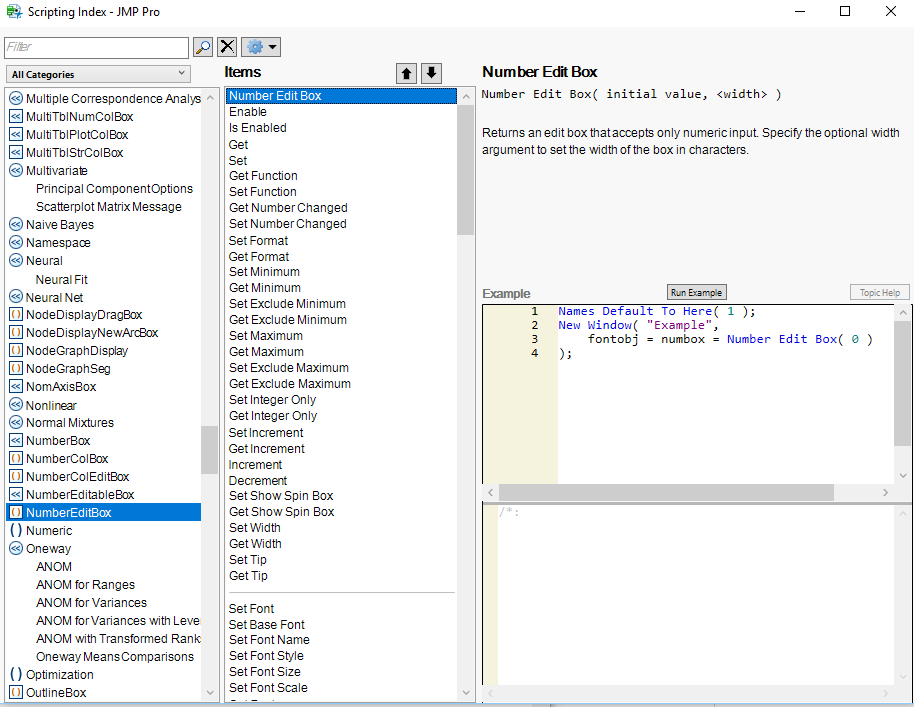- Subscribe to RSS Feed
- Mark Topic as New
- Mark Topic as Read
- Float this Topic for Current User
- Bookmark
- Subscribe
- Mute
- Printer Friendly Page
Discussions
Solve problems, and share tips and tricks with other JMP users.- JMP User Community
- :
- Discussions
- :
- Re: Modal dialog scripting: would like to press Enter instead of Click OK
- Mark as New
- Bookmark
- Subscribe
- Mute
- Subscribe to RSS Feed
- Get Direct Link
- Report Inappropriate Content
Modal dialog scripting: would like to press Enter instead of Click OK
Modal dialog scripting: would like to press Enter instead of Click OK
I have a modal dialog script with [OK] and [Cancel] buttons where the pre-populated entry is most often accepted rather than typed over.
I would like to be able to press Enter to accept rather than clicking the OK button to accept.
Is there an easy way to do this?
My script right now is
New Window( "Enter Number",
<<Modal,
Text Box( "Enter Number" ),
variablebox = Number Edit Box( UsuallyTheRightNumber ),
Button Box( "OK" ),
Button Box( "Cancel" )
);
dt:height[i] = variablebox << get;Again, the script is working fine but having to mouse click OK instead of just pressing Enter is a major inconvenience.
Thanks
Charlie
Accepted Solutions
- Mark as New
- Bookmark
- Subscribe
- Mute
- Subscribe to RSS Feed
- Get Direct Link
- Report Inappropriate Content
Re: Modal dialog scripting: would like to press Enter instead of Click OK
Could also just make the function click the button for you. This would be if you click the box then click something else as well (if the number has changed) though. May not be what you want.
New Window( "Enter Number",
<<Modal,
Text Box( "Enter Number" ),
variablebox = Number Edit Box( 14, 10,
<<Set Function(
Function({this},
btn_ok << Click
)
)
),
btn_ok = Button Box( "OK",
x = variablebox << get;
),
Button Box( "Cancel" )
);
- Mark as New
- Bookmark
- Subscribe
- Mute
- Subscribe to RSS Feed
- Get Direct Link
- Report Inappropriate Content
Re: Modal dialog scripting: would like to press Enter instead of Click OK
Try this
Names Default To Here( 1 );
nw=New Window(
"Enter Number",
<<Modal,
Text Box( "Enter Number" ),
variablebox = Number Edit Box(
,
10,
<<SetFunction(
Function( {this}, /* put my value into my sibling's display */
variableboxvalue = variablebox << get;
nw << close window;
)
)
)
);
dt:height[i] = variableboxvalue;- Mark as New
- Bookmark
- Subscribe
- Mute
- Subscribe to RSS Feed
- Get Direct Link
- Report Inappropriate Content
Re: Modal dialog scripting: would like to press Enter instead of Click OK
Just to confirm:
nw = New Window( "Enter Number",
<<Modal,
Text Box( "Enter Number" ),
variablebox = Number Edit Box(
,
UsuallyTheRightNumber,
<<SetFunction(
Function( {this}, /* put my value into my sibling's display */
variableboxvalue = variablebox << get;
nw << close window;
)
)
)
);
dt:height[i] = variableboxvalue;where the first argument is empty and the second argument is the number (actually a variable I called UsuallyTheRightNumber) that the text box defaults to.
Or does the number 10 have a special significance?
- Mark as New
- Bookmark
- Subscribe
- Mute
- Subscribe to RSS Feed
- Get Direct Link
- Report Inappropriate Content
Re: Modal dialog scripting: would like to press Enter instead of Click OK
Could also just make the function click the button for you. This would be if you click the box then click something else as well (if the number has changed) though. May not be what you want.
New Window( "Enter Number",
<<Modal,
Text Box( "Enter Number" ),
variablebox = Number Edit Box( 14, 10,
<<Set Function(
Function({this},
btn_ok << Click
)
)
),
btn_ok = Button Box( "OK",
x = variablebox << get;
),
Button Box( "Cancel" )
);
- Mark as New
- Bookmark
- Subscribe
- Mute
- Subscribe to RSS Feed
- Get Direct Link
- Report Inappropriate Content
Re: Modal dialog scripting: would like to press Enter instead of Click OK
Thanks.
What are the significance of 14 and 10 here?
- Mark as New
- Bookmark
- Subscribe
- Mute
- Subscribe to RSS Feed
- Get Direct Link
- Report Inappropriate Content
Re: Modal dialog scripting: would like to press Enter instead of Click OK
14 is just the default number. 10 is the width of the box. depending on version of JMP if you don't put in a width it does some funky stuff.
- Mark as New
- Bookmark
- Subscribe
- Mute
- Subscribe to RSS Feed
- Get Direct Link
- Report Inappropriate Content
Re: Modal dialog scripting: would like to press Enter instead of Click OK
thanks
- Mark as New
- Bookmark
- Subscribe
- Mute
- Subscribe to RSS Feed
- Get Direct Link
- Report Inappropriate Content
Re: Modal dialog scripting: would like to press Enter instead of Click OK
Just to complete the education on this topic, the documentation on the format and functions of the Number Edit Box is available at:
Help==>Scripting Index==>Number Edit Box
The description of the fields and elements that are available is there, plus actual examples that can be run that illustract how each of them work
Recommended Articles
- © 2026 JMP Statistical Discovery LLC. All Rights Reserved.
- Terms of Use
- Privacy Statement
- Contact Us