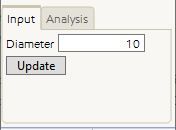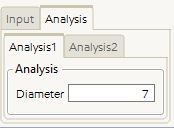- Subscribe to RSS Feed
- Mark Topic as New
- Mark Topic as Read
- Float this Topic for Current User
- Bookmark
- Subscribe
- Mute
- Printer Friendly Page
Discussions
Solve problems, and share tips and tricks with other JMP users.- JMP User Community
- :
- Discussions
- :
- Live Update Tab Page Box for input/output GUI
- Mark as New
- Bookmark
- Subscribe
- Mute
- Subscribe to RSS Feed
- Get Direct Link
- Report Inappropriate Content
Live Update Tab Page Box for input/output GUI
Happy New year to the JMP Community, I guess I'll start the new year with my very own first post :)
I'm trying to create a new window with has two tabs: (1) Input, (2) Analysis. The idea is for users to key in the inputs in the number edit boxes within the "Input" Page which will create a table variable for future reference and subsequently update a similar number edit box in "Analysis" Page with the value that has just been updated. The intent of having "Analysis" tab is to let users choose the different analysis but without the pain of re-inserting the same input values (which can be a number of inputs).
I've tried the script below but it couldn't really work. The number edit box under "Analysis1" page kept showing 0 and not being updated with the new value.
Any inputs on how to solve this ?
names default to here(1);
dt = current data table();
nw = new window("Test",
tb = tab box(
Tab Page Box("Input",
V List Box(
Lineup box(N col(2),
Text box("Diameter"),
neb1 = number edit box()
),
Button box("Update",
dt << set table variable ("Dia",neb1 << get);
PB1 << inval;
PB1 << updatewindow;
)
)
),
Tab Page Box("Analysis",
Tab box(
Tab Page Box("Analysis1",
PB1 = Panel box("Analysis",
v1 = dt << get table variable ("Dia");
if(v1=="",v1 = 0,v1 = dt: Dia);
V List Box(
Lineup box(N col(2),
Text box("Diameter"),
neb2 = number edit box(v1)
)
)
)
),
Tab Page Box("Analysis2")
)
)
)
);
Accepted Solutions
- Mark as New
- Bookmark
- Subscribe
- Mute
- Subscribe to RSS Feed
- Get Direct Link
- Report Inappropriate Content
Re: Live Update Tab Page Box for input/output GUI
I think you forgot to update Analysis tab in the Update button section
Names Default To Here( 1 );
dt = Current Data Table();
nw = New Window( "Test",
tb = Tab Box(
Tab Page Box(
"Input",
V List Box(
Lineup Box( N Col( 2 ), Text Box( "Diameter" ), neb1 = Number Edit Box() ),
Button Box( "Update",
dt << set table variable( "Dia", neb1 << get );
PB1 << inval;
PB1 << updatewindow;
neb2 << Set(neb1 << get);
)
)
),
Tab Page Box(
"Analysis",
Tab Box(
Tab Page Box(
"Analysis1",
PB1 = Panel Box( "Analysis",
v1 = dt << get table variable( "Dia" );
If( v1 == "",
v1 = 0,
v1 = dt:Dia
);
V List Box(
Lineup Box( N Col( 2 ),
Text Box( "Diameter" ),
neb2 = Number Edit Box( v1 )
)
);
)
),
Tab Page Box( "Analysis2" )
)
)
)
);- Mark as New
- Bookmark
- Subscribe
- Mute
- Subscribe to RSS Feed
- Get Direct Link
- Report Inappropriate Content
Re: Live Update Tab Page Box for input/output GUI
I think you forgot to update Analysis tab in the Update button section
Names Default To Here( 1 );
dt = Current Data Table();
nw = New Window( "Test",
tb = Tab Box(
Tab Page Box(
"Input",
V List Box(
Lineup Box( N Col( 2 ), Text Box( "Diameter" ), neb1 = Number Edit Box() ),
Button Box( "Update",
dt << set table variable( "Dia", neb1 << get );
PB1 << inval;
PB1 << updatewindow;
neb2 << Set(neb1 << get);
)
)
),
Tab Page Box(
"Analysis",
Tab Box(
Tab Page Box(
"Analysis1",
PB1 = Panel Box( "Analysis",
v1 = dt << get table variable( "Dia" );
If( v1 == "",
v1 = 0,
v1 = dt:Dia
);
V List Box(
Lineup Box( N Col( 2 ),
Text Box( "Diameter" ),
neb2 = Number Edit Box( v1 )
)
);
)
),
Tab Page Box( "Analysis2" )
)
)
)
);- Mark as New
- Bookmark
- Subscribe
- Mute
- Subscribe to RSS Feed
- Get Direct Link
- Report Inappropriate Content
Re: Live Update Tab Page Box for input/output GUI
I've tried this but it still doesn't work. I'm not sure if you're thinking of a different approach.
names default to here(1);
dt = current data table();
nw = new window("Test",
tb = tab box(
Tab Page Box("Input",
V List Box(
Lineup box(N col(2),
Text box("Diameter"),
neb1 = number edit box()
),
Button box("Update",
dt << set table variable ("Dia",neb1 << get);
TB1 << inval;
TB1 << updatewindow;
)
)
),
Tab Page Box("Analysis",
TB1 = Tab box(
Tab Page Box("Analysis1",
Panel box("Analysis",
v1 = dt << get table variable ("Dia");
if(v1=="",v1 = 0,v1 = dt: Dia);
V List Box(
Lineup box(N col(2),
Text box("Diameter"),
neb2 = number edit box(v1)
)
)
)
),
Tab Page Box("Analysis2")
)
)
)
);- Mark as New
- Bookmark
- Subscribe
- Mute
- Subscribe to RSS Feed
- Get Direct Link
- Report Inappropriate Content
Re: Live Update Tab Page Box for input/output GUI
I posted the fixed script in previous reply. Please try
- Mark as New
- Bookmark
- Subscribe
- Mute
- Subscribe to RSS Feed
- Get Direct Link
- Report Inappropriate Content
Re: Live Update Tab Page Box for input/output GUI
Recommended Articles
- © 2026 JMP Statistical Discovery LLC. All Rights Reserved.
- Terms of Use
- Privacy Statement
- Contact Us