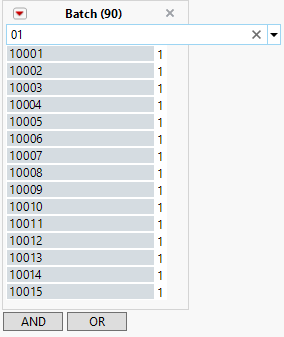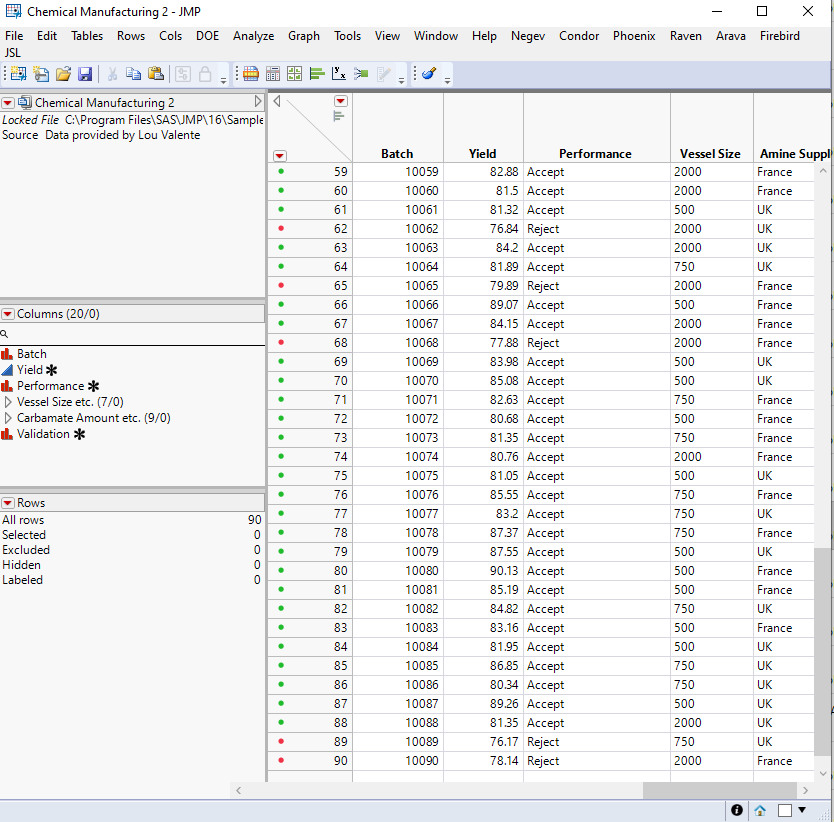- Subscribe to RSS Feed
- Mark Topic as New
- Mark Topic as Read
- Float this Topic for Current User
- Bookmark
- Subscribe
- Mute
- Printer Friendly Page
Discussions
Solve problems, and share tips and tricks with other JMP users.- JMP User Community
- :
- Discussions
- :
- Re: Laptop with tablet mode
- Mark as New
- Bookmark
- Subscribe
- Mute
- Subscribe to RSS Feed
- Get Direct Link
- Report Inappropriate Content
Laptop with tablet mode
Hi,
I changed my laptop to Dell with touch screen ("tablet mode")
Most of JMP options not visible.
Two examples (out of many):
Filter - I added "01" but all the list exist (filter not operated):
I scroll down and right to the end - but the page remain at top left:
I changed my laptop to disable tablet mode, all drivers updated
Are you familiar with such problem?
Thanks in advance,
Assaf
- Mark as New
- Bookmark
- Subscribe
- Mute
- Subscribe to RSS Feed
- Get Direct Link
- Report Inappropriate Content
Re: Laptop with tablet mode
I'm not familiar with the problem. What version of JMP are you running? Try disabling the hardware acceleration:
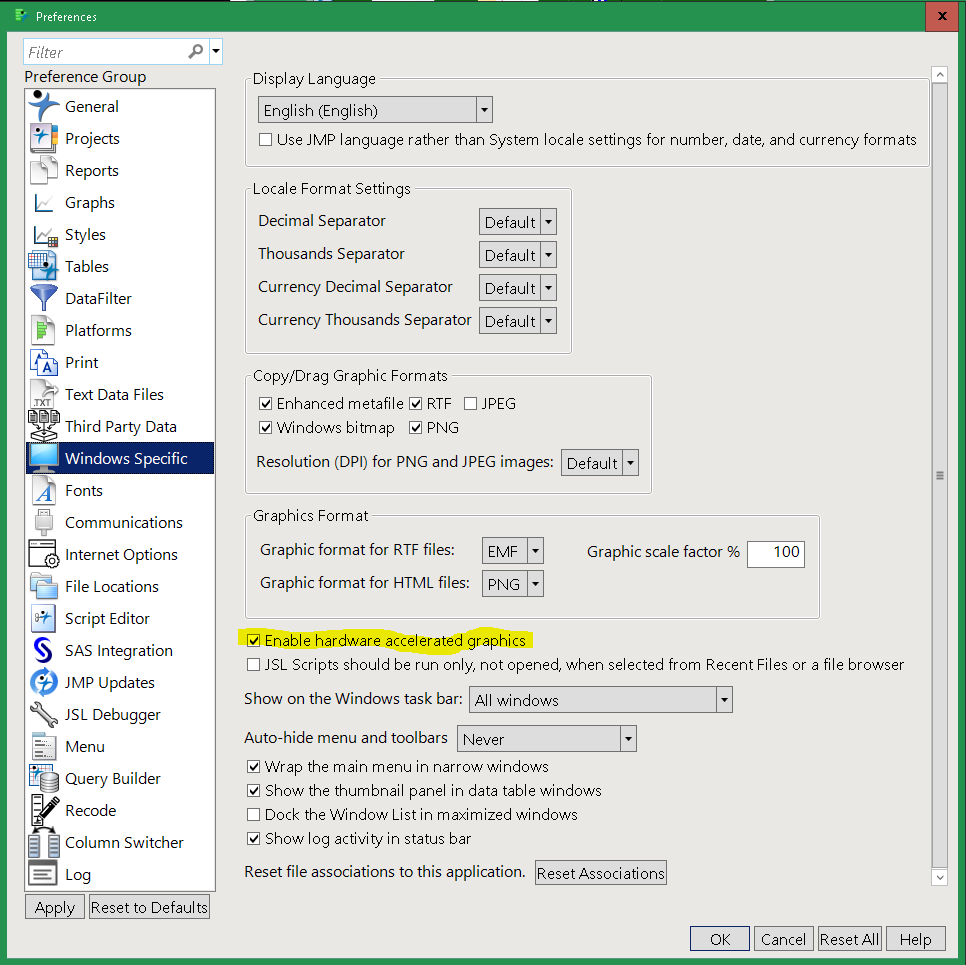
- Mark as New
- Bookmark
- Subscribe
- Mute
- Subscribe to RSS Feed
- Get Direct Link
- Report Inappropriate Content
Re: Laptop with tablet mode
Thanks,
JMP16.0.0 (512257)
I disabled the hardware acceleration - some of the problem fixed. For example:
- Filters – exist
- Charts – I set the columns into the right fields and it’s visible
But, some other (critical) features not changed. For example:
- Scroll up/down/left/right - very slow even for small dataset (even for ~1000 rows)
- Select specific column/s or rows – not working
- Mark as New
- Bookmark
- Subscribe
- Mute
- Subscribe to RSS Feed
- Get Direct Link
- Report Inappropriate Content
Re: Laptop with tablet mode
Sorry you're running into trouble with tablet mode. Tablet mode is used very rarely as the OS restricts you to only two onscreen divided windows and since touch is the primary interaction many UI elements were designed for mouse use so they may be smaller and difficult to select.
Disabling the hardware acceleration can be a fix if graphics drivers are old or cause problems for the OS windowing technology we use. Though it does mean that the GPU is not used to help make screen updates faster which may account for the slowness you see. Though I would not expect it to be really slow for a small data set. Perhaps the CPU is under-powered? Are you able to check for updated graphics drivers?
It looks like we may have a bug with inability to select columns in tablet mode. It might be best to contact tech support so they can get info such as your laptop model, resolution, etc. in hopes that we can recreate the issue and diagnose the problem.
John
- Mark as New
- Bookmark
- Subscribe
- Mute
- Subscribe to RSS Feed
- Get Direct Link
- Report Inappropriate Content
Re: Laptop with tablet mode
The solution (the majority of the issues) is to disable Hardware Accelerated Graphics ( File > Preferences > Windows Specific > uncheck "Enable hardware accelerated graphics).
Thanks for the helpful answers
Recommended Articles
- © 2026 JMP Statistical Discovery LLC. All Rights Reserved.
- Terms of Use
- Privacy Statement
- Contact Us