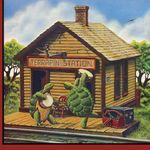- Subscribe to RSS Feed
- Mark Topic as New
- Mark Topic as Read
- Float this Topic for Current User
- Bookmark
- Subscribe
- Mute
- Printer Friendly Page
Discussions
Solve problems, and share tips and tricks with other JMP users.- JMP User Community
- :
- Discussions
- :
- Re: JSL instruction to call script saved with data table?
- Mark as New
- Bookmark
- Subscribe
- Mute
- Subscribe to RSS Feed
- Get Direct Link
- Report Inappropriate Content
JSL instruction to call script saved with data table?
I'm trying to call a script saved with a data table from another JSL script. Is that possible? I've used Include() before to call a JSL file, but can't figure out how to call a script that is saved with a data table.
Accepted Solutions
- Mark as New
- Bookmark
- Subscribe
- Mute
- Subscribe to RSS Feed
- Get Direct Link
- Report Inappropriate Content
Re: JSL instruction to call script saved with data table?
Yes, this is possible--for example:
eval(dt << get table property("Distribution"));
The above line runs a script called Distribution that has been saved to the data table referenced by dt.
Cheers,
Brady
- Mark as New
- Bookmark
- Subscribe
- Mute
- Subscribe to RSS Feed
- Get Direct Link
- Report Inappropriate Content
Re: JSL instruction to call script saved with data table?
Yes, this is possible--for example:
eval(dt << get table property("Distribution"));
The above line runs a script called Distribution that has been saved to the data table referenced by dt.
Cheers,
Brady
- Mark as New
- Bookmark
- Subscribe
- Mute
- Subscribe to RSS Feed
- Get Direct Link
- Report Inappropriate Content
Re: JSL instruction to call script saved with data table?
Fabulous,
Thought there would be some way to do it. Thanks for letting me know.
- Mark as New
- Bookmark
- Subscribe
- Mute
- Subscribe to RSS Feed
- Get Direct Link
- Report Inappropriate Content
Re: JSL instruction to call script saved with data table?
Is there a way to get a reference and then extract the values from the analysis platform ?
@Craige_Hales @brady_brady @pmroz ?
Uday
- Mark as New
- Bookmark
- Subscribe
- Mute
- Subscribe to RSS Feed
- Get Direct Link
- Report Inappropriate Content
Re: JSL instruction to call script saved with data table?
NamesDefaultToHere(1);
dt = Open("$SAMPLE_DATA/Big Class.JMP");
// Find out what scripts are stored
sl = dt << getTableScriptNames;
// Pick a script at random
s = sl[RandomInteger(1, NItems(sl))];
// Run it
s = dt << runScript(s);
// Get a reference to the analysis object
obj = Report(s) << getScriptableObject;
// Find out what messages this object understands
ShowProperties(obj);- Mark as New
- Bookmark
- Subscribe
- Mute
- Subscribe to RSS Feed
- Get Direct Link
- Report Inappropriate Content
Re: JSL instruction to call script saved with data table?
Hey,
There is a simpler way to do this that may have been added after @brady_brady posted his solution. You can just do:
dt << Run Script("Distribution");Eric
Recommended Articles
- © 2026 JMP Statistical Discovery LLC. All Rights Reserved.
- Terms of Use
- Privacy Statement
- Contact Us