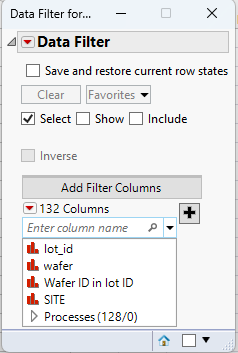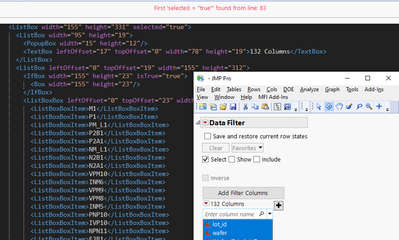- Subscribe to RSS Feed
- Mark Topic as New
- Mark Topic as Read
- Float this Topic for Current User
- Bookmark
- Subscribe
- Mute
- Printer Friendly Page
Discussions
Solve problems, and share tips and tricks with other JMP users.- JMP User Community
- :
- Discussions
- :
- Re: JSL how to change size of either panel box or global data filter
- Mark as New
- Bookmark
- Subscribe
- Mute
- Subscribe to RSS Feed
- Get Direct Link
- Report Inappropriate Content
JSL how to change size of either panel box or global data filter
Hi All,
I'm working on some JSL where I generate a global data filter (not local to a single platform), and this filter resides within a panel box.
The issue I'm having is that due to the many columns in my data table, the data filter shows up with its default size settings, and it's much larger than I'd like. Using the Semiconductor Capability.jmp file, it looks something like this (default):
But, I'd really like it to show up in a size like this (ideally modified via JSL):
I was thinking of trying to force it via the list box NLines() command by accessing the Tree structure, but that didn't work. I also tried setting the height of the panel box or data filter platform using <<Height(), and that doesn't work either. Also tried the <<Set Max Size command for the DisplayBox, but that doesn't work.
Is there a way to force the Data Filter Outline Box or Panel Box that it resides in (in my script) to be a certain size?
The code I'm using is something like this:
GDFLogic = V List Box( dt << Data Filter );
GDFPanelBox = Panel Box( "Global Data Filter", GDFLogic );The GDFLogic variable references the data filter wrapped in a VList Box(), and then the GDFPanelBox references back to the display box of GDFLogic. The PanelBox is within a new window that pops up when you run the JSL.
So far, I none of the options I've tried have worked out, and even manually resizing the global data filter and then trying to save the script to a script window doesn't provide any resize code that you could use or understand how to resize the data filter list box.
Hopefully this description makes sense. Thanks for any help and input on solving this.
Thanks!,
DS
- Tags:
- windows
Accepted Solutions
- Mark as New
- Bookmark
- Subscribe
- Mute
- Subscribe to RSS Feed
- Get Direct Link
- Report Inappropriate Content
Re: JSL how to change size of either panel box or global data filter
This might work on some level
Names Default To Here(1);
dt = Open("$SAMPLE_DATA/Semiconductor Capability.jmp");
nw = New Window("",
global_filter = dt << Data Filter(Location({1096, 73}));
);
lbb = nw << XPath("//ListBoxBox");
lbb << Set N Lines(5);Data Filters have very messy structure and sometimes manipulating how they look can be quite difficult but in this case getting reference to listboxbox seems to work
Also options what you have available will depend on what you are doing.
- Mark as New
- Bookmark
- Subscribe
- Mute
- Subscribe to RSS Feed
- Get Direct Link
- Report Inappropriate Content
Re: JSL how to change size of either panel box or global data filter
This might work on some level
Names Default To Here(1);
dt = Open("$SAMPLE_DATA/Semiconductor Capability.jmp");
nw = New Window("",
global_filter = dt << Data Filter(Location({1096, 73}));
);
lbb = nw << XPath("//ListBoxBox");
lbb << Set N Lines(5);Data Filters have very messy structure and sometimes manipulating how they look can be quite difficult but in this case getting reference to listboxbox seems to work
Also options what you have available will depend on what you are doing.
- Mark as New
- Bookmark
- Subscribe
- Mute
- Subscribe to RSS Feed
- Get Direct Link
- Report Inappropriate Content
Re: JSL how to change size of either panel box or global data filter
Hi @jthi ,
Awesome, thanks for the quick reply and solution! Yes, accessing the ListBoxBox worked -- I had tried doing that through looking at the tree structure, but I must have been accessing an incorrect layer in the tree or nothing at all. I really need to get better with how to use XPath because that makes accessing the different layers so much easier. In this case, I simply wanted fewer lines in the listboxbox for aesthetic reasons.
Thanks!,
DS
Recommended Articles
- © 2026 JMP Statistical Discovery LLC. All Rights Reserved.
- Terms of Use
- Privacy Statement
- Contact Us